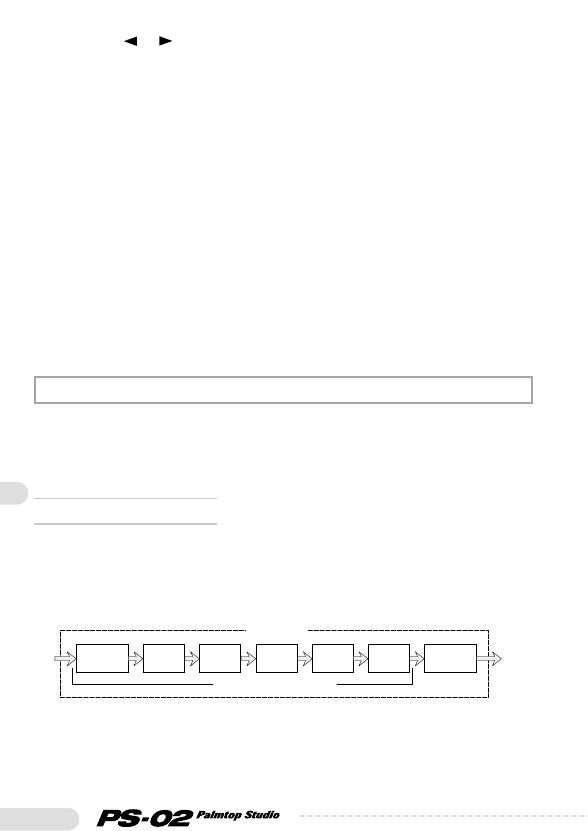62
(5) Cursor [ ]/[ ] keys
Serve to switch the menu.
(6) [STORE (EXECUTE)] key
Serves to store a patch (
➝
page 66).
(7) [EXIT (CANCEL)] key
Cycles through the following modes: Effect Edit menu
➝
Effect
menu
➝
Song menu.
(8) [BYPASS] key
Bypasses (mutes) effect processing and is used for the tuner function
(
➝
page 67).
(9) [EDIT] key
Activates the Effect Edit menu (see below).
(10)
Patch [▼]/[▲] keys
Switch the patch number (user patches 1 - 60
➝
preset patches 1 - 60).
Pressing the [EDIT] key from the Effect menu calls up the Effect Edit
menu. This menu allows detailed editing of the currently selected patch,
and storing of an edited patch as a user patch.
◆
Effect configuration
The PS-02 has six effect modules called DRIVE, CAB, ZNR, EQ, MOD,
and REV. In addition, there is the TOTAL module which adds the patch
name and patch level setting. The result of processing the sound via
these modules is called a "patch".
Within each effect module, you select the effect type and the effect
parameters. For some modules, it is also possible to use more than one
effect type simultaneously. For example, the MOD (modulation) module
has the effect types CHORUS, FLANGE, PHASE, etc. of which you can