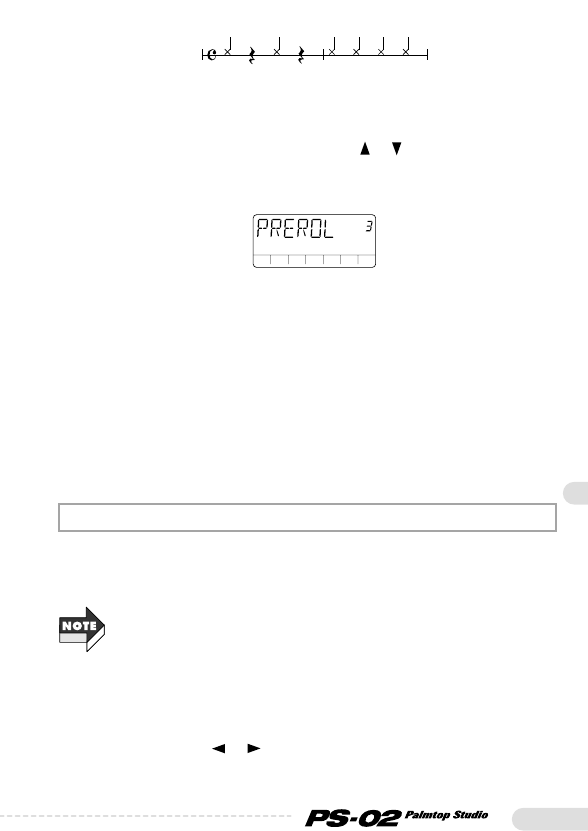73
• Set preroll time for punch-in (PREROL)
This setting determines the number of seconds for which playback is
carried out before auto punch-in/punch-out. While the indication
"PREROL" is displayed, use the cursor [ ]/[ ] eys or slider 1 to set
the value.
• 0 - 8: 0 seconds - 8 seconds (default setting = 3 seconds)
• Loading a file from SmartMedia (LOAD)
This function allows you to load rhythm track data, sound character
data, or effect patch data stored on SmartMedia into the PS-02. In
future, ZOOM will make available new pattern data and drum & bass
sound data at locations such as its web site (http://www.zoom.co.jp).
• Formatting a SmartMedia card (FORMAT)
By formatting the SmartMedia supplied with the PS-02, you can
erase all recorded audio data.
By formatting the SmartMedia supplied with the PS-02, you can erase all
recorded audio tracks and takes. To do this, proceed as follows.
When you perform the following steps, all recorded audio data are erased
from the SmartMedia card and cannot be restored. Use this function with
care.
1.While the Utility menu name "UTILITY" is displayed, press
the [STORE] key.
2.Use the cursor [ ]/[ ] keys to bring up the indication
"FORMAT" on the display, and then press the [STORE] key.
Formatting the supplied SmartMedia
Reference Guide