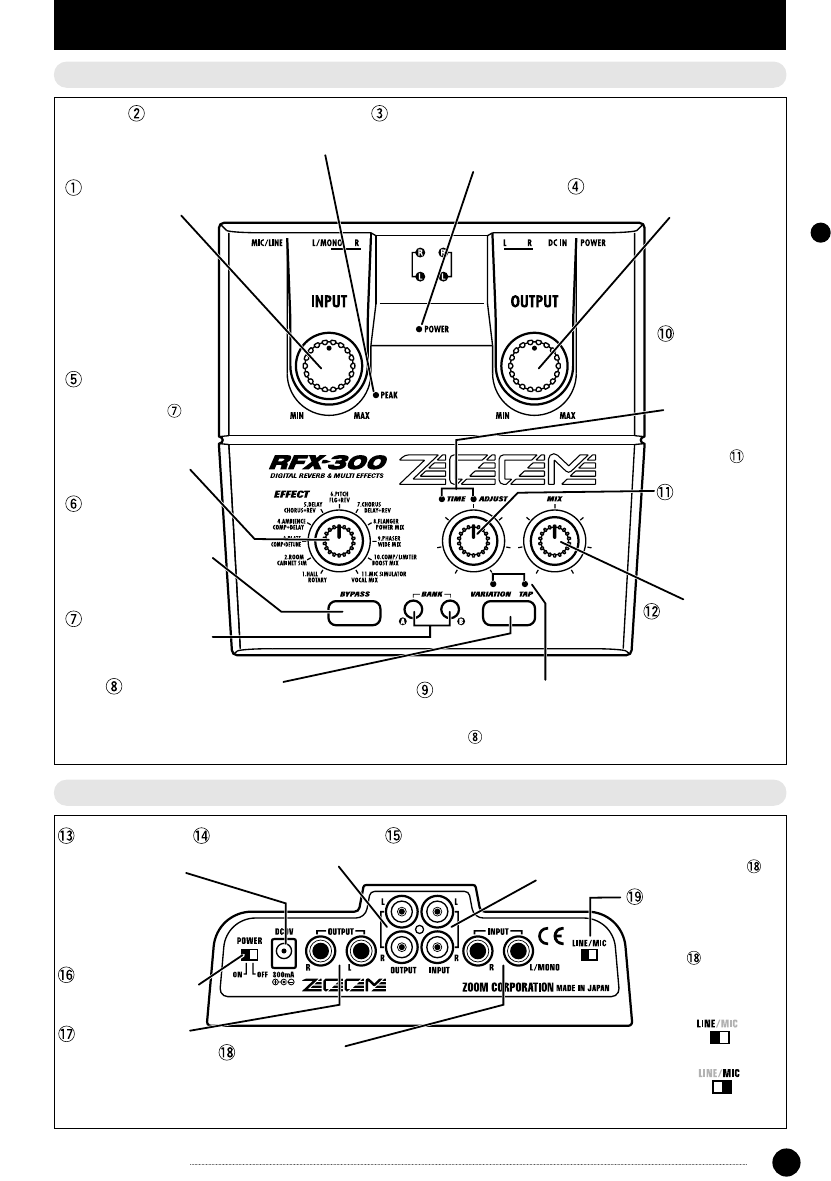BANK keys
Serve to select the
effect bank A or B.
TIME/ADJUST
control
Allows
adjustment of
effect
parameters.
TIME/ADJUST
indicator
This LED
indicator shows
which parameter
can be adjusted
with the
TIME/ADJUST
control ( ).
MIX control
Adjusts the
balance between
original sound and
effect sound, or
adjusts a second
effect parameter.
VARIATION/TAP key
Serves to switch among variations of an
effect and allows "tap input" of time
based parameters by detecting the
interval in which the key is operated.
VARIATION/TAP indicator
These LED indicators show the
function of the VARIATION/TAP
key ( ).
INPUT control
Adjusts the signal input level.
PEAK indicator
Lights up in red when the signal
is approaching the clipping level.
POWER indicator
When the RFX-300 is on, this LED indicator is lit. When the
unit is powered from the batteries, the indicator begins to
flash when battery voltage becomes low.
OUTPUT control
Adjusts the signal output level.
BYPASS key
Sets the unit to the
bypass mode,
where the effects
are temporarily
turned off.
EFFECT selector
Together with the
BANK keys ( ),
this selector allows
the user to choose
one of 22 different
effects.
POWER switch
Serves to turn the
unit on and off.
OUTPUT jacks
Stereo output for
phone plugs.
DC9V jack
When powering
the unit with the
optional AC
adapter, the
cable from the
adapter must be
plugged in here.
LINE/MIC switch
Selects the gain for
the signal supplied
to the phone INPUT
jacks ( ).
Connection to a line-
level device such as a
synthesizer
Microphone connection
OUTPUT jacks
Stereo output for RCA
type phono plugs.
INPUT jacks
Stereo input for RCA type phono plugs. This input cannot
be used at the same time as the phone INPUT jacks ( ).
INPUT jacks
Phone type input which can handle signals ranging from
microphone level to line level. The signal from instruments
with high-impedance outputs such as electric guitar
should be routed through a preamp or guitar effect.