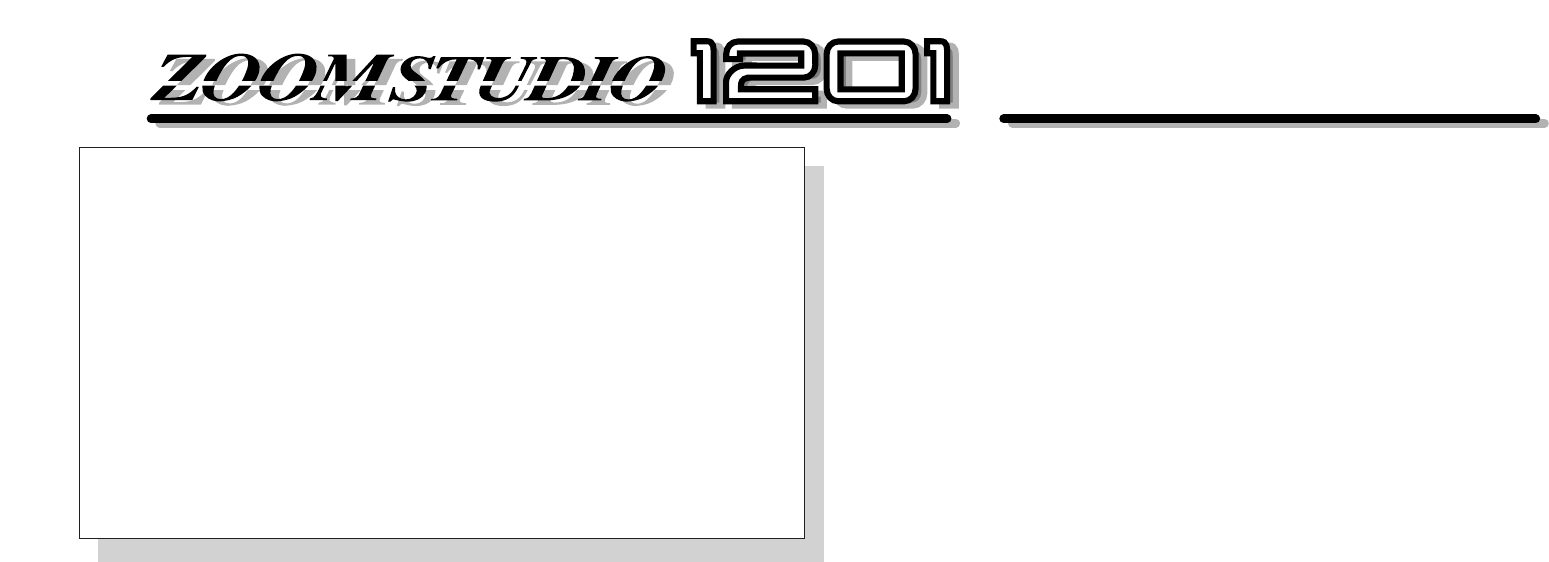Thank you for selecting the ZOOM STUDIO 1201 (hereafter simply called the "1201" ). The
1201 is a digital reverb and multi-effect processor offering the following features:
• Total of 363 preset effect patterns (11 effects x 3 banks x 11 variations). A whole panorama
of useful effects is available at your fingertips.
• Professional-quality reverb that far surpasses other units in this class and creates a wide and
utterly natural sound stage.
• Top-level specs such as 44.1 kHz sampling, 18-bit A/D and D/A converters, and full stereo
configuration assure professional performance with any type of source material.
• Many unique and interesting new effects such as Lo-Fi, KARAOKE, and AUTO-FILTER
make creating techno tracks or DJ remixes a snap with the 1201.
Please take the time to read this manual carefully so as to get the most out of your 1201
and to ensure optimum performance and reliability. Retain this manual, the warranty
card and all other documentation for future reference.
❒ CONTENTS
❒ Safety Precautions
•••••••••••••••••••••••••••••••••••••••••••••••••••••••••••••
1
❒ Rack Mounting
••••••••••••••••••••••••••••••••••••••••••••••••••••••••••••••••••
2
❒ Controls and Functions
•••••••••••••••••••••••••••••••••••••••••••••••••••••••
3
■ Front Panel
•••••••••••••••••••••••••••••••••••••••••••••••••••••••••••••••••••••••
3
■ Rear Panel
••••••••••••••••••••••••••••••••••••••••••••••••••••••••••••••••••••••••
4
❒ Connections
••••••••••••••••••••••••••••••••••••••••••••••••••••••••••••••••••••••
5
■ Connection between sound source such as electronic instrument
or CD player and playback equipment
•••••••••••••••••••••••••••••••••••••••
6
■ Connection to send/return jacks of a mixer
•••••••••••••••••••••••••••••••••
6
■ Connection for use of the Vocoder effect
••••••••••••••••••••••••••••••••••••
6
■ Using two effects in parallel
••••••••••••••••••••••••••••••••••••••••••••••••••••
6
❒
Troubleshooting If there seems to be a problem with your 1201, please check
the followingpoints first.
❒ Specifications