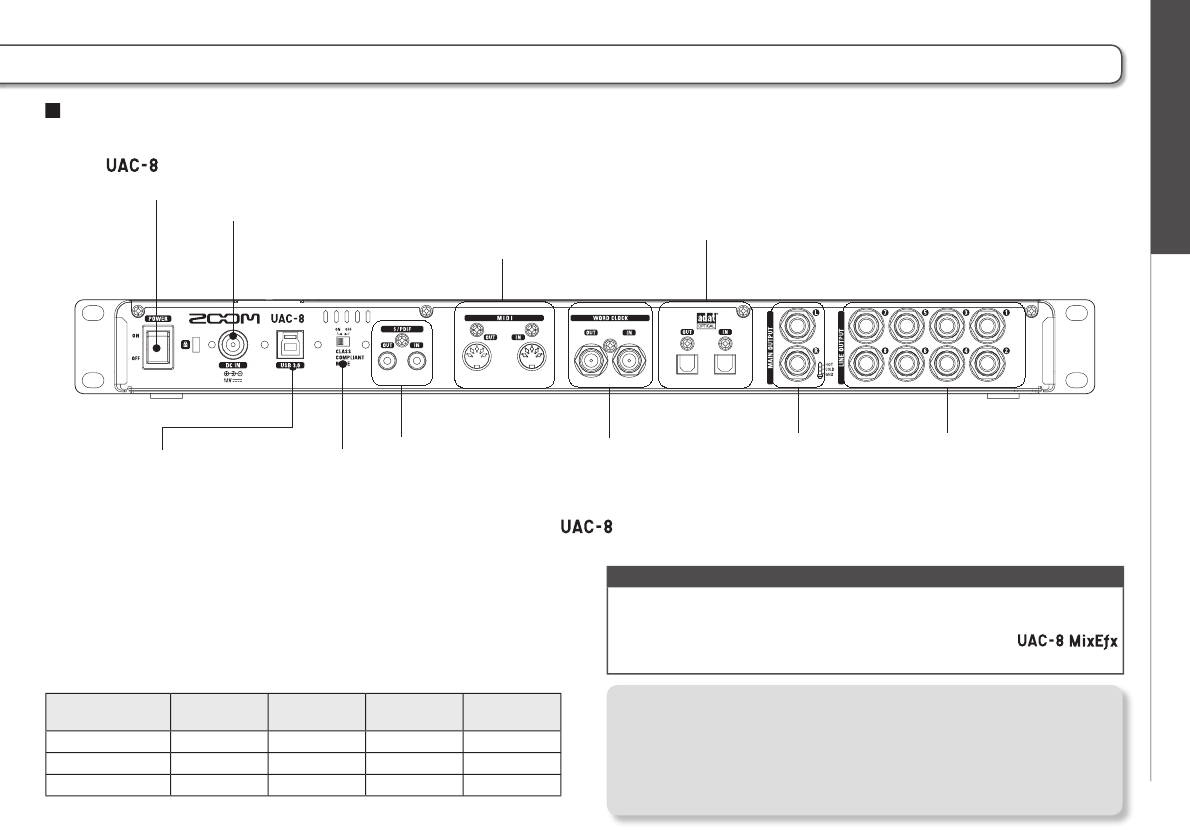05
Names of Parts
Rear Panel
POWER switch
Turns the
ON/OFF.
DC 12V AC adapter
connector
Connect the included
AC adapter here.
USB 3.0 port
Connect a computer or
iPad here.
CLASS
COMPLIANT
MODE switch
Use to turn Class
Compliant Mode
ON/OFF.
Use when
connecting an iPad.
(
→
P. 11)
LINE OUTPUT jacks
Connect monitors for
multichannel monitoring or
external effects.
These support balanced
output with 1/4-inch phone
plugs.
MAIN OUTPUT jacks
Connect speakers with built-
in amplifiers or an amplifier
and speaker system.
These support balanced
output with 1/4-inch phone
plugs.
S/PDIF IN/OUT jacks
Connect coaxial cables
that comply with the S/
PDIF standard.
Two channels of digital
audio signals in S/PDIF
format can be sent and
received at resolutions up
to 24-bit/192kHz .
WORD CLOCK
IN/OUT connectors
Use these to send and
receive word clock
signals between the
and other
devices.
MIDI IN/OUT jacks
Connect a MIDI keyboard or
MIDI controller to the MIDI IN
jack.
Connected MIDI sound module
or other device to the MIDI
OUT jack.
ADAT OPTICAL IN/OUT jacks
Connect optical cables that comply with
the ADAT Optical standard.
These can send and receive digital audio
signals in ADAT, SMUX and SMUX4
formats.
Sampling rates and inputs/outputs
Sampling rate
Analog inputs/
outputs
S/PDIF inputs/
outputs
ADAT inputs/
outputs
Total inputs/
outputs
44.1 or 48kHz 8/10 2/2 8/8 18/20
88,2 or 96kHz 8/10 2/2 4/4 14/16
176.4 or 192kHz 8/10 2/2 2/2 12/14
*Except when in Class Compliant Mode. (→ P. 11)
NOTE
When shipped new from the factory, the AD/DA converter upsampling
function is enabled. This will cause operation with a 4x sampling
rate when the sampling rate is 44.1/48 kHz. See the
Reference Guide to disable it.
Upsampling
When the original sampling rate is 44.1 kHz or 48 kHz, internal
processing can allow operation at 176.4 kHz or 192 kHz (enabled
when shipped new from the factory). This eliminates aliasing noise
from the sound during A/D conversion and makes the sound with D/
A conversion even clearer than before.