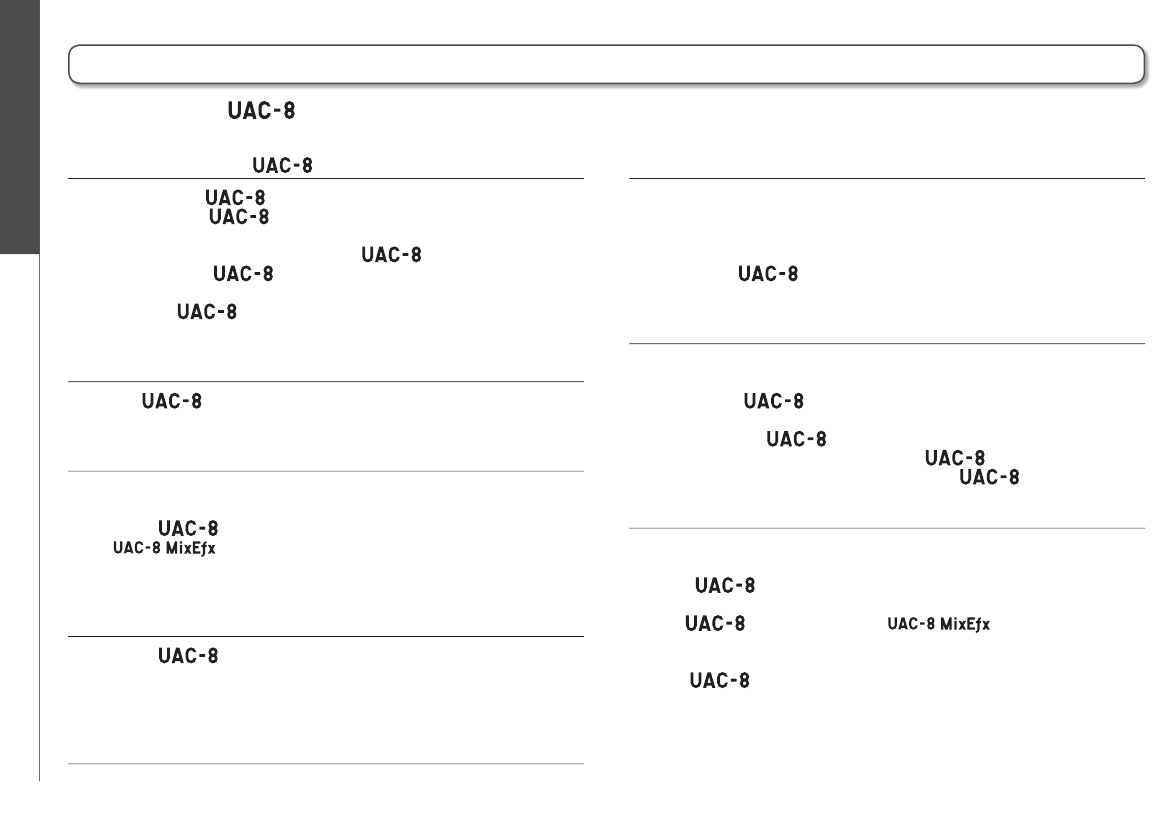24
Troubleshooting
Troubleshooting
Cannot select or use the device
t$POmSNUIBUUIF
is connected to the computer correctly.
t$POmSNUIBUUIF
CLASS COMPLIANT MODE switch is set
to OFF.
t2VJUBMMUIFTPGUXBSFUIBUJTVTJOHUIF
, and use the POWER
switch to turn the
off and on again.
t3FJOTUBMMUIFESJWFS
t$POOFDUUIF
directly to a USB port on the computer. Do
not connect it to a USB hub.
Cannot use with an iPad
t5VSOUIF
power off, and set the CLASS COMPLIANT MODE
switch to ON. Then, turn the power on again.
Playback sound cannot be heard or is quiet
t$IFDL UIF TQFBLFS DPOOFDUJPOT BOE WPMVNF TFUUJOHT PO UIF
speakers.
t"EKVTUUIF
MAIN OUTPUT and/or PHONES 1/2 volume.
t6TF
to check the built-in mixer settings.
t$POmSNUIBUUIF4PVOETFUUJOHPGUIFDPNQVUFSUIBUZPVBSFVTJOH
is set to "ZOOM UAC-8".
Recorded audio is too loud, too quiet or silent
t"EKVTUUIF
input gain levels
t8IFOVTJOHBDPOEFOTFSNJDUVSOQIBOUPNQPXFSPO
t$POmSNUIBUUIF4PVOETFUUJOHPGUIFDPNQVUFSUIBUZPVBSFVTJOH
is set to "ZOOM UAC-8".
The sound of the device connected to the input jack is distorted
t$POGJSN UIBUUIF MFWFMJOEJDBUPST BSFOPU MJHIUJOH SFE *G UIFZ BSF
lighting red, lower the input levels.
If you think that the is operating strangely, check the following items first.
Sound skips during playback or recording
t*GZPVDBOBEKVTUUIFBVEJPCVGGFSTJ[FPGUIFTPGUXBSFUIBUZPVBSF
using, increase the buffer size.
t5VSO UIF BVUPNBUJD TMFFQGVODUJPO BOE PUIFSDPNQVUFS QPXFS
saving settings OFF.
t$POOFDUUIF
directly to a USB port on the computer. Do
not connect it to a USB hub.
Cannot play or record
t$POmSNUIBUUIF4PVOETFUUJOHPGUIFDPNQVUFSUIBUZPVBSFVTJOH
is set to "ZOOM UAC-8".
t$POGJSNUIBU
is set for input and output in the software
that you are using.
t$POmSNUIBUUIF
is connected to the computer correctly.
t2VJUBMMUIFTPGUXBSFUIBUJTVTJOHUIF
, and disconnect and
reconnect the USB cable connected to the
.
Sound skips during digital input or output
t$POGJSN UIBU UIF EFWJDF VTFE GPS BVEJP DMPDLTZODISPOJ[BUJPOJT
connected correctly.
t*GUIF
is t he m a ster, confir m tha t aud io cl ock is
synchronized on the connected device.
t*GUIF
is the slave, use to confirm that the
CLOCK SOURCE is set to the connection used for audio clock
synchronization.
t*GUIF
is the slave, confirm that the CLOCK SOURCE
indicator is not blinking.