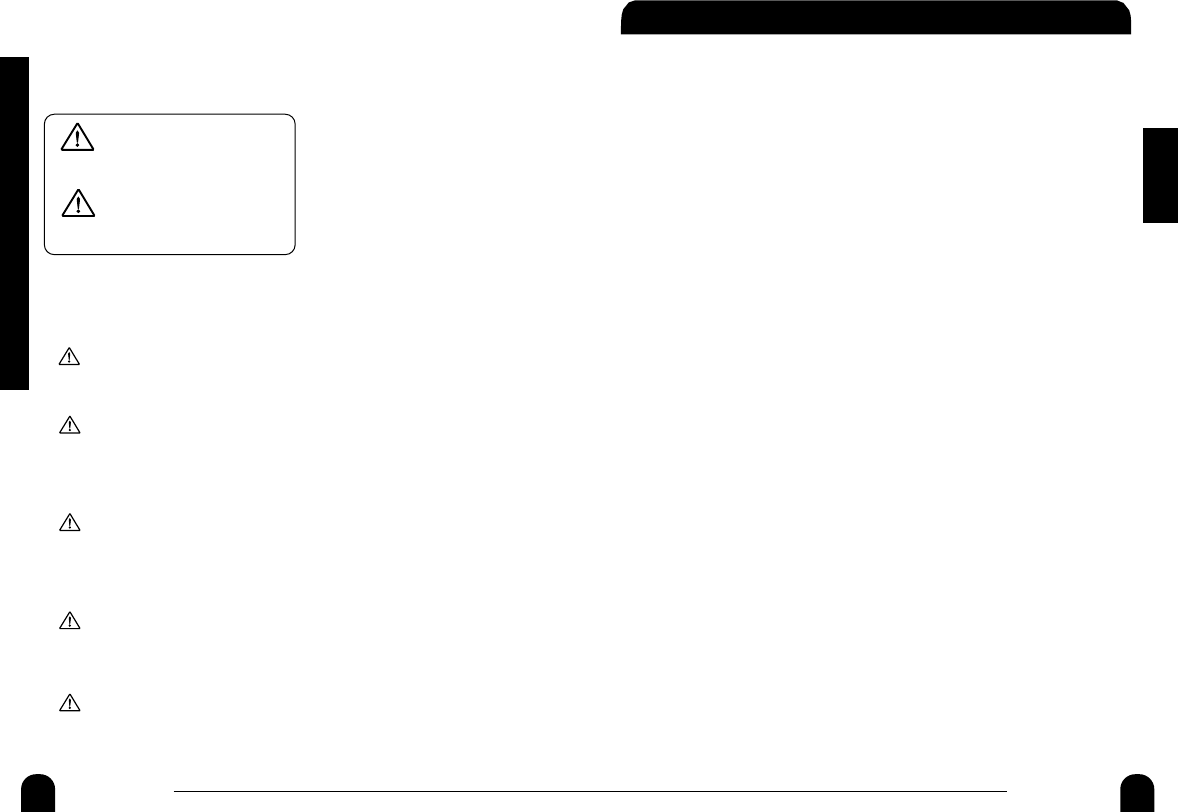3
ZOOM UIB-01
Contents
Contents
2
ZOOM UIB-01
Safety Precautions / Software License
Safety Precautions
In this manual, important information that is
intended to prevent the danger of injury to
persons and damage to equipment is marked
with special symbols. The meaning of these
symbols is explained below.
Disregarding instructions printed
here incurs the risk of death or
severe injury to persons.
Disregarding instructions printed
here incurs the risk of injury to
persons and/or damage to
peripheral equipment.
Please observe the following safety tips and
precautions to ensure hazard-free use of the
UIB-01.
■ Handling
●Before installing the UIB-01 in the
MRS-1044, be sure to turn the MRS-
1044 off and disconnect the AC
adapter from the outlet.
●Before handling the UIB-01, touch a
grounded metal surface or take other
measures to discharge any buildup
of static electricity. Otherwise static
discharge can damage the UIB-01 or
MRS-1044.
●The UIB-01 is a precision product.
Do not subject it to strong force when
installing it in the MRS-1044. To
prevent the possibility of damage,
take care not to drop it and protect it
from shocks.
●Only install the UIB-01 according to
the instructions in this manual. Any
damage or malfunction arising from
improper installation is not covered
by the warranty.
●Never attempt to modify this product
in any way. Any damage or
malfunction arising from
modification attempts is not covered
by the warranty
■ Malfunction
If there is any malfunction or other sign of a
problem, immediately turn off the MRS-
1044, disconnect the AC adapter from the
outlet, and remove the UIB-01.
Note the model number, serial number,
symptoms, as well as name of the dealer
where the product was purchased, and contact
Zoom Corporation, providing your name,
address, and telephone number.
Software License
The CD-ROM supplied with this product
contains software programs (hereafter called
"the software") required to use the product.
Zoom Corporation grants you the right to
use the software, provided that you agree
with all conditions listed below. Using the
software is considered acceptance of this
agreement.
● Zoom Corporation holds the copyright to
the software and the accompanying
documentation, and all associated rights.
All rights revert to Zoom Corporation.
● Unauthorized redistribution, sale, leasing,
renting, alteration, and reverse engineering
of the software is prohibited.
● The software may not be used for purposes
that infringe on the copyright of third
parties. Zoom Corporation does not bear
liability for cases where the software is
used for any such purpose.
● Zoom Corporation does not bear liability
for any damages or claims from third
parties arising from the use of the software,
whether directly or indirectly. If the
contents of a hard disk are lost due to use
of the software, Zoom Corporation does
not accept any claims for restoring or
preserving such contents.
●
Features and specifications of the software
and the contents of the documentation may
be changed in future without notice.
Safety Precautions / Software License •••••••••••••••••••••••• 2
Introduction ••••••••••••••••••••••••••••••••••••••••••••••••••••••••• 4
About the UIB-01 •••••••••••••••••••••••••••••••••••••••••••••••••• 4
Operation Environment •••••••••••••••••••••••••••••••••••••••••••• 5
Explanations in the manual ••••••••••••••••••••••••••••••••••••••• 5
Preparations •••••••••••••••••••••••••••••••••••••••••••••••••••••••• 6
Installing the UIB-01 ••••••••••••••••••••••••••••••••••••••••••••••• 6
Connection between computer and MRS-1044 ••••••••••••••••• 8
Installing the driver •••••••••••••••••••••••••••••••••••••••••••••••• 9
Windows 98 driver installation •••••••••••••••••••••••••••••••••••••• 9
Windows Me driver installation ••••••••••••••••••••••••••••••••••• 13
Windows 2000 driver installation •••••••••••••••••••••••••••••••••• 15
Check whether computer and MRS-1044 are in the online state
• 18
Terminating the connection between computer and MRS-1044
•• 19
UIB-01 Applications •••••••••••••••••••••••••••••••••••••••••••••• 21
Project backup / restore ••••••••••••••••••••••••••••••••••••••••• 21
Backing up a project ••••••••••••••••••••••••••••••••••••••••••••• 21
Restoring a project ••••••••••••••••••••••••••••••••••••••••••••••• 22
Returning the MRS-1044 to the factory default condition ••••• 24
Formatting the hard disk of the MRS-1044 •••••••••••••••••••••••• 24
Using the Factory Recorvery Tool ••••••••••••••••••••••••••••••••• 25
Using the Audio File Manager ••••••••••••••••••••••••••••••••••• 26
Installing the software •••••••••••••••••••••••••••••••••••••••••••• 26
Starting the Audio File Manager ••••••••••••••••••••••••••••••••••• 26
Reference Information •••••••••••••••••••••••••••••••••••••••••• 28
MRS-1044 hard disk contents ••••••••••••••••••••••••••••••••••• 28
Contents of the supplied CD-ROM ••••••••••••••••••••••••••••• 29
Troubleshooting •••••••••••••••••••••••••••••••••••••••••••••••••• 31
• Microsoft and Windows are registered trademarks of Microsoft
Corporation in the U.S.A. and in other countries.
• Apple and the Apple logo are registered trademarks of Apple Computer.
• Macintosh is a registered trademark of Apple Computer.
• Pentium is a registered trademark of Intel Corporation.
• All other trademarks, product names, and company names are the property
of their respective owners.