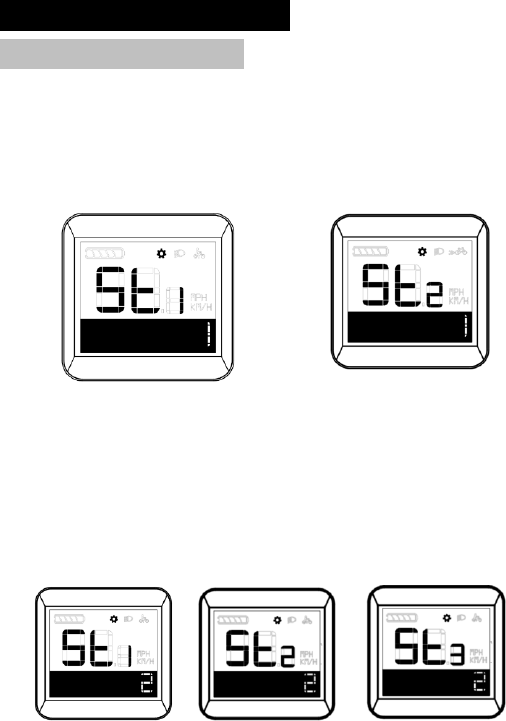8. Display EXW settings
8.1 Setting interface:
Hold on Plus and Minus buttons at main interface when
speed is O to enter setting mode interface. Short press Plus button
to shift among background light, speed limit, unit, background
light. Right corner position “1” means common setting.。
Background light Unit
Press and hold on both Plus and Minus buttons for 2s for
passpoerd input(Defaulted as 6262)for hidden setting interface,
short press Plus to shift among Battery information, Version, ISO,
Battery information. Right corner position “2” means hidden
setting.
Battery information Version ISO
Short press Plus or Minus when input password will change
the password. Short press ON/OFF button to shift among digits,.