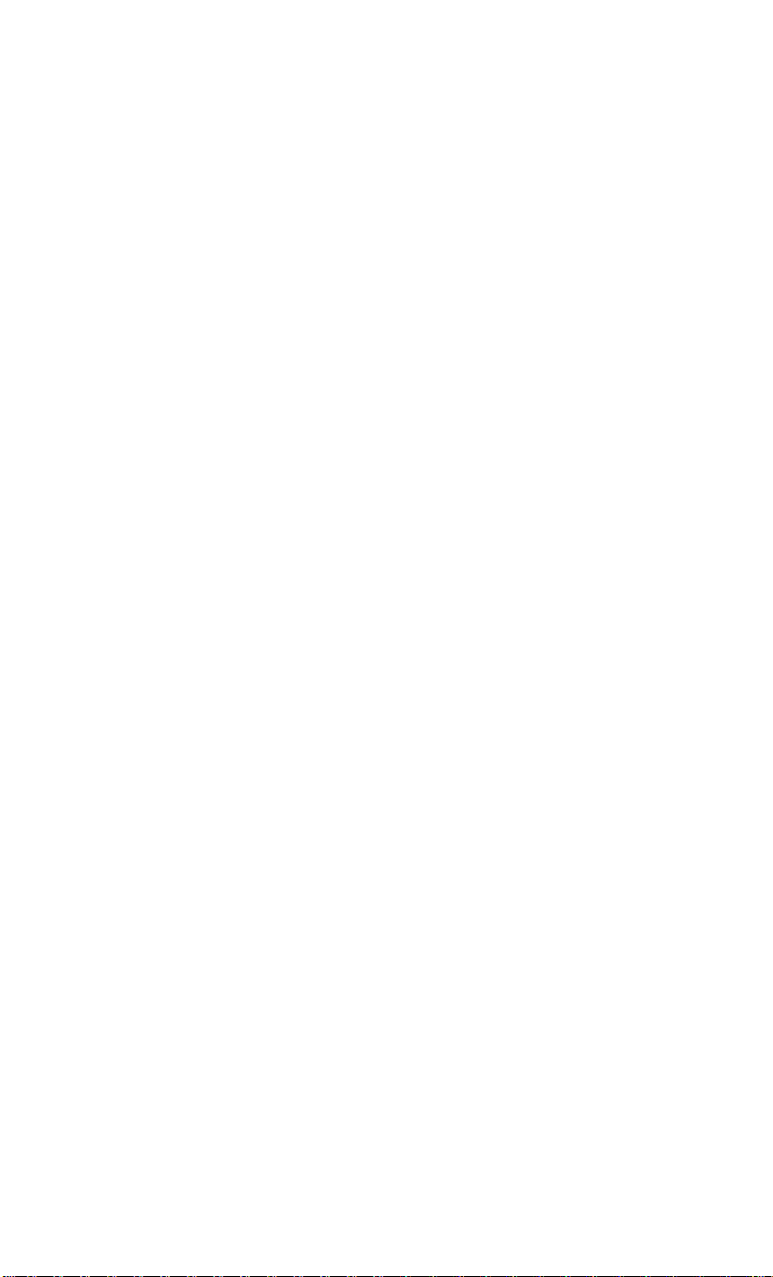Close both tamper contacts of the WAM and wait until it emits
a double tone.
4. Connect the outputs with their switch contacts accordingly. Note
that the switching power of the relay is max. 500 mA at 12 V DC!
In the default setting, the relay contact works as a NO contact.
After completing all connections, close the accessory module.
If an output is activated, the LED of the output lights as long as the
output is active. This function is only active if the accessory module
is supplied with 12 V DC power.
6.3.3 Wireless transmitter/receiver
Function 3 / LED 3 (only in combination with the Secvest)
When used as a wireless transmitter or receiver, the accessory
module has four relay outputs and two alarm inputs. Alarm input 1
is used for connecting an alarm contact for external detectors.
Alarm input 2 is used for connecting a tamper line. The accessory
module can only carry out this function in combination with the
wireless alarm system. Up to eight accessory modules can be
operated as wireless transmitters/receivers with the Secvest.
This function works in the same way as function 2 (see “Wireless
output module” above). However, both inputs are additionally
active on the accessory module. To use the accessory module as
a wireless transmitter/receiver, proceed as follows:
1. In the main programming menu, select item 7 (Function).
LED 7 lights up.
Confirm by pressing SET.
In the submenu of item 7 (Function), select function 3 with
the SELECT button. LED 3 lights up.
Confirm by pressing SET. LED 7 lights up again.
Set dip switch 3 of the accessory module to ON.
Exit the programming mode by pressing ESC/DEL.
The LED for the power supply lights up/flashes and the fault
LED lights up. The accessory module beeps at short intervals.
Close both tamper contacts of the WAM and wait until it emits
a double tone.
2. On the wireless alarm system, select “Add Other
Devices/Wireless Accessory Module” and follow the installation
instructions for the alarm system. When prompted, trigger the
tamper contact of the accessory module and wait until the
wireless alarm system receives the signal from the accessory
module.
The accessory module is now trained as a wireless
transmitter/receiver.
The outputs behave in the same way as the wireless output
module (see 7.3.2).