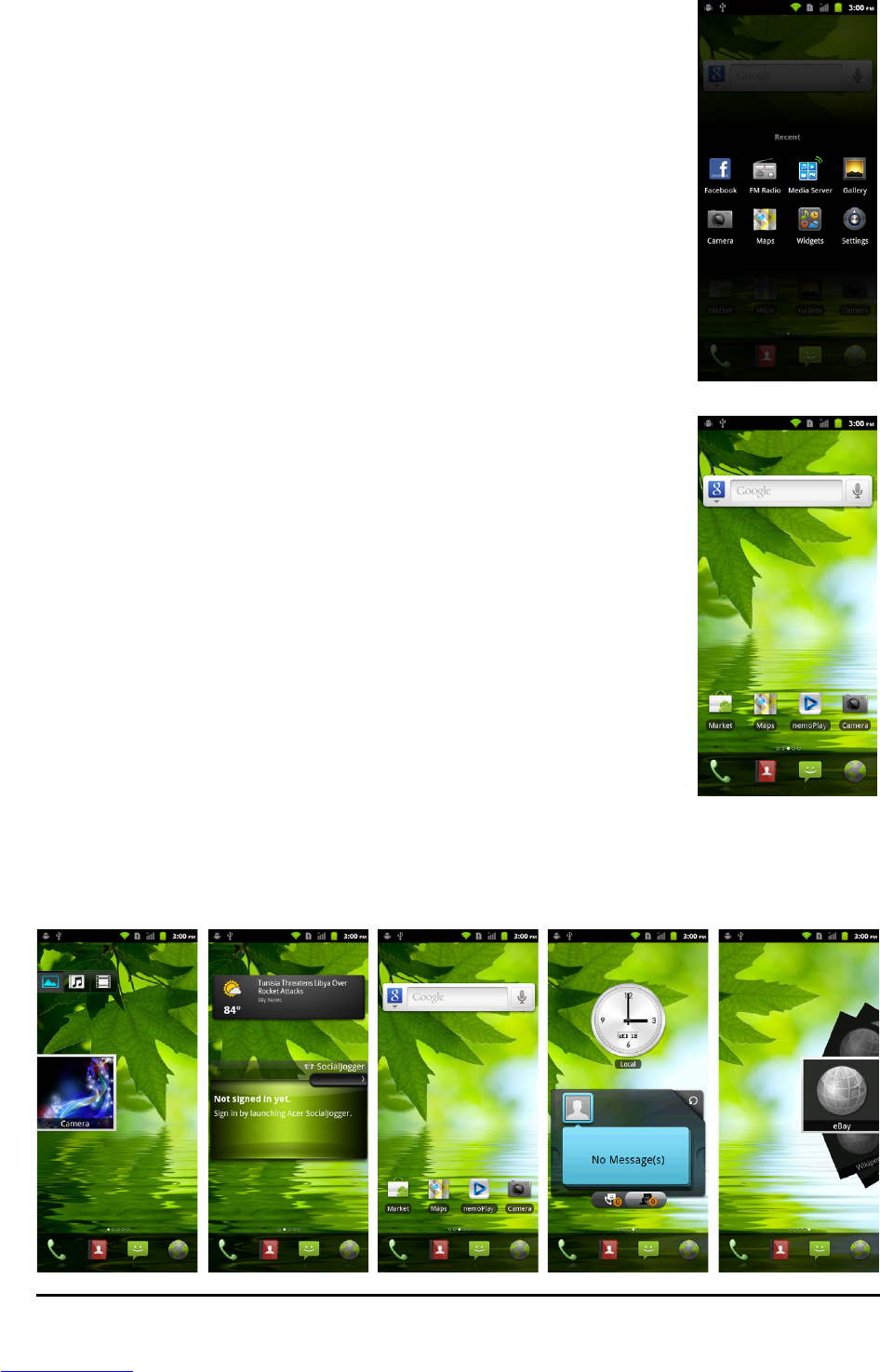17The Home screen
Recent apps
To access recently opened apps while working on another
process, press and hold
the home button.
The Home screen
After rebooting, your smartphone will display the home
screen. This screen gives you quick, icon-based access to
man
y of the frequently used features of your smartphone.
At the bottom of the screen is the app
lication dock which
displays default applications. Tap an icon to open the
application. Drag the application dock towards the top of
the screen to see the applications menu. To change
applications, see “Changing application dock icons“ on page
22.
The extended Home screen
The Home screen extends to either side of the screen, giving you more room to
add icons, widgets or features. To view the extended screen, slide your finger to
the left or right.