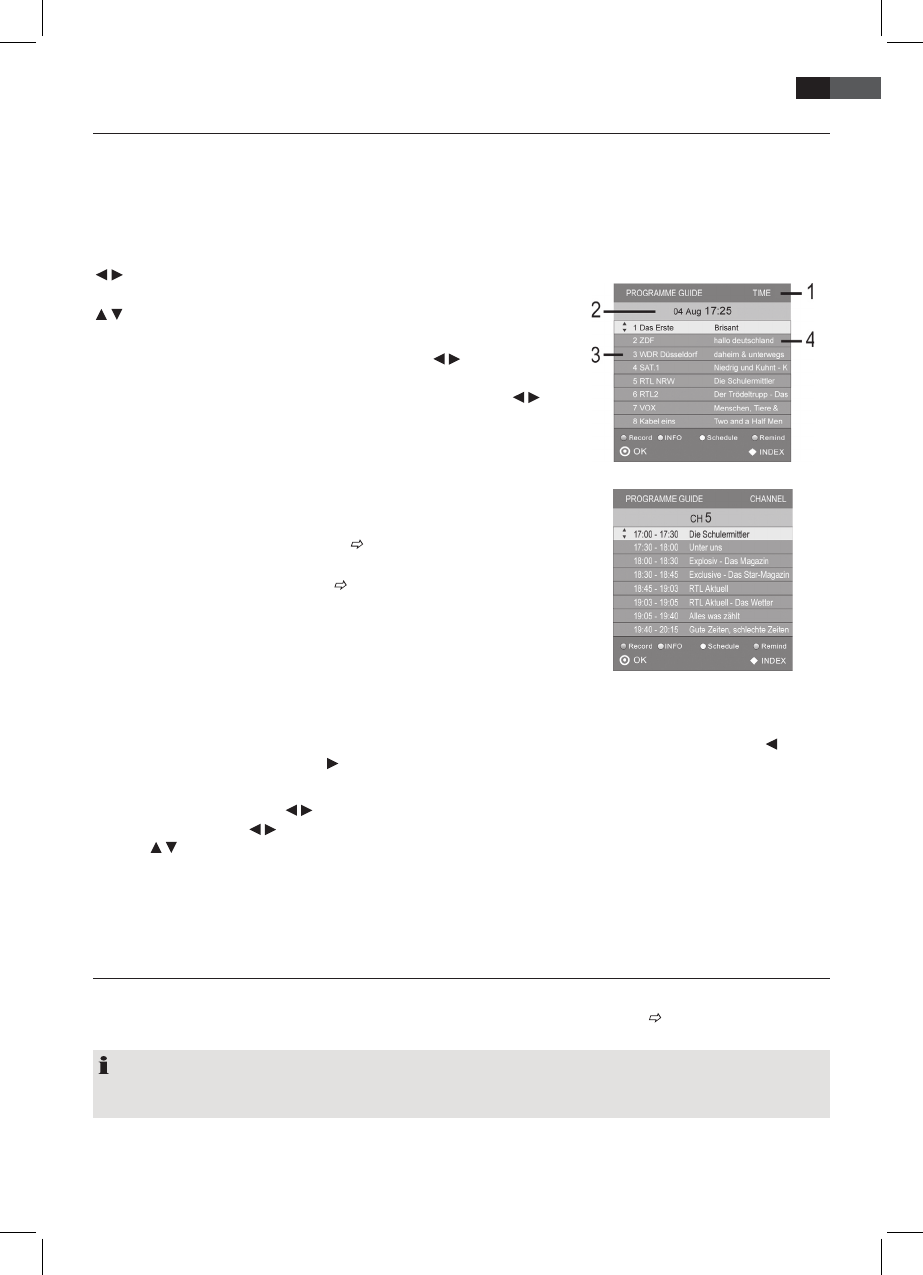61
ENGLISH
8. Programme Info (EPG – only for DVB-T)
The Electronic Program Guide (EPG) is broadcast by many, but not all, programme providers. The contents can also
greatly vary.
The EPG shows a daily overview of current or upcoming programmes with their respective broadcasting times.
1. Press the EPG button to open the programme info.
2. Use the following buttons for changes:
/ : Toggle between channel/time overview (1) and change the
date (2) or channel.
/ : Select channel.
OK: Access selected channel.
INDEX: Go to channel/time overview (1). Press
/ to toggle
between channel and time overviews.
CHANNEL: The date (2) changes to CHANNEL. Press / to
select the channel with the programmes to be viewed.
Time: CHANNEL changes to date (2). The window again dis-
plays the individual channels (3) and their current program-
mes (4).
INFO: Display detail information about selected programmes.
yellow button: Display schedule.
red button: Open recording window (
see “9.3 Programmed Recording
with EPG” on page 63).
blue button: Open remind window (
see “Save Programmes”).
EXIT: Exit EPG.
Save Programmes
EPG allows you to save the programme start. The programmes are displayed in the schedule list. In on mode 10 seconds
before programme start a promt is shown asking you to switch channels. If no button is pressed or if you press to
conrm the channel is switched. Press to stay with the current channel.
1. Press the EPG button to open the EPG window.
2. Press INDEX and then press
/ to select CHANNEL (1).
3. In CHANNEL (2) press / to select the channel.
4. Press / to select the desired programme.
5. Press the blue button.
6. In the next window conrm the values with OK or change the values. The recorder schedule list with all saved
programmes is displayed.
7. Press EXIT to close the window.
9. PVR Recording and Time Shift Function (Only in DTV Mode) (optional)
Important! Before recording the media must be formatted. Existing les are deleted. Check to make sure that no impor-
tant information is saved on the media. Format the media according to “9.1 PVR Settings” ( see page 62).
NOTE:
PVR recordings are saved in .ts format to the USB device and can only be played back on this TV set. Playback on com-
puter, DVD player, etc. which do not support .ts format is not possible.
Overview