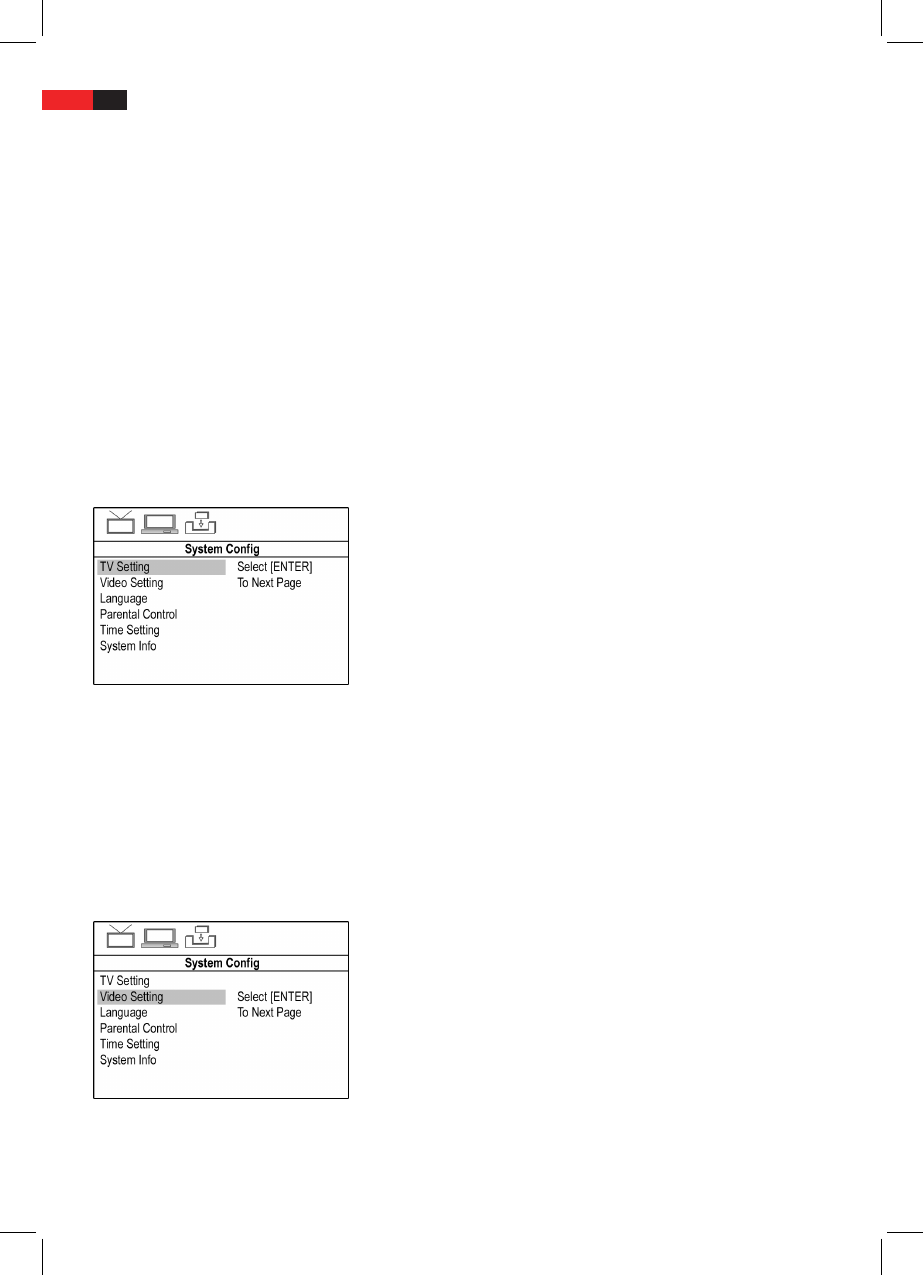English
62
System Settings
Move Programs
1. Select the row “Move” within the program you would like to
move.
2. Press the ENTER button and choose the new position with the
Cursor Buttons.
3. Conrm the new name using the ENTER button.
Delete program
1. Select the row “Delete” within the program you would like to
delete.
2. Press the ENTER button to highlight the program.
3. The program will be deleted automatically. Press the SETUP but-
ton (Fig. 2/21), to exit the set up menu.
TV Setting
TV System
Coordinate the output of the device with the color transmission system
of you display device.
PAL: System is primarily used in Europe.
NTSC: System is primarily used in North America.
TV Type
Here you may adjust the output of the DVB-receiver to match the aspect
ration of your display device.
4:3 PS: You may only view the center area of the movie. The edges
are cut o. (“Pan-Scan”).
4:3 LB: You may view the entire range of the movie in a reduced
version; therefore a black bar appears on the top and bottom of the
screen. (“Letter-Box”).
16:9: Choose this option if you have a wide-screen TV. Keep in mind
that movies recorded in an aspect ratio of 4:3 will display in the
same 4:3 ratio. Therefore it will not populate the entire screen of the
wide-screen TV.
Video settings
You may choose between dierent settings in order to improve the
video signal.
Use the Cursor Buttons (/) to change any of the settings.
Brightness
Contrast
Hue
Color (Saturation)