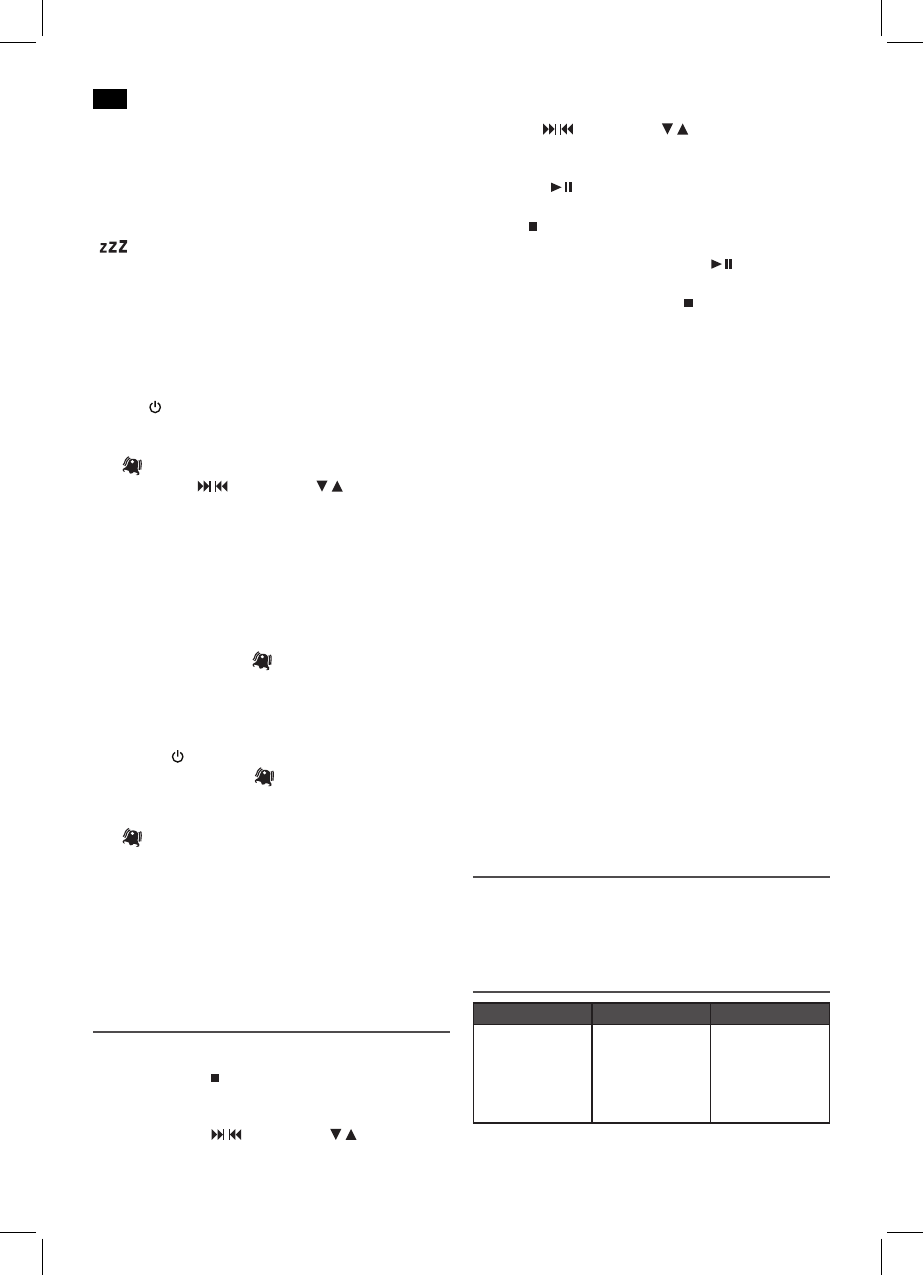English
32
SLEEP (2)
When the device is switched on, you can set the time after
whichthedevicewillturnintostandbymode;setthetimein
10minutesintervalsfrom90to10minutes.Repeatedlypress
this button until the display shows the desired time. When
the function is activated, the display will show the symbol
“ ”.The device will turn off automatically after the preset
time.
To deactivate the function, press the SLEEP button until OFF
is shown on the display.
ALARM (6)
Youcansettheunitsothatitswitchesonatacertaintime.
1. UseI/ button to switch into standby mode (time will be
displayed).
2. KeeptheALARMbuttonpresseduntilthehoursandthe
“ ” symbol flash.
• Usingthe / TUNING/SKIP / buttons (13), you
can now set the turn-on hours, turn-on minutes and
turn-on mode in turn.
• Settheturn-onvolumewiththeV�LUME+/-but-
tons.
• ConrmyourinputeachtimewiththeALARM
button. The current display to be set flashes on the
display.
3. Afteryouhaveselectedtheturn-onvolume,pressthe
ALARMbuttonagain.“ ” will be displayed and the
timer is activated.
Afterthesettimehasbeenreached,thedeviceswitchesto
the selected mode.
• UsetheI/ andALARMbuttonstoturnoffthefunction
untilthenextday.The“ ” symbol continues to be
shown on the display.
• Todeactivatethetimer,presstheALARMbuttonagain.
“ ” will disappear from the display.
• Snooze function
UsetheMEM/CLK-ADJ./SN��ZEbutton(5and12on
the unit) to turn off the automatic preset timer function for
approx.9minutes.“SN��ZE”appearsonthedisplay.
MEM/CLK-ADJ. / SNOOZE (5)
Set the clock, store stations and program playback.
Program Playback
Program playback in desired sequence. (Only in CD mode)
1. Drücken Sie die / ST/MO Taste (4).
2. PressiP�D/MEM/CLK-ADJ.button(5).Thedisplaywill
show “P01 T001” (“memory position” “Title”) and MEM
Usethebuttons / TUNING/SKIP / (13) to select
thedesiredtrackandpressiP�D/MEM/C-ADJ.button
again. The display will change to memory position P02.
3. Usethe / TUNING/SKIP / buttons to select the
nexttrackandpressiP�D/MEM/CLK-ADJ.again.Repeat
the steps until you have selected all tracks.
4. Press the /AUT�MEMbutton(3).Playbackstarts.
The display will show the first selected track number.
5. Press / ST/MO button once to stop playback. The
memory will be kept.
6. To play the program again, press the /AUT�MEM
button.
7. To delete memory, please press / ST/MO button twice.
The MEM display switches off.
The unit does not stop automatically after all programmed
titles have been played. The program sequence will be kept
in the memory until you switch to another mode, remove the
CD from the compartment or switch off the device.
Playback of music files in MP3 format
This device allows the playback of music files in MP3 format.
The device furthermore supports the common CD types: CD,
CD-RW,andCD-R.
YourdevicecanplayMP3CDs.ThesearecompressedCDs
thatcanstoreupto200tracks.Yourdeviceautomatically
recognizes MP3 discs (the display will show total number of
tracks and folders). Please refer to chapter “Playing CD/MP3”
forplaybackofsuchCDs.Youmayprogramtracksasalready
described under “Program playback”.
Please note:
There are many burning and compressing methods, as well
as differences in quality of CDs and burnt CDs.
Furthermore,themusicindustrydoesnotapplyxedstan-
dards (copy protection).
For that reason there might, in rare cases, occur problems
when playing CDs and MP3 discs. That is not a malfunction
of this device.
Cleaning and maintenance
• Disconnectthemainsplugbeforecleaning.
• Youmaywipeoffexternalstains,usingaslightlydamp
cloth without any additives.
Trouble shooting
Problem Cause Solution
The unit cannot be
operated
The unit is blocked
and “hangs”
Pull the mains plug
forapproximately
5 seconds. Then
connect the unit
again