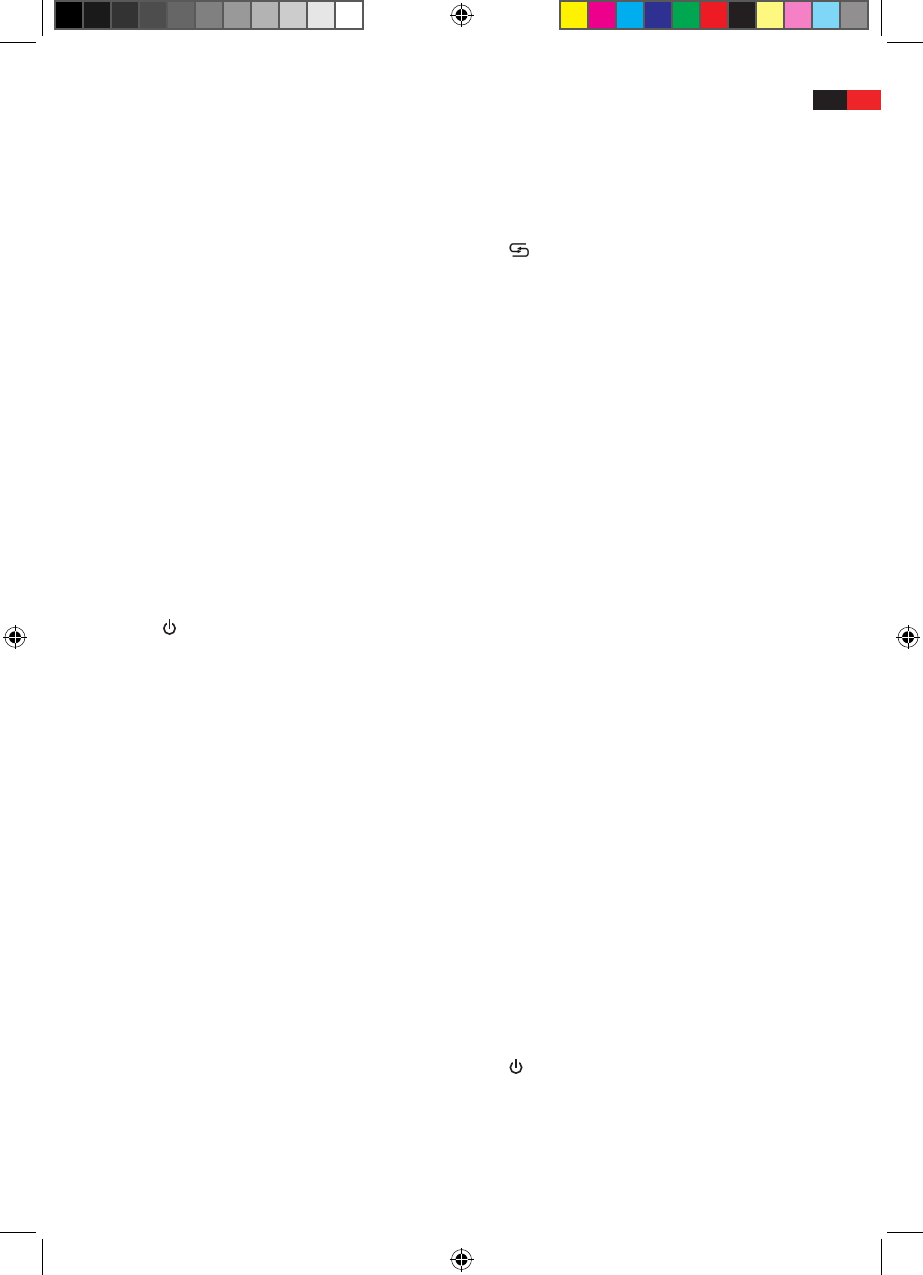Component overview
Components (Fig. 1/Fig. 2)
1 LCD display
2 TV/AUX: Switch between DVB-T and AUX
3 FM: Switch to FM radio
4 MEMORY: Storing FM radio stations
5 CLOCK/ALARM: Show/set clock and alarm
time
6 SLEEP/SNOOZE: Activate sleep timer and
snooze
7 EQ: Choose sound settings
8 TIMER: Activate timer alarm
9 SKIP-/TUNE-: Time settings/downward
FM search/skip through radio stations
10 SKIP+/TUNE+: Time settings/Upward
FM search/Skip through radio stations
11 USB port
12 VOL-: Decrease volume/Move cursor leftward/
Move to the left in the zoomed picture
13 CH+: Change channels upward/Move cursor
upward/Move upward in zoomed picture
14 VOL+: Increase volume/Move cursor right-
ward/Move to the right in the zoomed picture
15 MENU: Bring up DVB-T menu
16 CH-: Change channels downward/Move
cursor downward/Move downward in the
zoomed picture
17 Power indicator light
18 IR: Receiver for remote control signals
19
STANDBY: Turn on or switch to Standby
20 OK: Confirm menu or menu item/Bring up
channel list
21 AII: Pause TV picture or music/film file.
Pressing again resumes play
22 EXIT: Leave menu or menu item
23 P.ADJ: Bring up picture settings menu
24 LCD display
25 TV ANT: TV antenna input
26 VIDEO: Auxiliary video input
27 AUDIO R/L: Auxiliary audio input
28 DC +12V: Power supply input (optional)
29 FM ANT: FM antenna
30 Battery compartment
31 LCD release button
32 Breaker contact for LCD display
Remote control (Fig. 3)
1 MUTE: Mute switch
2 INFO: Brings up the programme information
for the channel currently tuned in.
3 TEXT: Turn on videotext
4 SUBTITLE: Show subtitles, if station is
broadcasting them.
5
: Switch to previous channel.
6 DTV MODE: In DVB-T mode for switching
between TV and radio mode.
7 EXIT: Leave menu or menu item
8 OK: Confirm menu or menu item/Bring up
channel list
9 AUDIO: Brings up the audio information
menu.
10 CLOCK: Show/set clock and alarm time
11 ALARM SET 1: Turn Alarm Time 1 on or off
12 GUIDE: Opens the 9-panel preview window
13 ALARM SET 2: Turn Alarm Time 2 on or off
14 SEARCH: Activates automatic channel search
in DVB-T mode.
15 Blue button: In various menus to activate the
function shown
16 Yellow button: In various menus to activate
the function shown
17 FM: Switch to FM radio
18 TV/AUX: Switch between DVB-T and AUX
19 SLEEP: Activate sleep timer
20 MONO: Switch between stereo and mono in
FM mode
21 MEMORY: Storing FM radio stations
22 SNOOZE: Activate snooze
23 EQ: Choose sound settings
24 TIMER: Activate timer alarm
25 Green button: In various menus to activate
the function shown
26 Red button: In various menus to activate the
function shown
27 EPG: Electronic Programme Guide
28 SKIP/TUNER ▼: Time settings/downward
FM search/skip through radio stations
29 FAVOR: Bring up favourite list
30 SKIP/TUNER ▲: Time settings/Upward
FM search/skip through radio stations
31 P.ADJ: Bring up picture settings menu
32 PAUSE: Pause TV picture or music/film file
Pressing again resumes play
33 CH+/CH-: Change channels/Move cursor/
Move in zoomed picture
VOL+/VOL-: Set volume/Move cursor/Move in
zoomed picture
34 MENU: Bring up DVB-T menu
35 P/N: Switch between NTSC/PAL/AUTO colour
norms
36 Number buttons
37
POWER: Turn on or switch to Standby
English
21