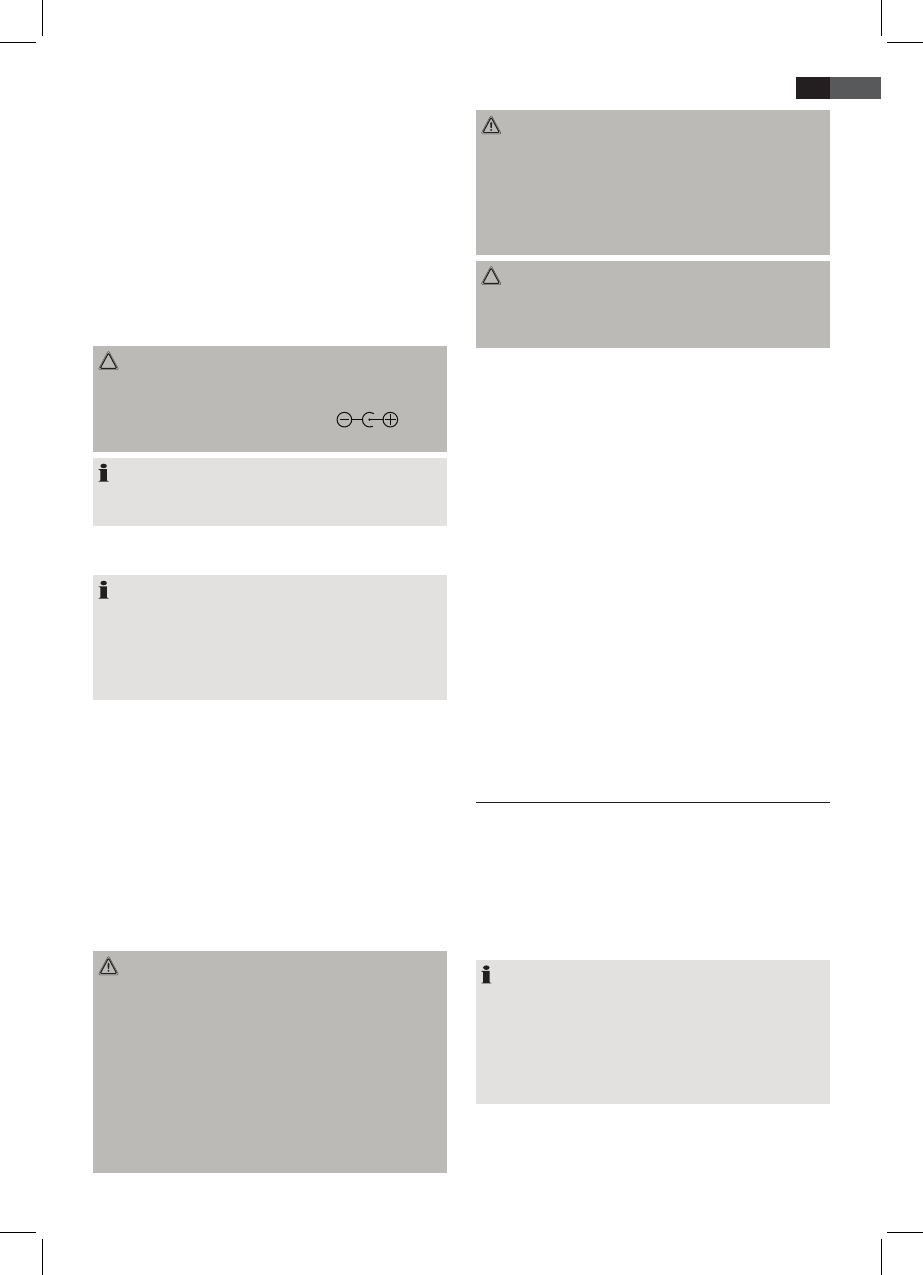27
ENGLISH
• Before you use the speakers for the rst time, they
must be charged for approximately 6 hours. Refer to
the section “Charging the built-in batteries of the
speakers”.
Power supply
• Insert the grid plug into a properly installed three
prong socket with 230 V, 50 Hz. Connect the device
with the plug connector by inserting its plug into the
DC IN jack of the device.
• Make sure the grid voltage corresponds to the gures
on the rating plate.
CAUTION:
• Only use the supplied power adaptor for this device.
Do not use for other devices.
• Only use power adaptor with 7.5 V (
), other
adaptors may cause damage to the device.
NOTE:
Disconnect from mains power supply during longer
periods of non-use.
Insert/Replace Battery in Remote Control
NOTE:
Where necessary, the lithium cell in the battery com-
partment of the remote has been tted with a protec-
tive foil for transport. This extends the lifetime of the
battery. Before initial use please remove this foil to
prepare the remote for use.
The battery in the remote is a long-life lithium cell. Should
the range of the remote shorten during use, follow the
steps below:
• Open the battery compartment on the underside of
the remote.
• Replace the cell with a battery of the same type
(CR 2025). Make sure the polarity is correct.
• Close the battery compartment.
If the remote is not in use for a lengthy period of time,
please remove the battery to prevent the battery acid
from “leaking”.
WARNING:
• Do not expose batteries to intense heat or direct
sunlight. Never throw batteries onto a re. Danger
of explosion!
• Keep batteries out of the reach of children. They are
not toys.
• Do not force batteries open.
• Avoid contact with metallic objects. (Rings, nails,
screws etc.) Danger of short circuits!
• Short circuits may overheat or even ignite batteries.
This may lead to combustion.
WARNING:
• When transporting the batteries, cover the terminals
for your safety with an adhesive strip.
• If a battery leaks, do not rub the uid into the eyes
or the skin. If acid comes into contact with the eyes,
rinse with puried water and seek medical advice if
symptoms persist.
CAUTION:
Do not dispose of batteries with household waste. Please
take used batteries to an authorised collection point or
to a dealer.
Explanation of the LED Indications
• Power indication base station (5):
- Unit switched on = LED lights blue
- Unit in standby = LED lights red
• Speaker charge indication (4):
- Not charging = LED not lit
- Charging = LED ashes blue
- Charging completed = LED lights blue
• Power indication speakers (7):
- Speakers switched o (OFF) = LED not lit
- Not connected = LED slowly ashing blue
- Connection being established = LED quickly ash-
ing blue
- Connected = LED lights blue
- Battery weak = LED lights red
• Operation indication transmitter (16):
- Connection being established = LED quickly ash-
ing red
- Connected = LED slowly ashing red
- Transmitting = LED lights red
iPod/iPhone Compatibility
Due to the large variety of iPod and iPhone models and
generations on the market, full compatibility cannot be
guaranteed. Before connecting your iPod/iPhone, ensure
that it has a compatible interface.
Full compatibility of the remote functions also cannot be
guaranteed. Operate your iPod/iPhone as normal, while it
sits in the docking station.
NOTE:
Depending on the software version of your iPhone the
following error message may be displayed:
“This accessory was not developed for iPhone use. It
is possible that noise occurs and signal strength is
reduced.”
In this case press “OK”.