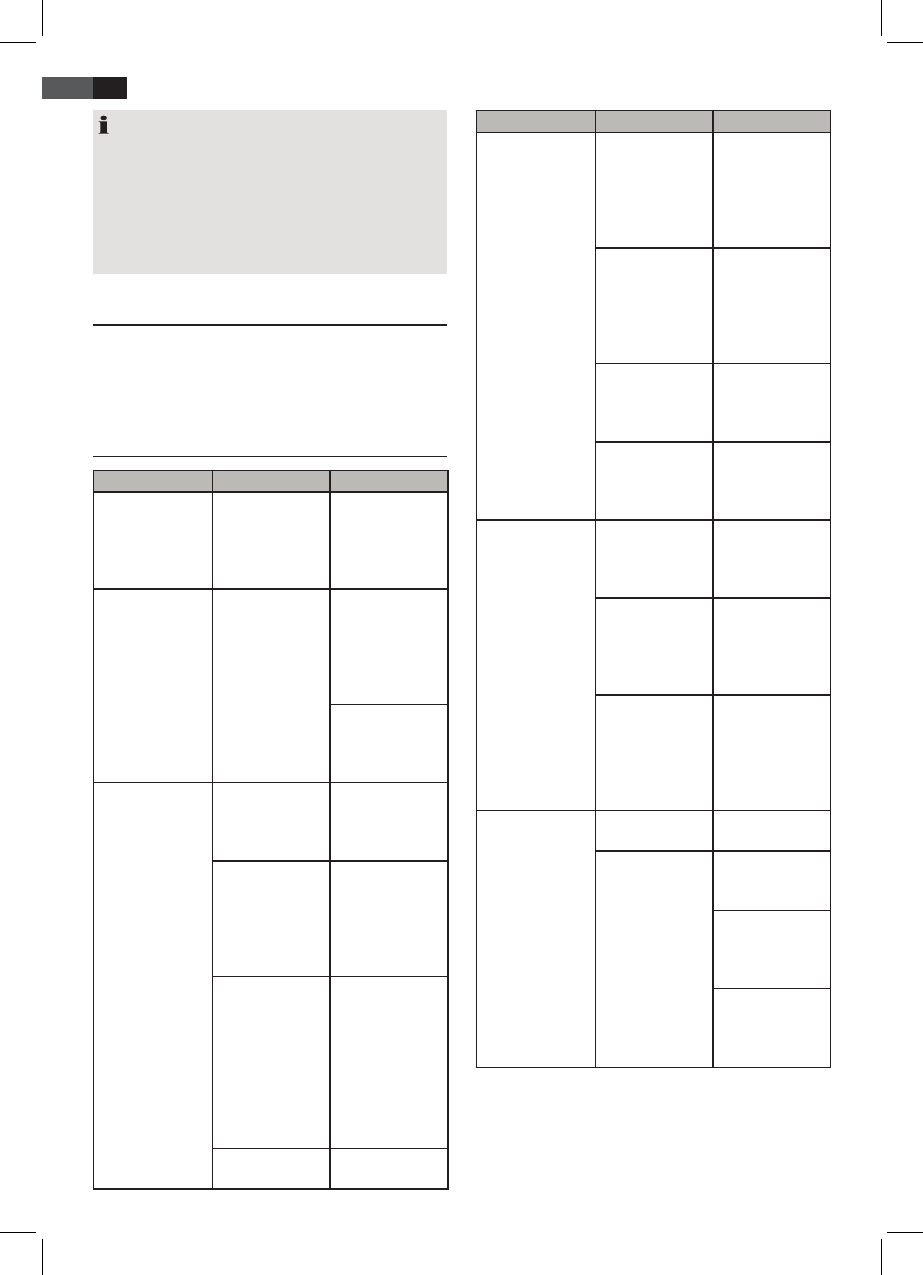30
ENGLISH
NOTE:
• The duration of the charging process depends on
the operation status and the remaining charge of
the battery. We recommend that you switch o the
speakers while charging.
• When the speakers are operated on the base station,
the volume automatically is reduced to approxi-
mately 80% to enable charging.
Cleaning
• Before cleaning disconnect from mains power supply.
• Clean the device with a soft damp cloth without
detergents.
• Do not submerge the device in water.
Trouble shooting
Problem Cause Solution
The unit cannot
be operated
The unit is blocked
and “hangs”
Pull the mains
plug for approxi-
mately 5 seconds.
Then connect the
unit again
The power indica-
tion (base station)
does not light
No power supply Check if the AC
adapter is con-
nected correctly
to the wall outlet
and the DC IN
jack (12)
Check the wall
outlet with a
dierent device
for functionality
No sound A 3.5 mm jack
plug has been
inserted into the
AUX jack (13)
Remove the jack
plug from the
AUX jack
In case of iPod/
iPhone playback:
The iPod/iPhone
is not connected
correctly to the
dock
Check for correct
connection of the
iPod/iPhone to
the dock
In case of PC
music playback:
“SYNIC Wireless
Audio” was not
selected as the
standard playback
device in the
Control Panel of
the PC
Select "SYNIC
Wireless Audio” as
the standard play-
back device in the
Control Panel
ï
"Play music from
the PC”
The speakers are
switched o
Switch on the
speakers
Problem Cause Solution
No sound The speakers are
not connected
with the transmit-
ter
Connect the
speakers to the
audio transmitter
ï
“Connection of
audio transmitter
and speakers”
The built-in
batteries of the
speakers are
exhausted
Charge the built-
in batteries of the
speakers
ï
“Char-
ging the built-in
batteries of the
speakers"
Too large distance
between speakers
and audio trans-
mitter
Move the speakers
to within range of
the transmitter
Volume too low Increase the vo-
lume at the base
station and/or at
the speakers
The remote
control does not
function
Distance too large Make sure that
the remote con-
trol is within 8 m
from the unit
Battery
discharged
Replace the batte-
ry of the remote
control
ï
“Insert/
Replace Battery in
Remote Control”
In case of iPod/
iPhone playback:
The iPod/iPhone
is not connected
correctly to the
dock
Check for correct
connection of the
iPod/iPhone to
the dock
Distorted sound Too high volume Reduce the
volume
The sound source
is distorted
Select a dierent
music le with
good quality
Set the playback
of the external
unit to an audible
volume
Change the
equalizer settings
of the playback
source