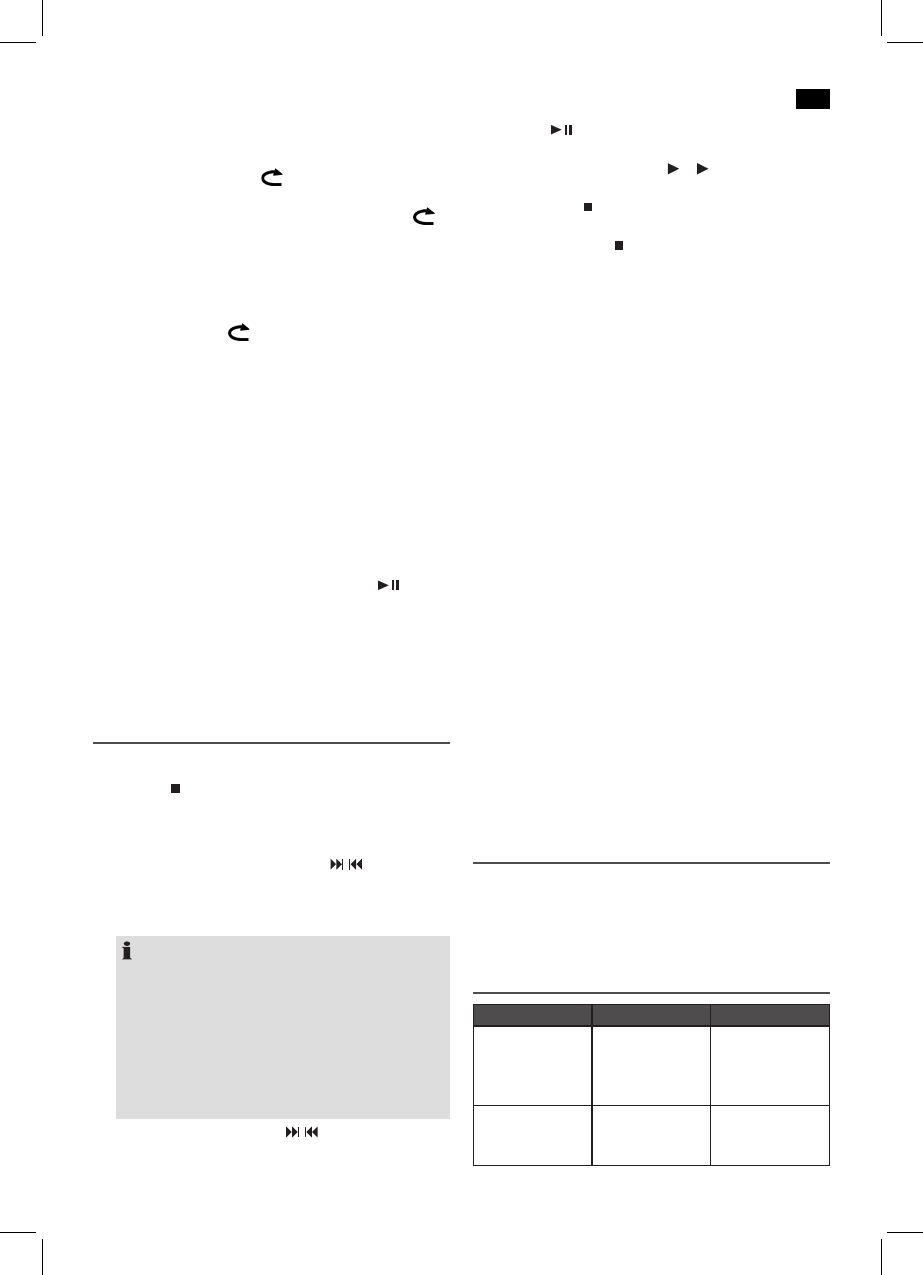English
33
Only for CDs in MP3 format
Pressonce = thecurrenttrackisrepeatedcontinu-
ously ( appears in the display).
Presstwice = theselectedfolderoftheMP3CDis
repeatedcontinuouslyFOLDER
appearsinthedisplay).Youcanselect
the individual folders with the buttons
FOLDER+/PRESET+andFOLDER-/
PRESET-(6/12ontheremotecontrol).
Pressthreetimes = thewholeCDisplayedcontinuously
( ALLappearsinthedisplay).
Pressfourtimes = thedisplaycontainsthewordRAN-
DOM, MP3 and the track number
thatistobeplayedrst.Alltracksare
played back in random order.
Pressvetimes = (ThedisplayshowsINTRO)Eachtitle
of the CD is played for 10 seconds.
Presssixtimes = thefunctionisdeactivatedandtheCD
is played in the normal mode.
FOLDER+/PRESET+ or FOLDER-/PRESET- (6/12)
Pressthesebuttonsduringplaybacktoselectthenextfolder
up or down. If this button is pressed in stop mode the display
also appears briefly. Then start playback with the button
(6/14).
+10 (2 on the remote control)
Press this button to jump forwards 10 tracks at a time (provided
that there are more than 10 tracks stored on the CD).
Programmed Play
This can be used to program any desired sequence of tracks.
1. Press the button (9/14).
2. PressthePROGRAM/MEMORYbutton(5ontheremote
control). The display shows 00-P-01. The first two digits
indicate the currently selected title and the last two digits
thecurrentstoragelocation.Usethe
/
buttons (8/5
and 3/13) to select the desired track and then press the
PROGRAM/MEMORYbuttonagain.Thedisplaychanges
to memory slot 00-P-02.
NOTE:
• ForCDsintheMP3format,pressthebuttons
FOLDER+/PRESET+andFOLDER-/PRESET-(6/12
on the remote control) to change the folder.
• InthecaseofCDsinMP3formatthatcontainfold-
ers, when the device changes to a different folder
001 appears for the first track of the new folder.
• Upto20titlescanbeprogrammed.Thesametitle
can appear more than once in the list.
3. Selectthenexttrackwiththe
/
buttons and press the
PROGRAM/MEMORYbuttonagain.Repeattheproce-
dure until all the desired tracks are selected.
4. Press the button (6/14). The playback starts. The
selected track numbers are shown in the display in the
correct order and the symbol or MP3andPROG
light up.
5. Press once the button to stop the playback while retain-
ing the program.
6. When you press the button (9/11) once, playback is
stoppedandthecurrentprogramiserased.ThePROG
control lamp goes out.
The device stops automatically once the entire sequence of
programmedtracksiscompleted.TheabbreviationPROG
goes off and the programmed order of tracks is deleted from
the memory.
Playing back Music in MP3 Format
With this device it is possible to play back pieces of music in
MP3 format. The device also supports all standard CD types:
CD,CD-RW,CD-R.
ThismachineofisabletoplayMP3CDs.Upto200tracks
canbecompressedandstoredontheseCDs.Yourmachine
detects an MP3 CD automatically (the total number of tracks
and MP3s appears in the display). If you would like to play
one of these CDs, proceed as described under “Playing
CDs/MP3“. Tracks can be programmed as described under
“Playing Back Programmed Tracks“.
Please note:
There are a number of different recording and compression
methods, as well as quality differences between CDs and self-
recorded CDs.
Furthermore,themusicindustrydoesnotadheretoxed
standards (copy protection).
For these reasons it is possible that in rare cases there are
problems with the playback of CDs and MP3 CDs. This is not
a malfunction of the device.
Cleaning and Maintenance
• Alwaysremovethemainsplugbeforecleaningthe
machine.
• Anymarksonthesurfacecanbewipedoffwithaslightly
damp cloth without any additives.
Troubleshooting
Symptoms Course Solution
CD can not be
played back.
CD is not inserted
or inserted incor-
rectly.
Ensure that the
disc is inserted with
the label facing
upwards.
CD jumps during
playback.
Check the disc for
fingerprints, dirt or
scratches.
Check the disc for
fingerprints, dirt or
scratches.