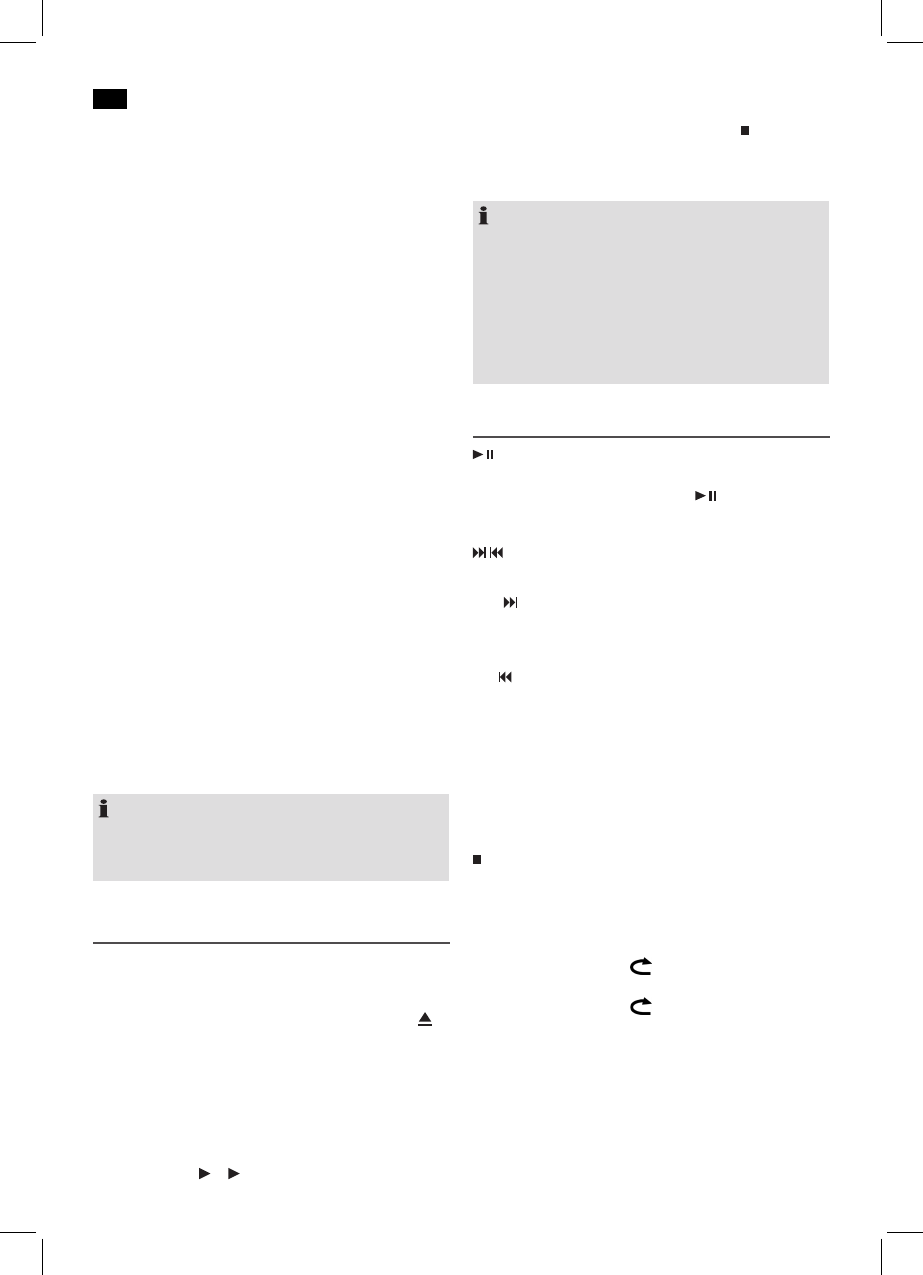English
32
3. The FM.ST indicator ((ST)) lights only when the station is
received in stereo quality. If reception is too weak and
there is noise on the station being received, this lamp will
flicker.
4. Try to improve reception by turning and bending or twist-
ing and altering the length of the antenna.
Save radio stations
The unit can store up to 20 radio stations. To store a station,
proceed as follows:
1. Find a station as described in “Find stations”.
2. PressthePROGRAM/MEMORYbutton(5ontheremote
control). The display starts flashing.
3. UsethebuttonsFOLDER+/PRESET+andFOLDER-/
PRESET-(6/12ontheremotecontrol)toselectthe
memory where the station is to be stored.
4. PressthePROGRAM/MEMORYbuttonagain.Thesta-
tion is stored and the display stops flashing.
Call a stored radio station
• Youcancallthestoredradiostationswiththenumber
buttons (1 on the remote control). For stored radio sta-
tions above 10, first press the +10 button.
• Alternatively,youcanalsousethebuttonsFOLDER+/
PRESET+andFOLDER-/PRESET-(6/12ontheremote
control).
Automatic scanning
WhenyoupressthebuttonFOLDER-/PRESET-orFOLDER+
/PRESET+(6/12ontheremotecontrol)foralongertime,the
unit starts the automatic channel scan. With this, the entire
frequency range is scanned automatically for stations. The
stations found by scanning are stored in ascending order in
the memory locations 1 to 20.
NOTE:
• Thesequencecannotbechangedafterwards.
• Thestoredstationsarelostwhenthepowerisinter-
rupted.
Playing CDs/MP3
This is how you play a CD
1. PresstheINPUTbutton(13/7)untilCDshowsinthe
display.
2. In order to open the CD compartment (1), press the
OPEN button (3).
3. Insert an audio CD with the printed side facing upwards
on to the central cone so that the CD clicks into place
and then close the lid of the CD compartment.
4. Afterafewsecondsthetotalnumberofsongs/tracksis
shown in the display.
5. The CD will play from the first title. The track currently
being played, or MP3 are shown in the display.
6. In order to remove a CD, please press the button (9/11),
open the CD compartment and lift the CD out carefully.
AlwayskeeptheCDdeckclosed.
NOTE:
• InthecaseofCDsinMP3formatthatcontainfolders,
when the device changes to a different folder 001
appears for the first track of the new folder.
• Whenadiscisinsertedupsidedownorwhennodiscis
inserted, “NO DISC” (no disc) is shown on the display.
• PlaybackofCDsproducedbytheusercannotbe
guaranteed due to the large variety of software and CD
media available.
Description of the CD buttons
(6/14)
Youcanbrieyinterruptandresumeplaybackusingthis
button. The display shows the symbol . Pressing again
continues playback.
/ (8/5 and 3/13)
With an audio CD or a CD in MP3 format playing:
With youcanjumptothenextorprevioustracketc.
• Ifthebuttoniskeptpresseddown,themachinestartsto
search through the tracks.
The button can be used as follows:
Pressonce = Thisstartsthecurrenttrackagainfrom
the beginning.
Presstwice = Thisjumpsbacktotheprevioustrack.
Pressthreetimes= Thisplaysthesongbeforeetc.Ifthe
button is kept pressed down, the
machine starts to search through the
tracks.
(9/11)
The CD stops.
MODE (16 on the remote control)
With an audio CD or a CD in MP3 format playing:
Pressonce = (the emitsaxedlight)thecurrent
track is repeated continuously.
Presstwice = (the ALLemitsaxedlight)the
whole CD is played continuously.
Pressthreetimes = thedisplaycontainsthewordRAN-
DOM and the track number that is to
beplayedrst.Alltracksareplayed
back in random order.
Pressfourtimes = (ThedisplayshowsINTRO)Eachtitle
of the CD is played for 10 seconds.
Pressvetimes = allfunctionsarecancelled.Thenormal
play mode is resumed.