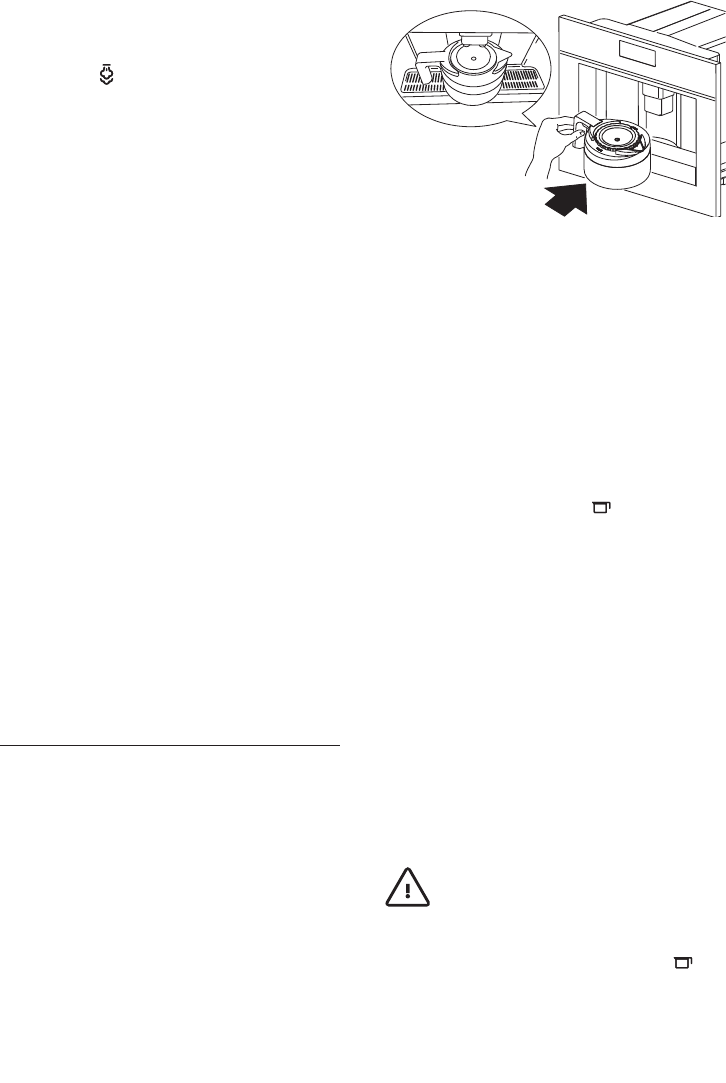17
IMPORTANT: always clean the cappuccino sy-
stem immediately after use.
Proceed as follows:
• Press the icon (B12) and then press the OK
button (B9) to discharge a small amount of
steam for a few seconds.
This empties the steam spout of all traces of
milk.
IMPORTANT: to ensure the hygiene of the ap-
pliance, you are recommended to carry out this
procedure each time you make cappuccino to
avoid stale milk remaining in the circuit.
• Wait for the cappuccino maker to cool down,
then holding the cappuccino maker lever firmly
in one hand, unscrew the cappuccino maker it-
self with the other, turning it anticlockwise and
removing it downwards (fig. 24).
• Remove the cappuccino maker nozzle by pul-
ling it downwards.
• Wash the cappuccino maker and nozzle tho-
roughly in hot water.
• Make sure the two holes shown in figure 25 are
not blocked.
If necessary, clean with a pin.
• Replace the nozzle by inserting it upwards into
the cappuccino maker.
• Replace the cappuccino maker by pushing it
upwards and rotating it clockwise.
MAKING A NUMBER OF
CUPS OF COFFEE WITH THE
JUG FUNCTION
Using this function you can automatically make a
number of cups of coffee (4, 6) directly in the jug
(A9) to keep the coffee hot.
• Turn the jug lid until the arrow lines up with
the word OPEN and remove the lid.
Rinse the jug and lid.
• Close the jug by turning the lid towards
CLOSE until it is tightly closed and then place
it under the coffee spout.
Always position the jug with the handle fa-
cing to the right or left as shown in the figure.
The coffee spout (A13) must be fully raised
to enable the jug to be inserted.
"FILL BEAN CONT. AND WATER TANK,
EMPTY WASTE CONT., PRESS OK" is displa-
yed. Make sure the water tank is full, the bean
container is full enough and the waste coffee
container is completely empty.
• Press the OK icon (B9).
The type of coffee selected, for example
"EXTRA-MILD JUG", and the number of cups
you want to make with the jug are displayed,
for example "JUG 4 CUPS".
• Confirm by pressing the icon (B14).
The display shows a progress bar which in-
dicates coffee making process.
When the progress bar is complete, the ap-
pliance finishes the process and automati-
cally goes back to the coffee jug function.
If on the other hand an incomplete progress
bar is displayed, this means that the cycle
has not been completed correctly. Remove
the jug and check the message which appe-
ars on the display, consulting the section "DI-
SPLAYED MESSAGES".
• Remove jug and leave the lid in the CLOSE
position to keep the coffee hot.
• To pour the coffee, turn the lid anticlockwise
until the arrow is lined up with the spout of
the jug.
Important!
When the coffee beans are in-
sufficient to complete the required function, the
appliance stops the process and waits for the
bean container to be filled again and the icon
(B14) to be pressed. For example, when you
want to make 4 cups of coffee but the beans are