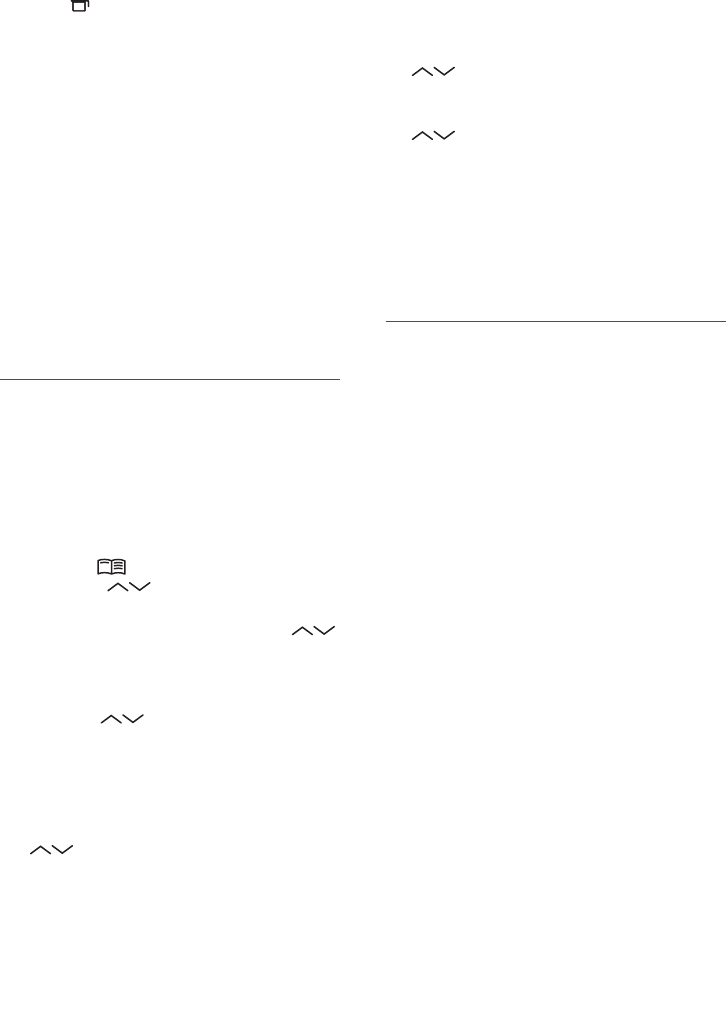insufficient, the appliance makes 2 cups then
stops making coffee. Fill the bean container and
press the icon (B14). Once the container has
been filled, the appliance makes the 2 remaining
cups only to reach the required number of 4
cups. If there is not enough water in the tank to
complete the required function or the waste cof-
fee container is full, the appliance interrupts the
process. To fill the water tank or empty the waste
coffee container, you must remove the jug. This
interrupts the programme. After rectifying the
problem, the programme must be started again.
In this case, you must take the amount of coffee
already delivered into account to avoid the jug
overflowing.
CHANGING JUG FUNCTION
PARAMETERS
The jug programme is factory set with default va-
lues.
These can be modified to suit your personal taste
and saved.
You can select 5 different types of coffee from
extra-mild to extra-strong and, with the aid of a
graphic bar, 10 quantities of coffee.
To make these adjustments, proceed as follows:
• Press the button (B2) to enter the menu.
Press the icons (B7) and (B8) until
"PROGRAM JUG" is displayed.
• Press the OK icon (B9) and then the
icons (B7) and (B8) until "JUG COFFEE
TASTE" is displayed.
• Press the OK icon (B9).
• Press the icons (B7) and (B8) to se-
lect a different coffee taste from extra-mild to
extra-strong.
• Confirm the required taste by pressing the
OK icon (B9).
• To change the quantity of coffee, press the
icons (B7) and (B8) until "JUG LEVEL"
is displayed.
• Press the OK icon (B9) to confirm.
• A bar representing the quantity of coffee de-
livered for each cup is displayed and can be
made shorter or longer.
A completely full bar corresponds to the ma-
ximum quantity of coffee per cup.
• When the bar indicates the quantity of coffee
required, press the OK icon (B9) to confirm.
• To change the quantity of cups, press the
icons (B7) and (B8) until "NR OF CUPS
IN JUG" is displayed.
• Select the OK icon (B9) and then press the
icons (B7) and (B8) to select the num-
ber of cups required (4, 6). “JUG 4 CUPS” or
“JUG 6 CUPS” is displayed.
• Press the OK icon (B9) to confirm.
• Press the ESC icon (B6) to exit the program-
ming menu.
CLEANING
Cleaning the coffee maker
Do not use solvents or abrasive detergents to
clean the coffee maker. A soft damp cloth will suf-
fice.
Never wash any of the components of the coffee
maker in the dishwasher.
The following parts of the machine must be clea-
ned regularly:
• Waste coffee container (A4).
• Drip tray (A14).
• Water tank (A12).
• Coffee (A13), hot water (A11) and cappuc-
cino maker spouts (A10).
• Pre-ground coffee funnel (A21).
• Inside of the machine, accessible after ope-
ning the service door (A2).
• Brewing unit (A5).
• Coffee jug.
Cleaning the waste coffee
container
When "EMPTY WASTE COFFEE CONTAINER" is
displayed, the waste coffee container must be
emptied and cleaned. To clean:
• open the service door on the front of the ap-
pliance (fig. 16), extract the drip tray (fig. 17)
and clean.
• Clean the waste coffee container thoroughly.
18