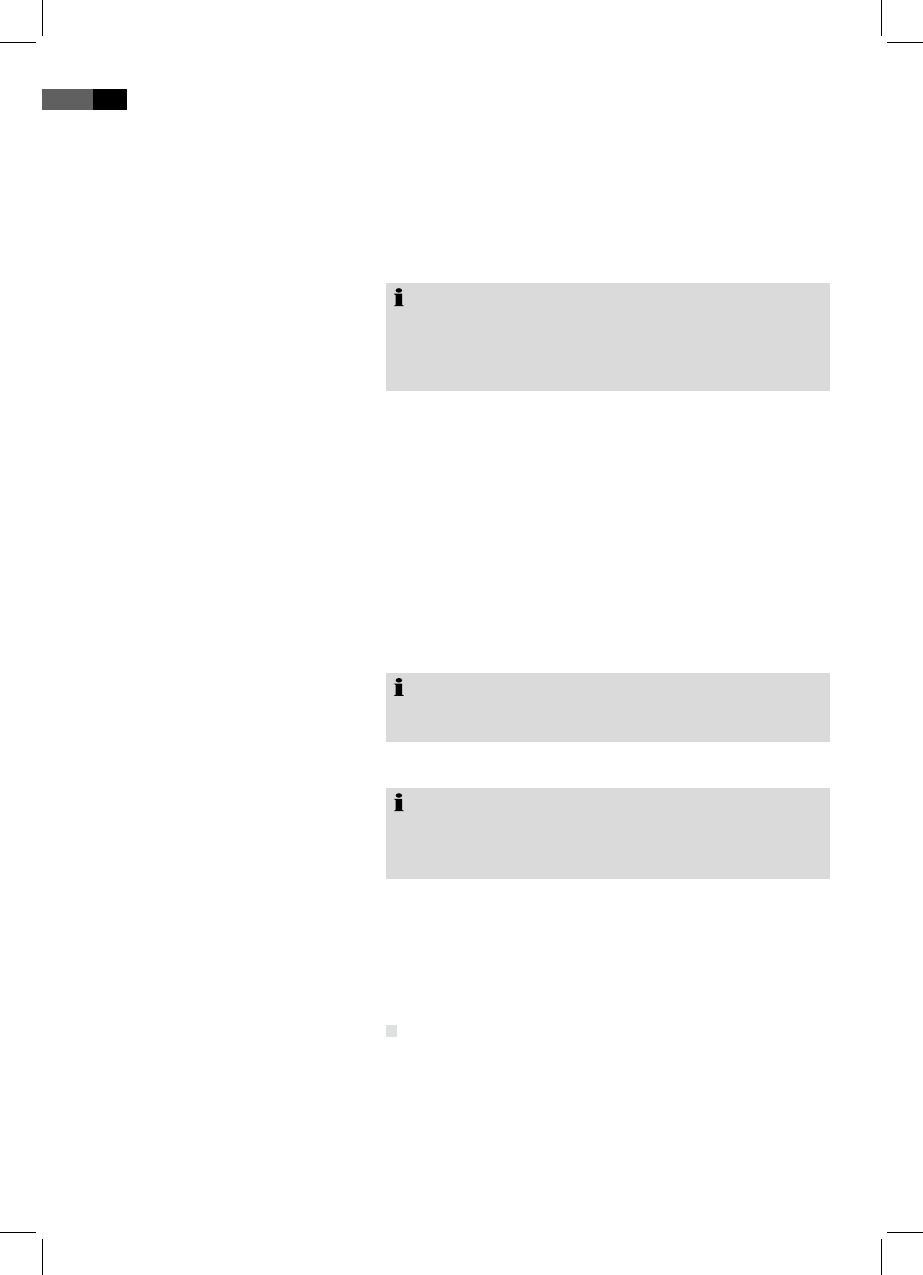46
English
Connect Antenna
Connect to TV Set
(Fig. 3/30)
The remote control battery is a long-life lithium button cell.
Please follow these steps in case the range decreases during
operation:
Open the battery compartment at the bottom of the remote
control.
Exchange the button cell with the same type battery (CR
2025). Observe the correct polarity.
Close the battery compartment again.
Note:
The remote control signals are transmitted via infrared light
to the DVD player. Ensure that the DVD player is not placed
in direct sunlight as this may render signal transmission
impossible.
Remote Control Range
Point the remote control at the sensor on the unit. The dis-
tance between remote control and sensor should not exceed 5
meters. The angel should not exceed 30° in all directions.
You can operate the unit with battery power. Please follow
these steps to insert the batteries:
Open the battery compartment (Fig. 3/29) at the bottom.
Insert 6 x 1.5V batteries type UM 2/R14. Observe the
correct polarity as indicated in the battery compartment!
Remove the batteries during longer periods of nun-use to
avoid battery leakage.
Close the battery cover again.
Note:
Battery power is automatically disconnected when connecting
the mains power cable.
Antenna Jack (Fig. 3/31)
Note:
Ensure that in your area DVB-T signals are available. You
nd information about reception areas on the Internet at:
http://www.ueberallfernsehen.de or ask your dealer.
This unit has a built-in DVB-T receiver.
Connect the unit to your outdoor antenna to receive terrestrial
programs with the DVB receiver.
In case you are situated within the core area you may use an
optional passive or active DVB-T antenna.
Connect the DVB-T outdoor antenna and/or DVB-T indoor
antenna to the TV ANT jack at the rear of the device.
Connect the RCA cable to the corresponding connectors on
the unit.
Connect the other end to your TV set. Use an RCA/Scart
adapter, if necessary (not supplied).
Set the FUNCTION selector (Fig. 1/13) to DVB/DVD/USB/
CARD position.
1.
2.
3.
1.
2.
3.
4.
1.
2.
3.
Insert Batteries
(Batteries not supplied)