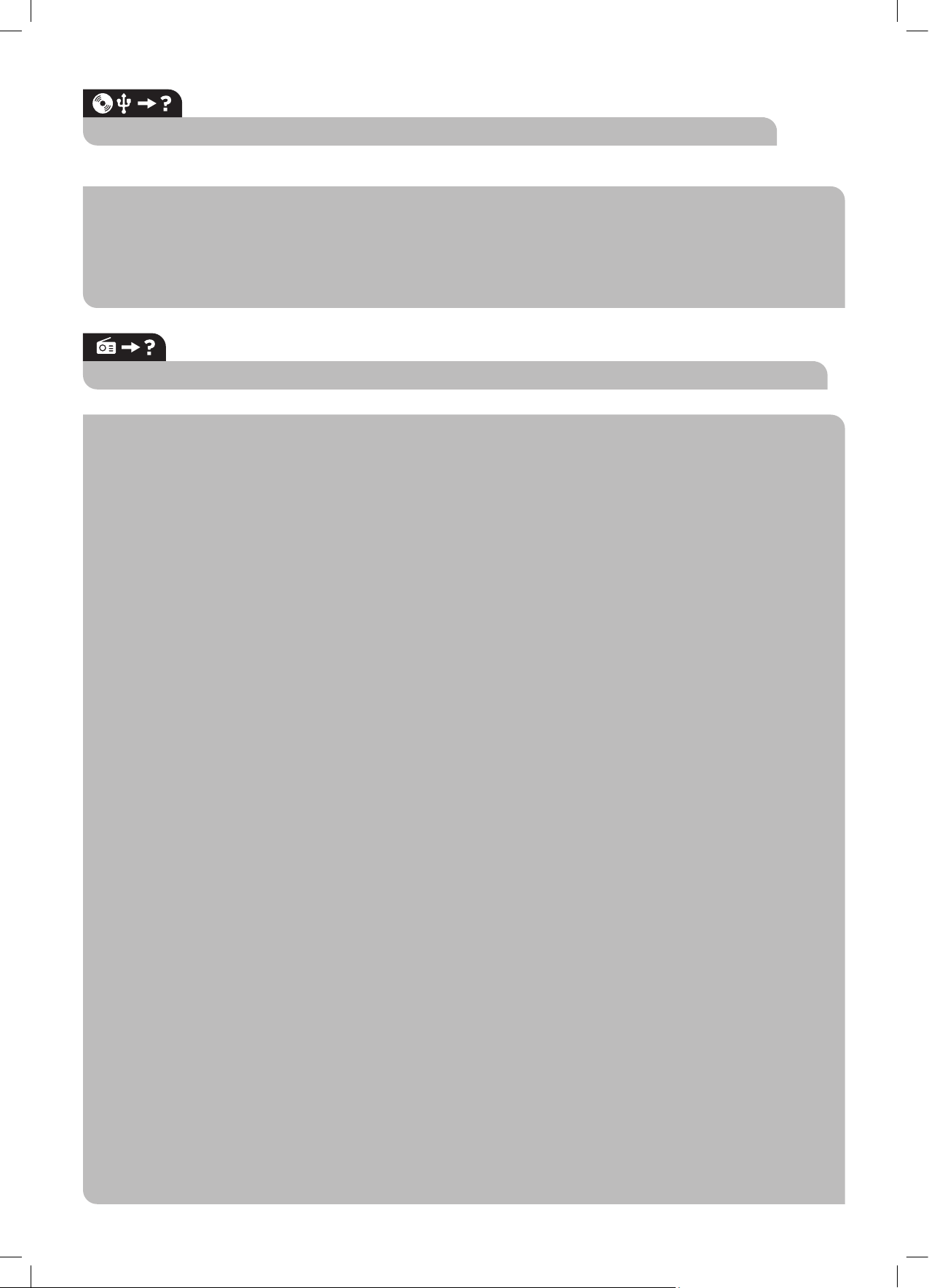BB28
RU-
Создайте плейлист
: Пользовате USB и CD. 1. Вставьте CD/CD-MP3 или устройство.
2.Нажмите во время или и нажмите на передней панели
на пуль “P01” сопровождаемый .
3.Поверните ручку или нажмите ПРЕДЫДУЩЕЕ/СЛЕДУЮЩИЙ на пу
трек. 4. Нажмите кнопку или , чтобы выбрать
изменится на “P02” для . 5. Повторите 3 и 4 чтобы или дорожек для или
соответственно. 6. Нажмите кнопку SCAN на устройстве или на пуль
воспроизведение. 7. Чтобы очистить .
*
CREAR UNA LIST+18
*
MODO RADIO FM / MODE RADIO FM / MODALIT+1
EN-
Press the SC
SCAN but-
SCAN but 2. The unit will stor 3. T
knob or press butt
butt
hold the butt 2. Turn theknob or press the butt
button or
preset number. 3.
butt
2. Turn the dial or press the butt
to select the desired pr3. P dial or but
ES
Pulse el botón SCdel mando a distancia
del mando a
-
mientos aut
SCAN del panel f
SCAN del mando a distancia. 2. La unidad almacenar
de radio disponibles. 3. Gire el dial o pulse los bot p
del panel f
de la unidad o mantenga pulsado el botón del mando a distancia durante 2 segundos. 2.Gire el dial o pulse los bot-
o
el botón 3. -
mente almacene otra emisor
en el panel
f 2.Gire el dial o pulse
los botonesrepetidamente par3. Pulse el dial o el bot
para escuchar la preselec
FR
Appuyez sur le bout SCANde la télécommande
-
de l’appar
C-
ques et manuelles.
SCdu panneau avant de l’-
SCAN de la t 2. L
disponibles. 3.T ou appuy-
sées.
sur le panneau a
de l’appareil ou appuy sur la t 2. T ou appuyez
plusieurs fois sur les boutons
appuyez sur la molett ou sur le bout 3.Pour supprimer une
ou appuyez sur le bout 2. T ou appuyez sur les
boutonsà plusieurs reprises pour sélectionner le numéro de pr3. Appuyez sur la molett ou
sur la touche pour éc
Premer SC
-
rare la manopola sull’unità o pr