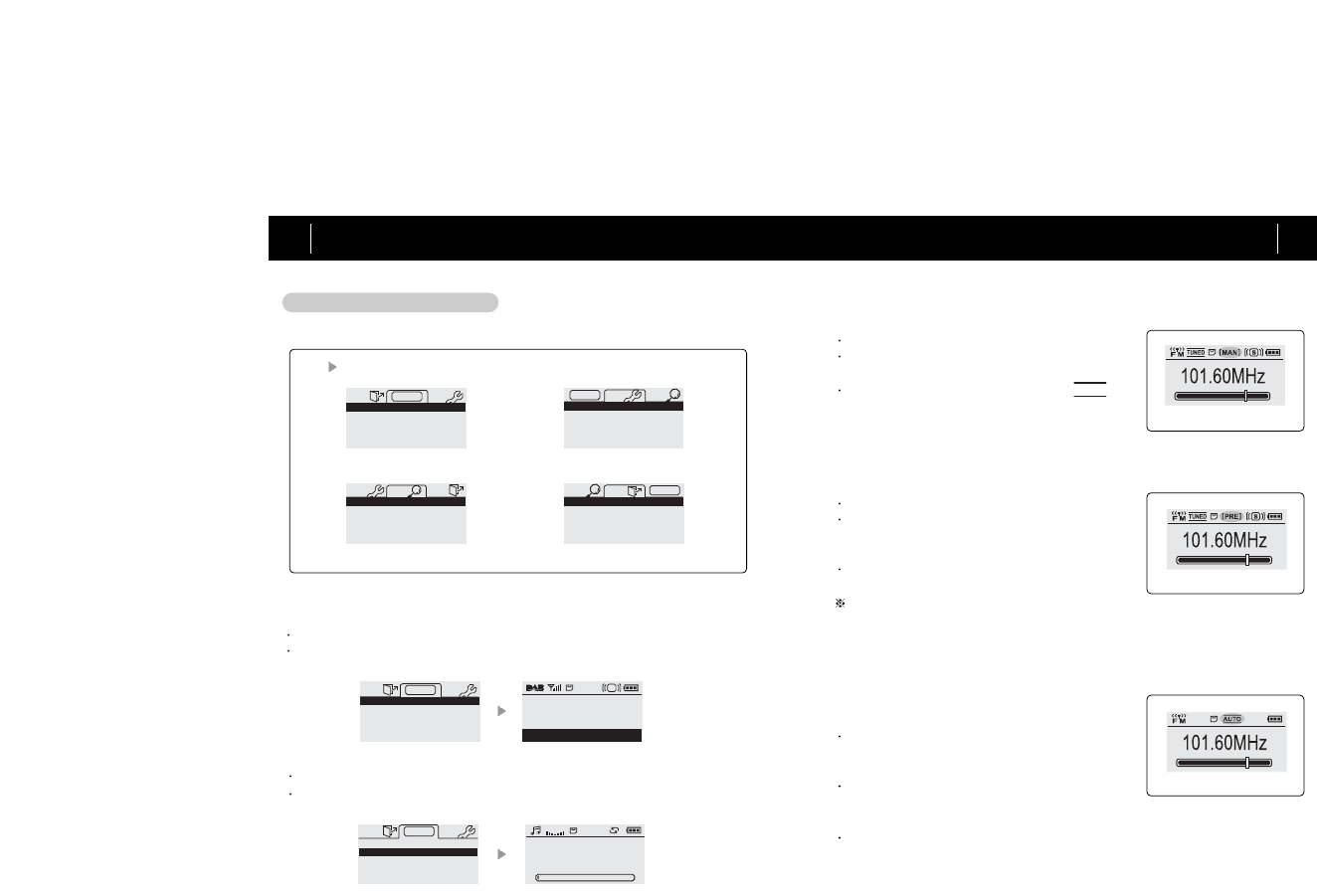Scrolling DLS ....
3. OPERATION GUIDE
25
3. OPERATION GUIDE
24
FM Radio
Other FM Radio Functions and Mode Settings
< Mode > < Setting >
< Search > < Exit >
The following mode settings are available in FM Radio mode.
1) Mode Change
a) Switching to DAB Receiver mode
Press MENU button.
When "MODE" appears, locate cursor at "DAB Receiver" using navigation
key and press SELECT to change mode.
b) Switching to Music Player mode
Press MENU button.
When "MODE" appears, locate cursor at "Music Player" using navigation key
and press SELECT to change mode.
a) Manual tune
Frequency tuning
Set tune mode to MAN (manual tune).
Press forward or backward button repeat-
edly until desired frequency is tuned.
When any signal is tuned TUNED ( )
icon appears and audio is broadcasted.
b) Preset tune
Preset tune enables you to tune to frequen-
cies that are saved in preset table. Do the
followings for preset tune.
Press MENU and move to "SER (Search)".
Locate cursor at "Preset" and press SELECT
to set preset tune. PRE (Preset tune) icon
appears on the LCD.
Use preset table or move navigation key for-
ward/ backward to tune to wanted frequency.
You need to create preset table when preset
does not exist. Refer to e) Full Scan (page
19) to create preset table.
c) Auto tune
Auto tune enables you to scan next or previous
available frequency. Auto tune is available only in
manual tune mode. Do the followings for auto tune.
< Manual Tuned >
< Preset Tuned >
< Auto Tuning >
Press and hold forward or backward but-
ton until AUTO (auto tune) icon appears
on the LCD.
When a signal is tuned, AUTO (auto tune)
icon switches back to MAN (manual tune)
icon and auto tune stops.
To stop auto tune, press forward or backward button at any time. Auto
tune stops whether or not a signal is tuned.