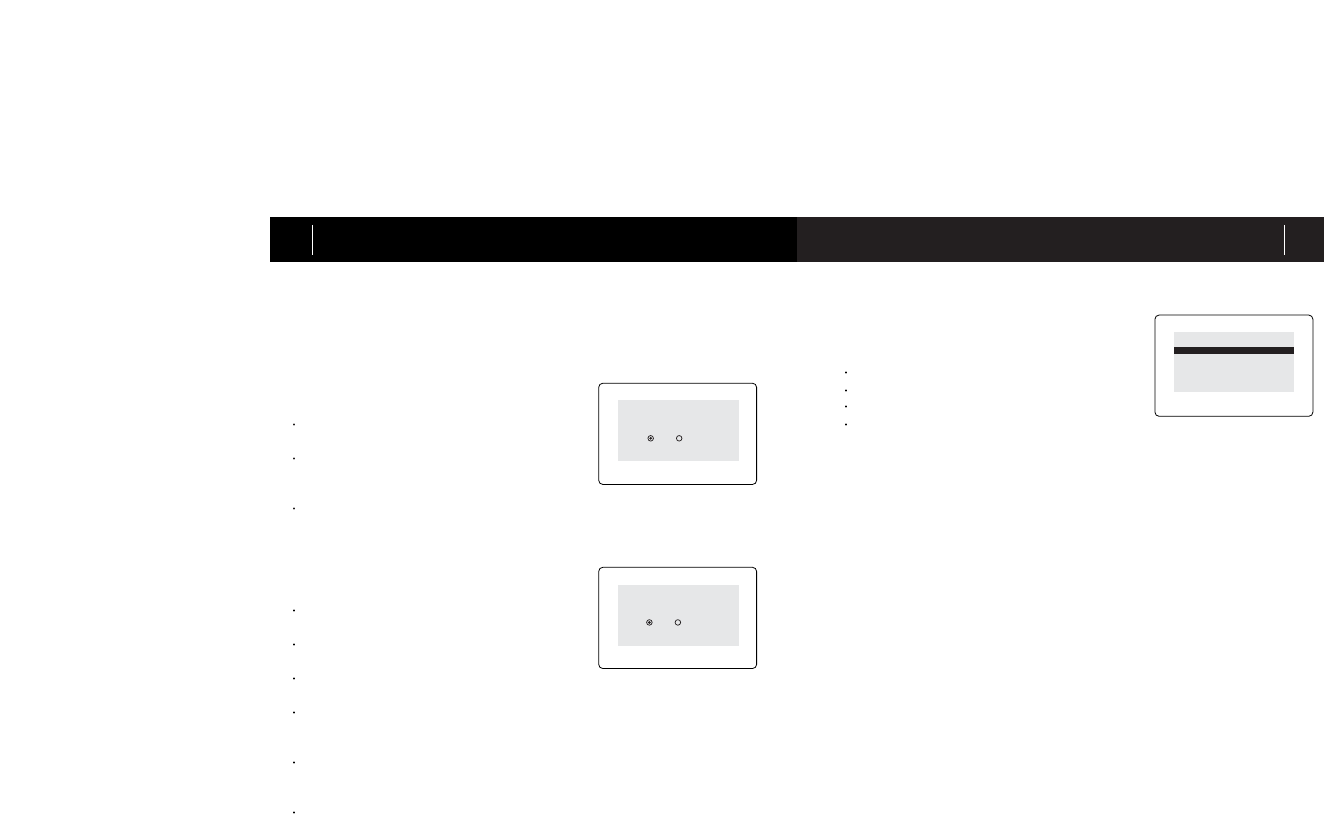3. OPERATION GUIDE
27
3. OPERATION GUIDE
26
Preset tune
Preset tune enables you to tune to frequencies stored in preset table.
DR301 holds maximum 10 presets in FM radio mode.
a) Storing Preset
Preset setting(storing) is available only in
Manual Tune mode.
< Storing Preset >
When a frequency is tuned, press SELECT
for more than one second.
When a message "Add to Preset?" prompts,
locate cursor at "OK" and press SELECT key
to store the frequency in preset table.
Current frequency is stored in preset table
and the unit stays tuned to current frequency.
Switch tune mode to preset tune. (Refer to
page 25.)
Press SELECT key for more than one sec-
ond. Then preset table appears.
Scroll up and down to select frequency you
wish to delete.
Press SELECT key for more than one second. When a message box "Delete
Preset?" prompts, locate cursor at "OK" and press SELECT to delete the fre-
quency from preset table.
Current frequency is deleted from preset table, and preset table is brought
back again. (Current frequency is still tuned though that
is deleted from preset table.)
To go back to preset tune mode, press MENU button.
< Deleting Preset >
b) Deleting Preset
Deleting stored presets in Preset Table is only
available in Preset Tune mode.
< Preset table >
c) Preset Table
You can bring up preset table and choose fre-
quency from the preset list at any time in pre-
set mode.
Set mode to preset tune. (Refer to page 25.)
Press SELECT for more than one second.
Preset table will appear on the screen.
Scroll up and down using navigation key
and press SELECT on frequency you wish
to tune.
Bookmark Setting
Refer to Bookmark in DAB mode setting.
HOT Keys (Three most favorite frequencies)
Setting and operating HOT Keys are designed the same manner as DAB.
Refer to HOT Keys in DAB mode. (Page 22)