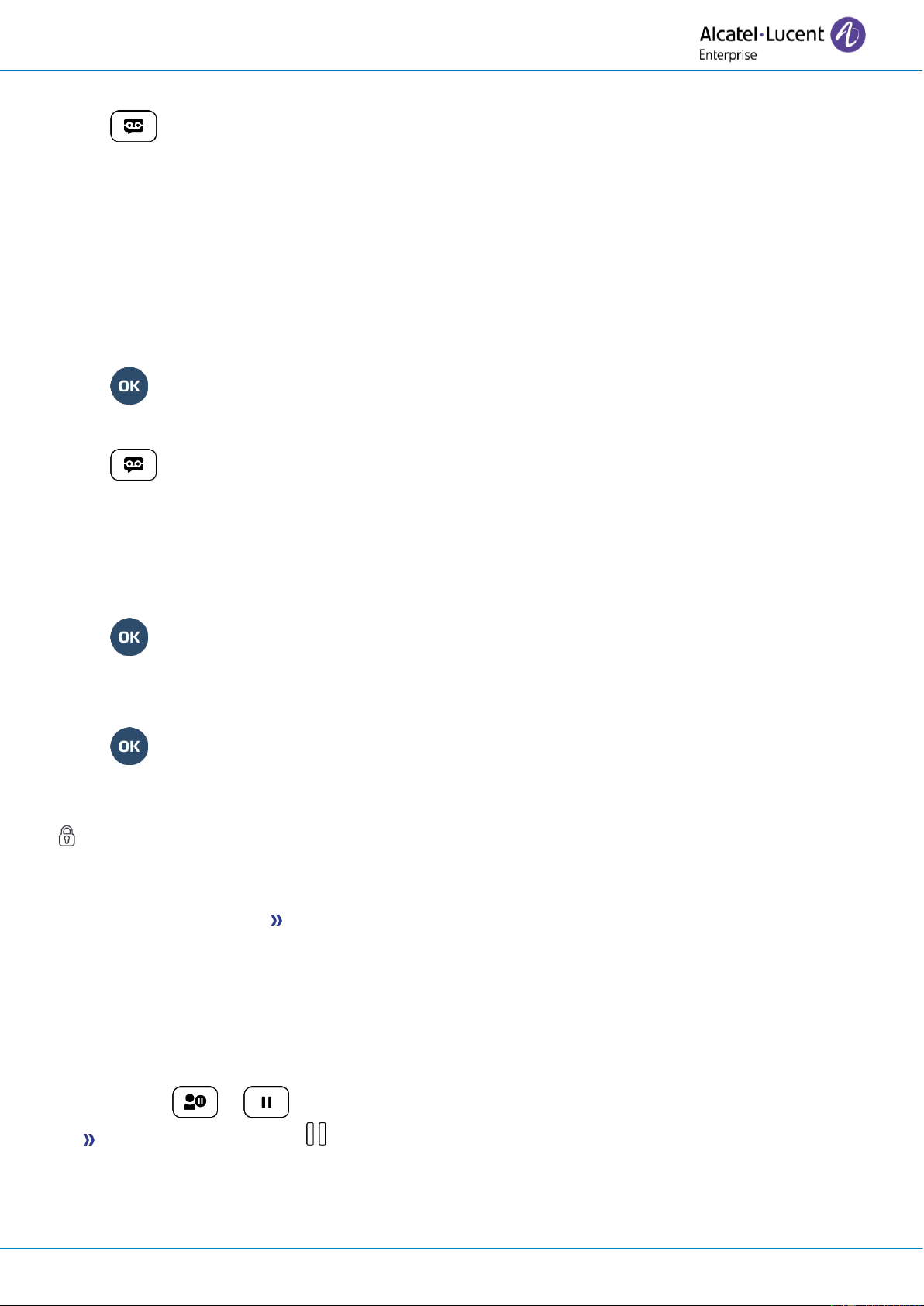User Manual
8AL91434ENAAed01 43 /102
2.21.2 Answering a voice message
• Access the messaging portal.
• Select the voice message feature (depending on your phone, use touchscreen or the associated
softkey).
• Enter your password if required.
• Select one of the following tabs: new voice messages or all voice messages. Use left and right
navigation key or press directly on the tab if your phone is equipped with a touch screen.
• Select the message you want to answer (depending on your phone, use the touchscreen or
navigation keys to position the cursor on the message).
• When details of the voice message are displayed on the screen, press the softkey associated with
the instant message.
• Write the instant message to send.
• Send the instant message.
2.21.3 Answering from the call log
• Access the messaging portal.
• Select the call log feature (depending on your phone, use touchscreen or the associated softkey).
• Enter your password if required.
• Select one of the following tabs: missed calls or all calls. Use left and right navigation key or
press directly on the tab if your phone is equipped with a touch screen.
• Select the call log you want to consult (depending on your phone, use the touchscreen or
navigation keys to position the cursor on the message).
• Select the call log.
• When details of the call log are displayed on the screen, press the softkey associated with the
instant message feature.
• Write the instant message to send.
• Send the instant message.
2.22 Lock / unlock your telephone
This icon indicates that the phone is locked.
• Reach the 'Menu' page.
• Lock
• Enter your password Your telephone is locked/unlocked.
2.23 Placing a call on hold (hold)
During a conversation, you wish to place the call on hold and recover it later, on the same telephone.
• During a conversation.
• Use one of the following:
o Hold
o or (1).
Your call is placed on hold .
(1)This key depends on the system configuration and countries as United States.