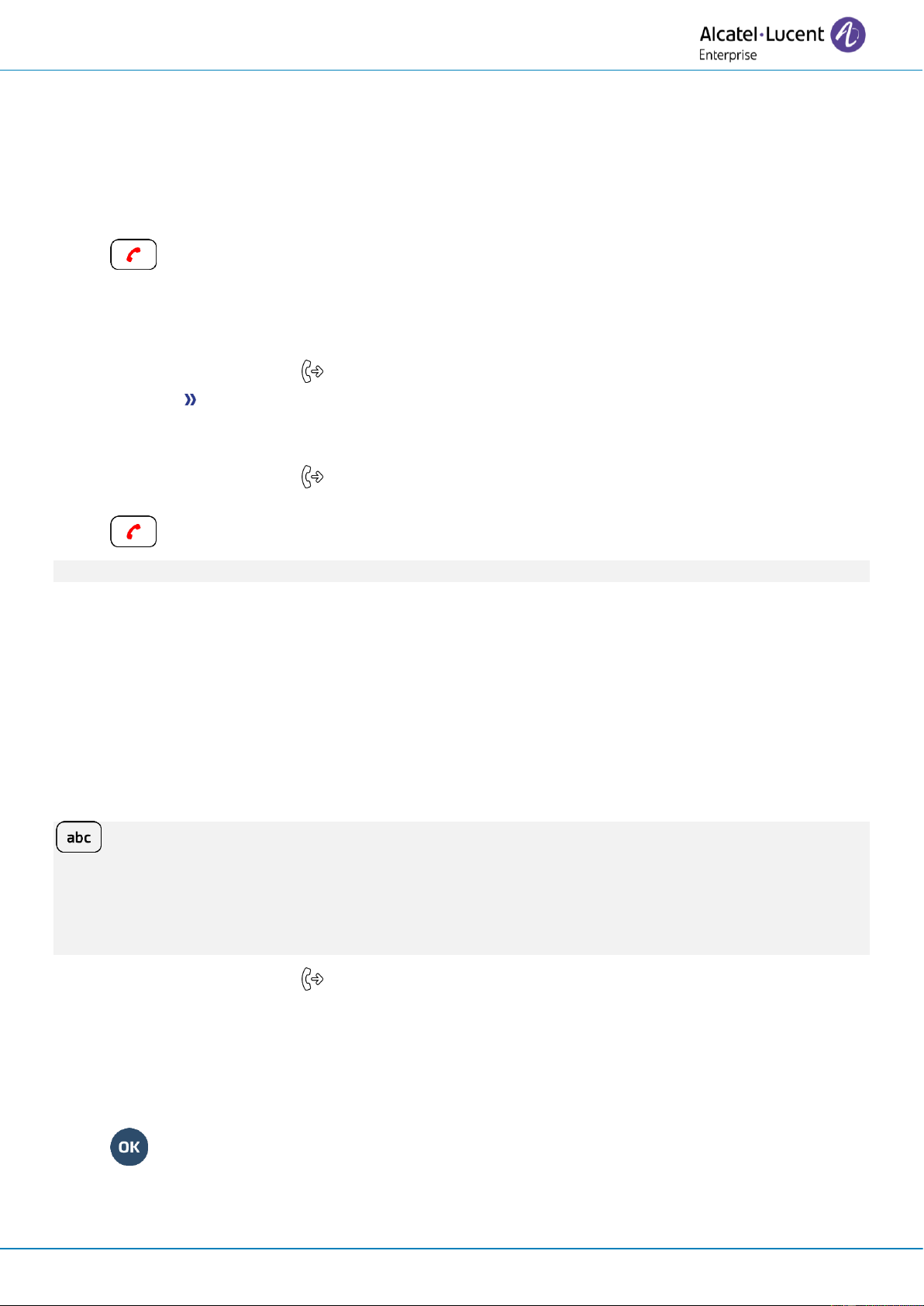User Manual
8AL91434ENAAed01 50 /102
2.41 Forwarding all group calls
You can forward all your group calls to another internal number:
• Group calls forwarding programmed key. The programmed key has to be configured by the
system.
• Enter the number of the phone you want to forward calls.
• Forward is acknowledged.
•
2.42 Forwarding calls to your pager
Callers will thus be able to contact you while you are moving around the company.
• Select the forward icon ( ).
• Topaging Forward is acknowledged.
2.43 Cancelling all forwards
• Select the forward icon: .
• Cancel fwd.
•
To cancel all forwards, you can programme another type of forward too.
2.44 Cancelling a specific forward
• Programmed key corresponding to type of forward (group or selective). The programmed key has
to be configured by the system.
2.45 Leaving a text message for internal callers
You can leave a text message on your terminal which will be displayed on the screen of the terminal
calling you. The caller is informed of the message, and can read it by selecting the following softkey:
Read message.
: If your set is not equipped with a magnetic keyboard, use the alphanumeric keyboard to enter
letters. You have to switch the keyboard to the alphabetic mode by selecting the alphanumeric key.
When activated, the LED corresponding to the key remains lit up.
The ALE-500 Enterprise DeskPhone has a virtual alphabetical keyboard displayed on the lower half of the
screen by sliding the screen to the left.
• Select the forward icon ( ).
• Text answer
• Choose the type of message.
2.45.1 Sending predefined message
• Fixed Msg.
• Select the message to be sent.
•
Select the language of the message that will be displayed: Language.
Notice that you can select the message to send by its number by selecting the option: Gotomessage.