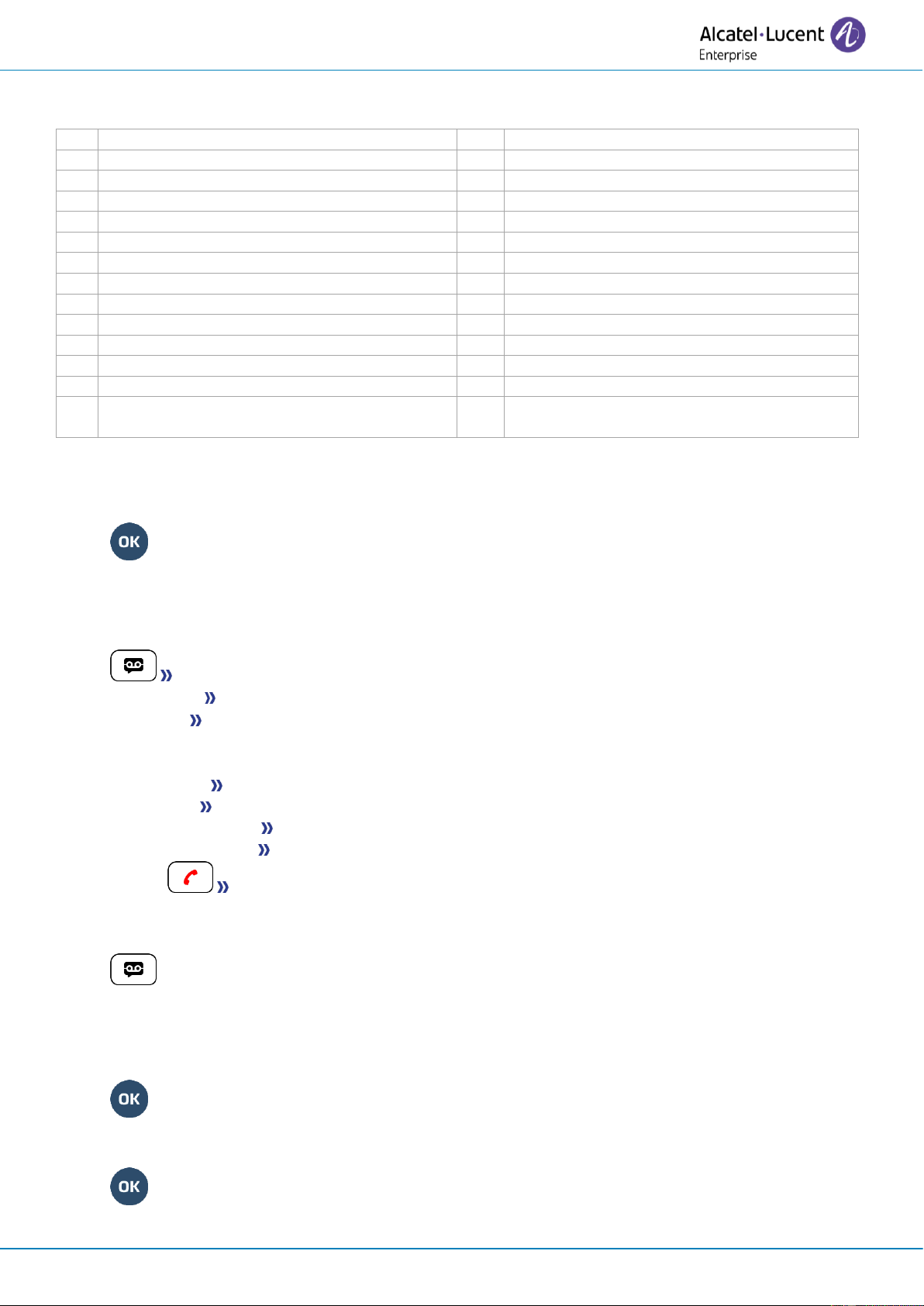2.45.2 Sending a new message
• New Msg.
• Write your message.
•
2.46 consulting text messages
the light indicates that messages have been received.
• number of messages received.
• readTxtMsg displays the sender's message on the screen.
• readmore displays the rest of the message and the date and time it was left.
• use one of the following:
o use the left-right navigator to see previous and next messages.
o clear erase message.
o call call back sender of message.
o sendTxtMsg sending a written message to an internal caller.
o save to rep save the sender's number in your directory.
o terminate consultation.
2.47 Send a voice message copy
• Access the messaging portal.
• Press the softkey associated with the voice message feature: Voice msg.
• Enter your password (if required) and apply.
• Select the tab to consult.
• Using the up and down navigation keys, select the voice message you want to send.
• Select the message to send.
• Sendcopy
• Enter the destination number.
•
• Sendmessage