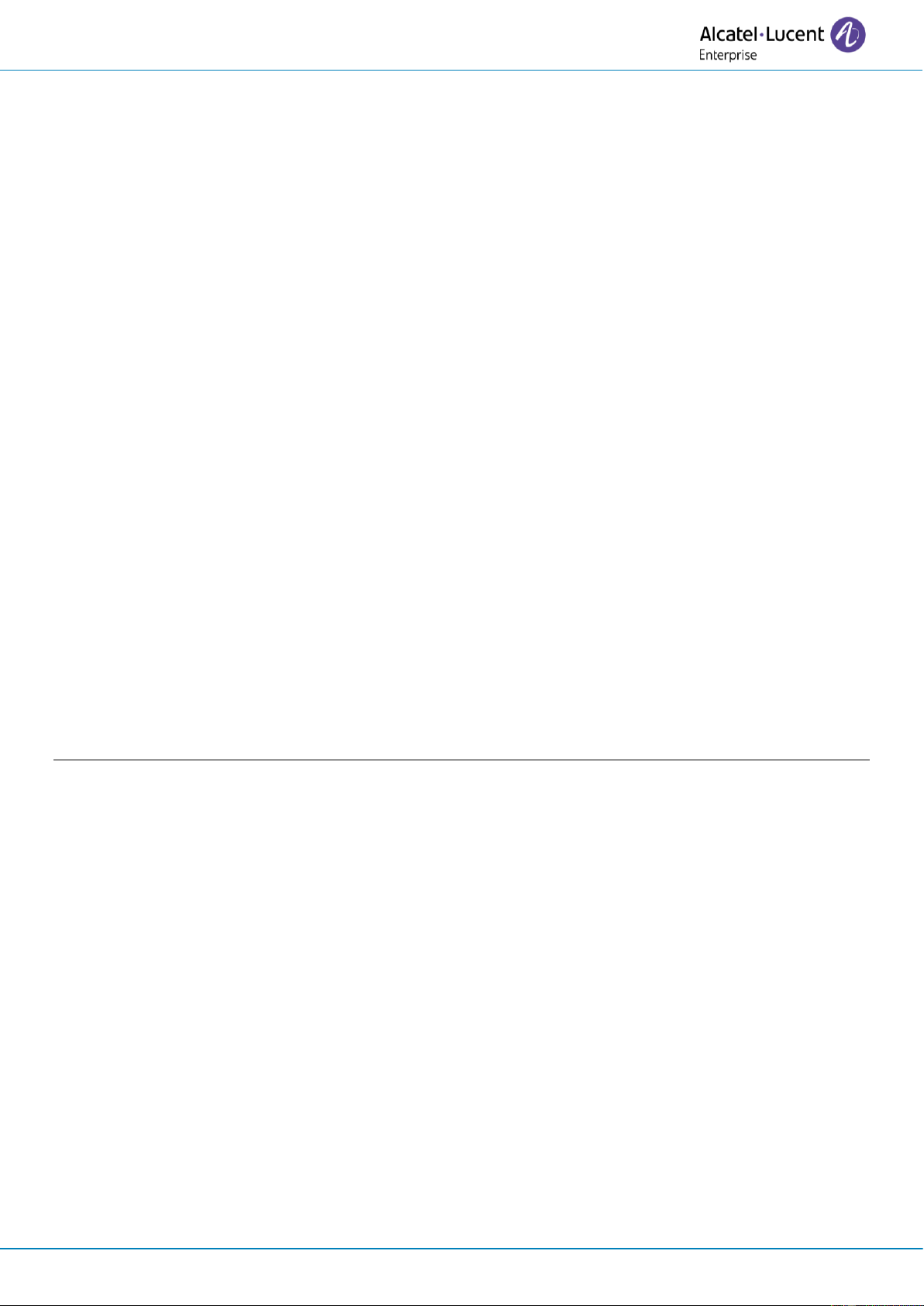User Manual
8AL91434ENAAed01 7 /102
4.7 Adjusting the brightness of the desk phone 64
4.7.1 Auto-adjusting of the brightness 64
4.7.2 Adjust the brightness when the phone is not in use 64
4.7.3 Adjust the brightness when the phone is in use 65
4.7.4 Adjust the dimmed brightness when the phone is not in use 65
4.7.5 Set the delay before the brightness is dimmed when the phone is not in use (screensaver) 65
4.8 Selecting the welcome page 65
4.9 Selecting language 65
4.10 Programming direct call keys (Perso page/F1 and F2 keys/Add-on module) 66
4.11 Customize the color and the style of programmable softkeys 67
4.12 Modifying direct call keys 67
4.13 Deleting direct call keys 67
4.14 Programming an appointment reminder 68
4.15 Install a USB accessory (Headset, Handsfree, Loudspeaker) 68
4.16 Installing a Bluetooth® Wireless Technology headset (pairing) 68
4.17 Manage connected devices 69
4.17.1 List of connected devices 69
4.17.2 Default device 70
4.18 Using a Bluetooth® Wireless Technology headset 70
4.19 Display all paired Bluetooth® devices 70
4.20 Removing a Bluetooth® accessory (headset, handset, etc.) 70
4.21 Activating/Deactivating 'Forced headset' mode 71
4.22 Contacting your administrator (Technical support) 71
4.22.1 Date code / Technical code 71
4.22.2 Software version 71
4.22.3 Hardware model 71
4.22.4 Documentation 71
4.22.5 Rainbow 71
4.22.6 Legal notice 72
4.22.7 Access to administrator configuration 72
4.22.8 Auto update the desk phone via USB key 72
4.22.9 Send your desk phone or your add-on module to support 73
4.22.10 Copy logs on USB drive 73
5 Accessories 74
5.1 List of accessories 74
5.1.1 USB accessories 74
5.1.2 Bluetooth® accessories 74
5.1.3 Other headsets 74
5.1.4 Other accessories 74
5.2 ALE-160 WB Cordless Handset 75
5.2.1 Description 75
5.2.2 Unboxing 76
5.2.3 LED 76
5.2.4 Installing or replacing the Bluetooth® handset battery 76
5.2.5 Enable Bluetooth® 77
5.2.6 Pairing and connecting the Bluetooth® wireless handset 77
5.2.7 Information about the connected handset and the battery level 78
5.2.8 Voice prompts 78
5.2.9 Activate/deactivate the beep touch instead of the voice prompts 79
5.2.10 Locate your handset 79
5.2.11 Remove the handset 79
5.2.12 Upgrade the handset 79
5.3 ALE-150 SWB Corded Handset 80
5.3.1 Description 80
5.3.2 Unboxing 80
5.3.3 Install a comfort wired handset 80