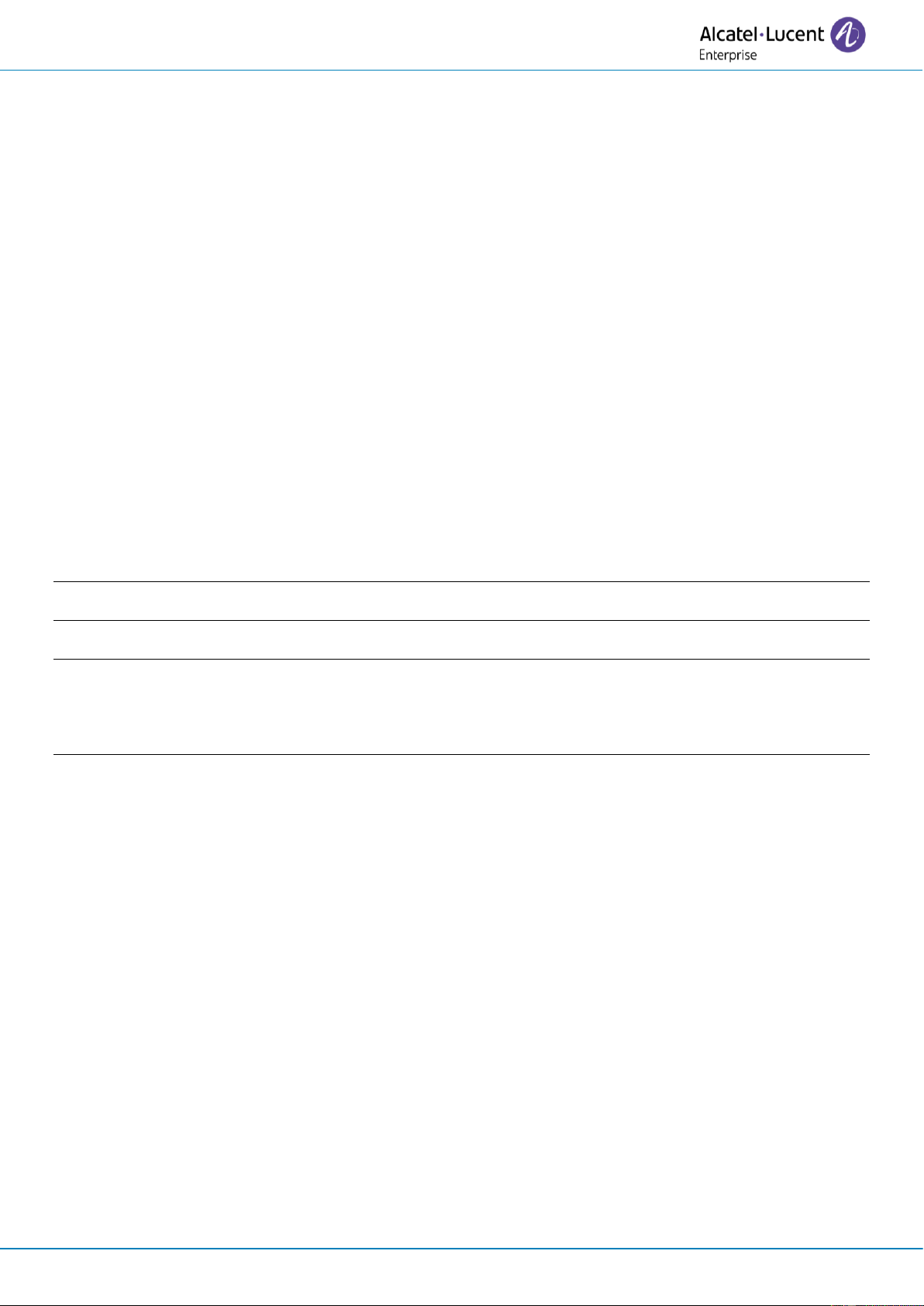User Manual
8AL91434ENAAed01 8 /102
5.4 Magnetic alphabetic keyboard: ALE-100 keyboard (USB) 81
5.4.1 Description 81
5.4.2 Unboxing 81
5.4.3 Installation 81
5.4.4 How to use the keyboard 82
5.5 ALE-140 Customization kit 83
5.5.1 Description 83
5.5.2 Unboxing 83
5.5.3 Remove or install the customization kit 83
5.6 ALE-120 Key Expansion Module 86
5.6.1 Description 86
5.6.2 Unboxing 86
5.6.3 Connectors 86
5.6.4 Installation 87
5.6.5 Smart Pad 90
5.6.6 LED description 90
5.6.7 Programming keys 90
5.7 ALE-110 Wall Mounting Kit 91
5.7.1 Wall mount installation 91
5.8 ALE-108 Wireless Module 93
5.8.1 Description 93
5.8.2 Unboxing 93
5.8.3 Installation 93
5.9 Third parties headset certified in Developer and Solution Partner Program (DSPP) 94
6 Technical specifications 95
7 Ordering information 96
8 Guarantee and clauses 97
8.1 Safety Instructions 97
8.2 Regulatory Statements 98
Quick guide 101