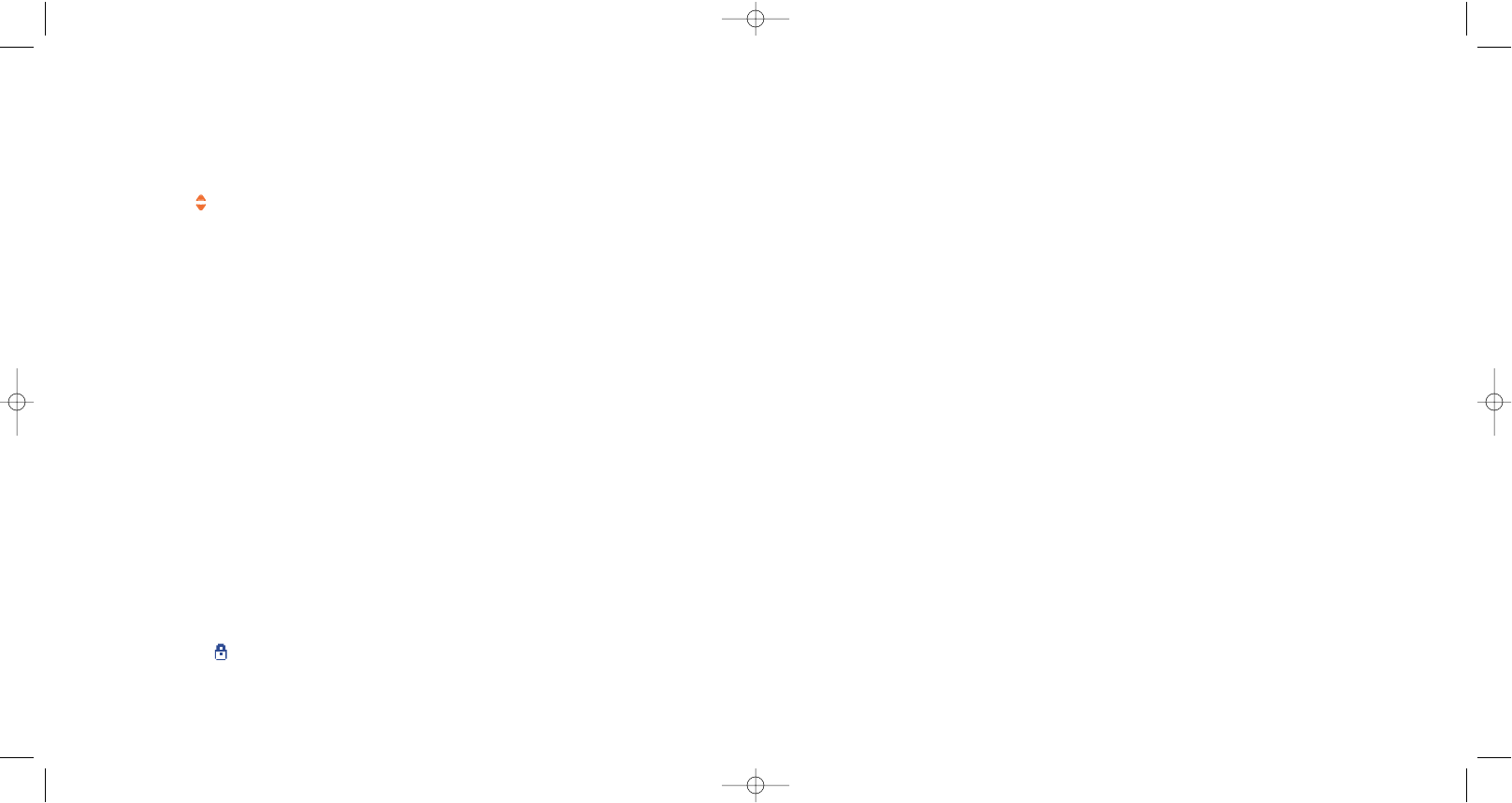82
14.5 Download new videos, photos, sounds, ...
With the “Download” option, you can access your favourite sites saved in your bookmarks list, and
download new items that you will be able to save in your Album.
14.6 Formats and compatibility
List of audio, image and video formats compatible with your telephone:
- Audio: AMR (.amr)
(1)
; Midi (.mid); AAC (depends on product and operator).
- Image: JPEG (.jpg)
(2)
; GIF (.gif); PNG (.png); BMP (.bmp)
- Video: 3GP (.3gp) (H263
(3)
+ AMR
(1)
or MPEG-4
(4)
)
MP4 (.mp4) (MPEG-4
(4)
)
- You can convert large image and sound files using the PC software suite so that they are compatible with
your terminal.
14.7 Games & Applications
See page 92.
14.8 Memory
See page 64.
(1)
AMR-NB.
(2)
Except for progressive Jpeg. The telephone uses the “Independent Jpeg Group” code.
(3)
H263 profile 0, level 10.
(4)
MPEG-4 simple visual profile, level 0.
81
14.4 Managing sounds, images and videos
According to the item chosen, you can access some of the functions below:
(1)
Files marked with cannot be forwarded.
(2)
Only applies to composed sounds and images that can be cleared.
View • View the selected image. If you
want to view all the pictures in
your folder in a slideshow press
on the current picture.
Listen to • Listen to the selected sound.
Play • Play the selected video.
Send
(1)
• Send the sound/image/video.
Delete • Delete the image/sound/video
selected (Not applicable for
embedded items).
Set as • - Image->main screen, switch
ON/OFF, assign it to a contact.
- Sound->ringtone, switch
ON/OFF, assign it to a contact.
- Video->Screen saver or assign
it to a contact,
- Videotone, select a sound
video as a ringtone.
Ringtones • Choose a melody for an
incoming call ringtone.
Modify • Modify a sound/image
(2)
.
Download • Access your bookmark sites to
download new items.
Rename • Rename the sound/image/video.
Classify file • Move an image from one folder
to another.
Create folder • Create folders grouping together
a series of images or sounds (for
example: “Holidays” or
“Birthday”).
Delete folder • Delete a folder.
Rename folder • Rename a folder that you
created.
Empty folder • Empty the contents of a folder.
Sort by size/ • Sort the images by size, by
name/copyright alphabetical order or by
copyright.
Capture • Access the “Photo” function
directly.