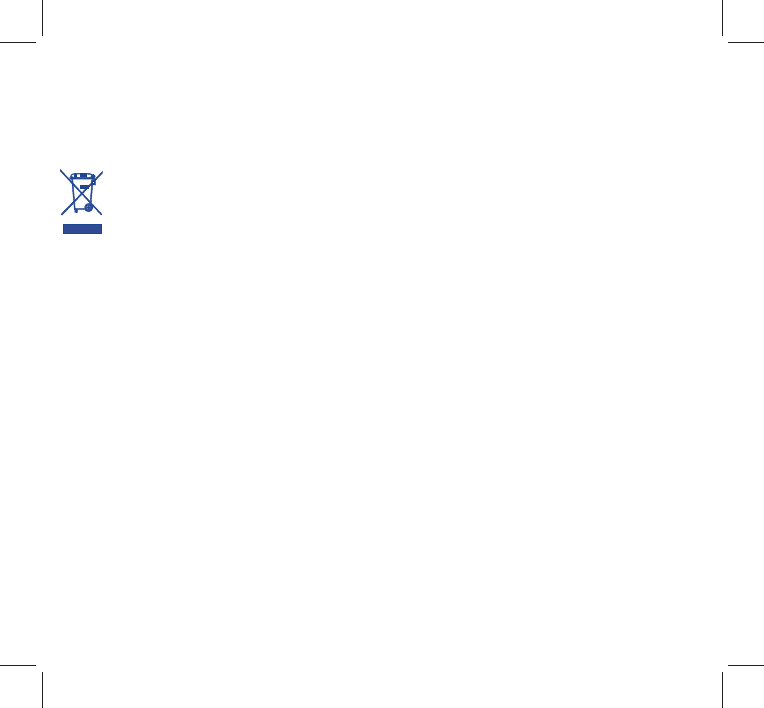-
welke toetsen moet ik gebruiken om te kunnen sms’en met de Alcatel one touch 20.12g ? Eingereicht am 3-1-2021 17:53
Antworten Frage melden -
Warum wird mein Handy "Acatel onetouch Pop C2" (mit Prepaid-Karte) seit ca. 2-3 Wochen täglich um 24 Uhr automatisch eingeschaltet". Wie kann ich dies abstellen? Oder wird dies durch updates von Vodafon gesteuert? Eingereicht am 12-8-2019 11:49
Antworten Frage melden -
wieso kann ich meine Bilder vom Alcatel one Touch Pop c2 nicht auf meinen Laptop (Betreiber Microsoft egts)importieren obwohl ich das USB Kabel benutze? Bitte geben sie mir per E-Mail bescheit? Regina Trossen Eingereicht am 28-5-2018 21:47
Antworten Frage melden -
Ich habe ein Alcatel one Touch Pop c2 , ich habe versucht mit dem USB Kabel die Bilder vom Handy auf mein Laptop zu transportieren , aber es geht nicht wieso was mache ich falsch und was kann ich tun damit ich es richtig mache ? Eingereicht am 7-5-2018 00:24
Antworten Frage melden -
wie kann ich beim alcatel ontouch c2 bildschirm drehen aktivieren
Antworten Frage melden
Eingereicht am 2-5-2018 20:21 -
Wie kann ich auch bei der 2. SIM-Karte Whats app verwenden? Eingereicht am 14-10-2017 21:08
Antworten Frage melden -
Hallo!
Antworten Frage melden
Ich habe vier mal ein falsches Passwort eingegeben und wie kann ich wieder in mein Handy reinkommen ? Eingereicht am 13-10-2017 20:52 -
Guten Tag,
Antworten Frage melden
ich soll den Ort zu Beginn eintragen.
Das habe ich schon so oft gemacht ,aber er bleibt hinterher auf dem Handy nicht stehen? Eingereicht am 8-3-2017 14:38 -
wie gebe ich einen neuen Pin ein bzw ändere den pin? Eingereicht am 2-3-2017 10:59
Antworten Frage melden -
Hallo, wie kann ich meine Mobilbox aktivieren
Antworten Frage melden
Eingereicht am 4-1-2017 11:02 -
Wie verbinde ich das Alcatel One Touch mit meinem WLAN Eingereicht am 14-5-2016 16:27
Antworten Frage melden-
Wenn sie da nicht wissen, sollten sie sich ein eifaches Handy besorgen. Beantwortet 26-5-2016 11:00
Finden Sie diese Antwort hilfreich? (1) Antwort melden
-
-
wie stelle ich die verbindung mit wlan zum handy her Eingereicht am 3-2-2016 11:36
Antworten Frage melden-
wie verbinde ich mein Telefon mit dem wlan
Finden Sie diese Antwort hilfreich? (1) Antwort melden
Beantwortet 4-8-2016 00:06
-
-
pin richtig eingegeben,wird nicht angenommen warum Eingereicht am 19-11-2015 07:44
Antworten Frage melden-
Ich habe mein Eingabemuster mehrfach versucht einzugeben, aber der letzte Punkt reagiert nicht. somit lässt sich Handy nicht mehr einschalten Beantwortet 8-1-2016 09:45
Finden Sie diese Antwort hilfreich? Antwort melden
-
-
Wie kann ich die Mailbox ausschalten? Eingereicht am 1-9-2015 18:03
Antworten Frage melden-
Hi, alle Rufumleitungen deaktivieren, oder ##002# eingeben ;-) Beantwortet 15-9-2015 07:48
Finden Sie diese Antwort hilfreich? (2) Antwort melden
-
-
Wie kann ich meine Whats App einrichten , bei mit kommt immer die Meldung Uhrzeit und Datum überprüfen, was ich schon gemacht haben, hats vielleicht noch mal eine Uhr wo mit läuft? Eingereicht am 10-6-2015 09:38
Antworten Frage melden-
de- und wieder neu installieren, hat bei mir geholfen Beantwortet 22-11-2015 20:42
Finden Sie diese Antwort hilfreich? Antwort melden
-
-
Ich finde an meinem (2-stunden-alten/jungen) ALCATEL one touch 20.12G keine Funktion für die Einstellung der div. Klingeltöne. Liegt's daran, dass ich seit ein paar Tagen 71 bin?
Antworten Frage melden
Vorab vielen Dank für eine Nachricht. Eingereicht am 3-6-2015 15:19-
Hi, finden Sie unter EINSTELLEUNGEN -> TON, oder direkt wenn man die Kontakte Einstellt bei jedem einzelnen Kontakt.
Finden Sie diese Antwort hilfreich? Antwort melden
Auch mit 71 werden Sie noch Freude haben......Viel Spaß beim Suchen ;-) Beantwortet 15-9-2015 07:52
-
-
ist es möglich bei einem alcatel onetouch pop c2 4032D smartphone die überflüssigen startansichten zu löschen bzw.zu verschieben wo diese nicht zu sehen sind? leider finde ich hier nichts in der beschreibung.besten dank im voraus! Eingereicht am 8-1-2015 21:20
Antworten Frage melden-
Hi, einfach Finger drauf, kurz warten und dann an den oberen Rand mit gedrücktem Finger schieben, Dann sind diese nur noch im App Menü zu finden ;-) Beantwortet 15-9-2015 07:47
Finden Sie diese Antwort hilfreich? Antwort melden
-
-
Ihre Bedienungsanleitung ONETOUCH 4032D ist so KLEIN geschrieben man diese nicht lesen. Bitte wie komme ich zu einer lesbaren der vor angeführten Bediehnungsanleitung???
Antworten Frage melden
mfG. Herbert Schiff Eingereicht am 1-11-2014 17:02-
Pähtiehhhnungzanleidung bitte OHNE "h" schreiben, werter Herr Schiff
Finden Sie diese Antwort hilfreich? (1) Antwort melden
mfG Rudi Boot
Beantwortet 13-11-2015 09:57
-