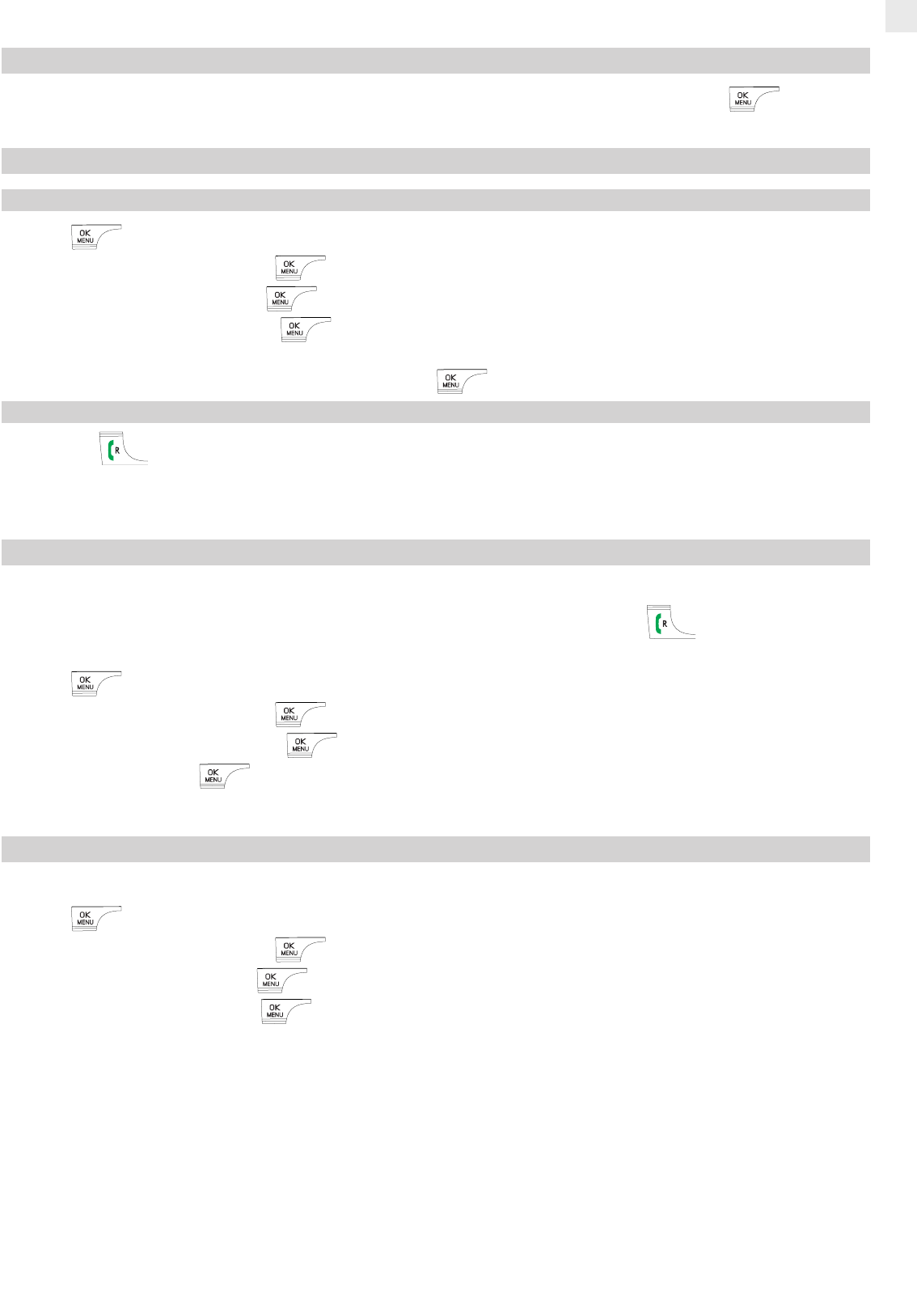6.5 KEY BEEPS
The key beeps confirm that the keystrokes have been registered. To access this option, press , select “HS
SETTINGS”, “TONE SETUP”, “KEY TONE”, then “ON” or “OFF”.
6.6 VOLUME
6.6.1 Ringer volume
Press to open the menu.
Select “HS SETTINGS” and press to confirm.
Select “RING SETUP” and press to confirm.
Select “RING VOLUME” and press to confirm.
Set the desired volume by pressing the navigator up or down accordingly. There are 5 volume levels plus “VOLUME
OFF” (obtained by turning the volume right down). Press to confirm.
6.6.2 Ear volume
Press the key.
Then press the navigator to turn the volume up or down.
Choose the desired volume from the 5 levels available and hang up.
6.7 AUTO-ANSWER
The “Auto-Answer” feature is enabled by default.
It enables you to pick up calls by lifting the handset off the base, without having to press .
To turn this feature off:
Press to open the menu.
Select “HS SETTINGS” and press to confirm.
Select “AUTO ANSWER” and press to confirm.
Select “OFF” and press to confirm.
To reactivate the feature, follow the same procedure but select “ON”.
6.8 DISPLAY LANGUAGE
To change the language:
Press to open the menu.
Select “HS SETTINGS” and press to confirm.
Select “LANGUAGE” and press to confirm.
Choose the language and press to confirm.
9