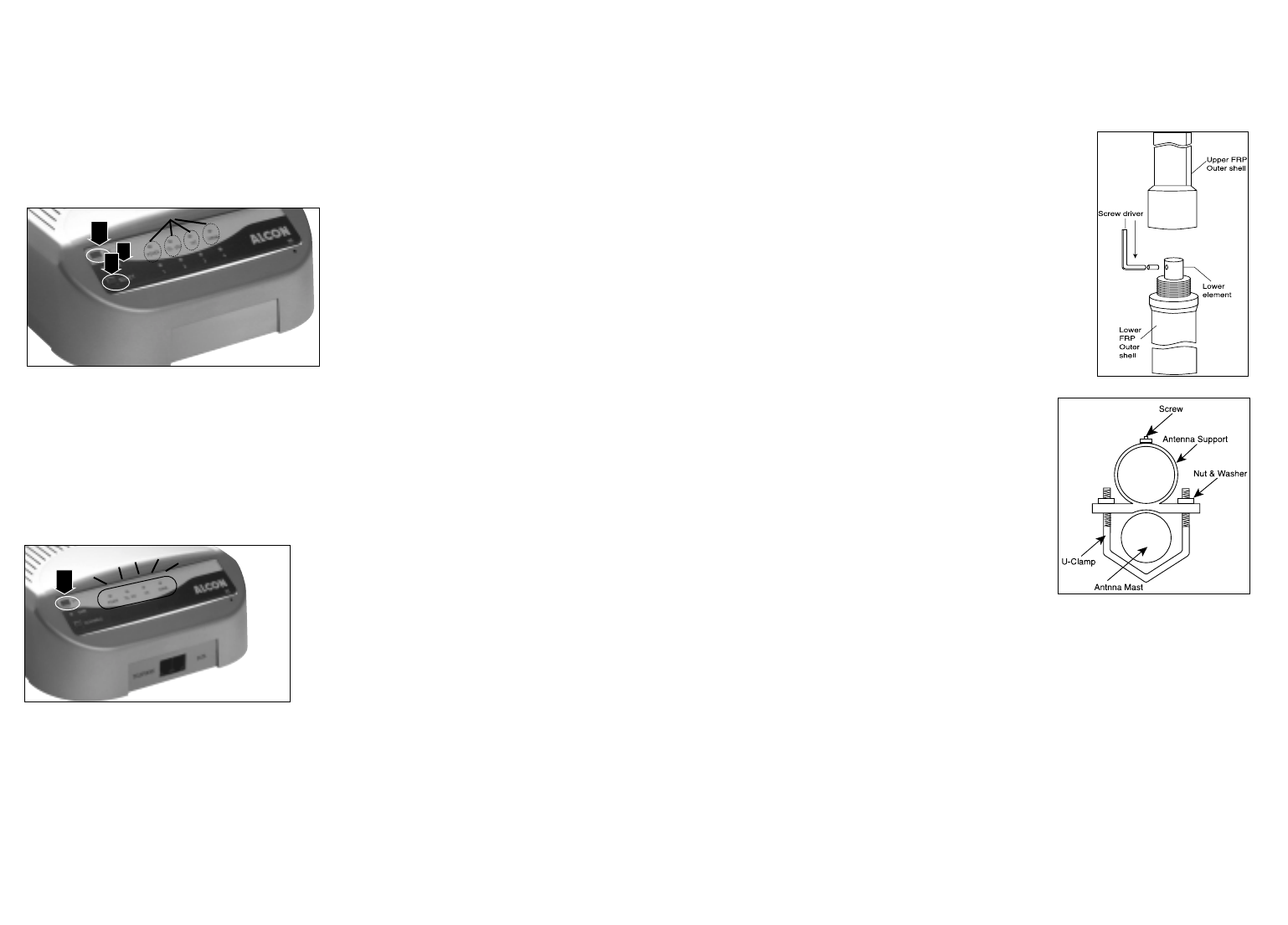14
13
Setting a Representative number for
Remote/ Mobile Unit
setting your Remote/ Mobile unit representative number on the Base unit. l Set the POWER
switch of Remote / Mobile unit to OFF.
Base Unit
1. Press SEL and without releasing turn
on the Base Unit.
2. All the LED indicators will be dis-
played and also Indicator No. 1.
3. Press SEL to change to the Remote
Unit No. that you wish to represent
either "2", "3" and "4".
4. Press the INT button.
NOTE :
"
Once you press the INT button, you must complete the following procedures within 5 sec-
onds to successfully complete the procedure.
Remote/ Mobile Unit
5. Press and hold the INT button without
releasing and simultaneously turn on
the power of the Remote/Mobile Unit.
6. All the LED indicators on your
Remote/Mobile unit will turn on
simultaneously meaning that the pro-
cedure was successfully completed.
7. Switch the POWER of the
Remote/Mobile unit to OFF, and then
switch to ON again.
4. Pick up the Handset of the Normal
Telephone and see if the digit button
flashed is the number you setup.
NOTE :
"
To program a new Remote/Mobile unit to the original Base Unit, follow the same procedure
as above keeping in mind that it is necessary to have the same Group & Type. If you pro-
gram a new Remote/Mobile unit to the original that does not have the same Group or Type,
they will not be able to link.
OA-2538 HI-GAIN
ANTENNA INSTALLATION :
Note :
It is essential that the outdoor antenna be placed in a strategic
area to provide maximun communication range and clarity.
Before the base Station and the Handset unit are activated, be
sure to connect the Base Antenna to aviod damage.
ATTACHING THE TWO SECTIONS
1.Connet the two middle wires of each section of the antenna togeth-
er.
2.Use the mini-L wrench to fasten the screw given into the place
provided on the middle wire.
3. Connect the two sections together as tightly as possible.
ANTENNA MOUNTING
1. Mount the antenna support, using the U-Clamps given, to
an antenna mast (a long thin piece of wood. metal etc.)to
exten the overall height.
Note : Make sure that the material you use can witnstand
any climatic condition.
2. Connect the M-Jacks provided to both ends of the coaxial
cable.( if necessary ).
ANTENNA REFLECTOR MOUNTING
3. Screw the three reflectors securety in the botton part of the antenna into places provided.
3
4
2
1