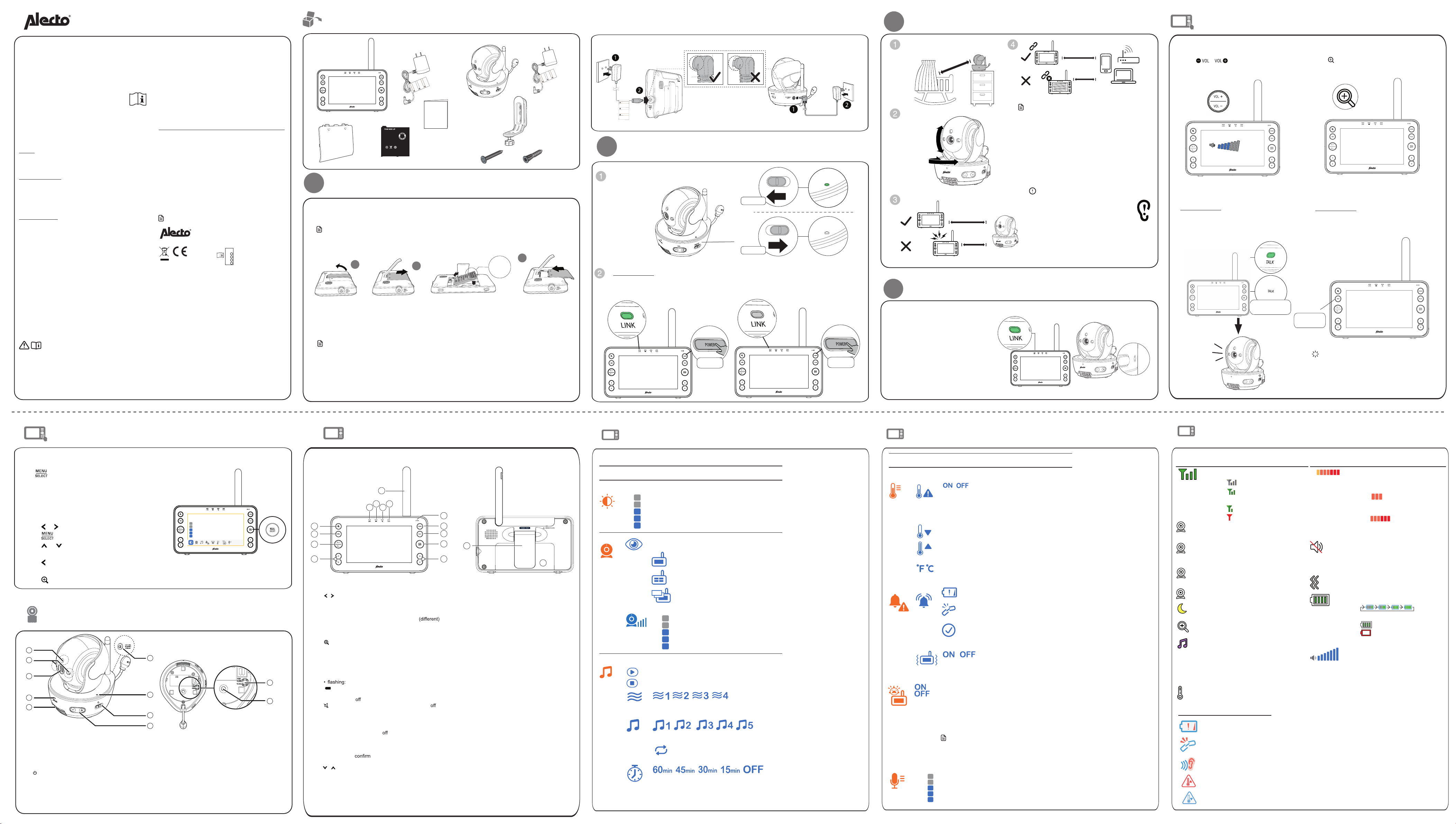NOTESNOTE
• Use only the power adapters supplied with this product.
• Make sure the baby monitor is not connected to a switch-controlled electric outlet.
•Connect the power adapters in a vertical or floor mount position only. The adapters’ prongs are not
designed to hold the weight of baby monitor, so do not connect them to any ceiling, under-the-table,
or cabinet outlets. Otherwise, the adapters may not properly connect to the outlets.
• Make sure the parent unit, the baby units and the power adapter cords are out of reach of children.
Press and hold
1 Conne
2 P
Slide the switch
Press and hold PO to power
4 St
Onc
baby unit a
parent unit displays image from
the baby unit, and the LINK LED
is blinking green.
3 P
Caution
•The default volume of your parent unit is
level 4, and the maximum volume is
level 7. If you experience high-pitched
screeching noise from your baby
monitor while positioning:
- Make sure your baby unit and parent
unit are more than 1 meter apart, OR
- Lower the volume of your parent
unit.
Note
• To avoid in
devices, plac
(1 meter
routers, micr
Strangulation
Hazard
Keep this cord out of reach of children.
The cord needs to be at least three feet
away from the child at all times. Do not
use with an extension cord. Do not
remove this tag.
Éloignez ce cordon des enfants. L
cordon doit se trouver à au moins
pieds d’un enfant et ce, en tout te
N’utilisez pas de rallonge. Ne r
cette étiquette.
Mantenga este cable fuera de la alcance
de los niños. Este cable debe estar por
lo menos tres pies fuera de la alcance
del niño en todo momento. No lo use
con una extensión inalámbrica. No quite
esta etiqueta.
Risque
d’étranglement
Riesgo de
estrangulación
Strangulation
Hazard
Keep this cord out of reach of children.
The cord needs to be at least three feet
away from the child at all times. Do not
use with an extension cord. Do not
remove this tag.
Éloignez ce cordon des enfants
cordon doit se trouver à au mo
pieds d’un enfant et ce, en tou
N’utilisez pas de rallonge. Ne
cette étiquette.
Mantenga este cable fuera de la alcance
de los niños. Este cable debe estar por
lo menos tres pies fuera de la alcance
del niño en todo momento. No lo use
con una extensión inalámbrica. No quite
esta etiqueta.
Risque
d’étranglement
Riesgo de
estrangulación
Quick start guide
Use the menu
Press to ent
or sa
advanced se
or st
unit sound sensitivity
While in the menu:
• Press or to scroll
• Press to sele
• Press or to scrol
or to adj
• Press to return to t
• Press /EXIT to retu
Over
Over
*OUSPEVDUJPO
The Alecto DVM200XL is a wireless audio/video
observation system, suitable for private use indoor. You
can either watch and listen continuously or you can
have the baby monitor switch on.
ATTENTION
Before you start using the set, please remove any
protective foil from the parent unit and baby unit
Specifications
Range:
up to 50 meters indoors
up to 300 meters outdoors
Parent unit power:
3.8V rechargeable Li-ion battery, 2100mAh, 7.98Wh
Model: I9300
5VDC 1000mA power adapter (incl.)
model VT05EEU05100
Baby unit power:
5VDC 1000mA power adapter (incl.)
model VT05EEU05100
Frequency: 2405 -2475 MHz
Modulation: FSK
RF-power: <20 dBm
Display: 5"TFT LCD display, 48 0x272 pixel
Recharging time parent unit battery: 6 ~7 hours
Life-span parent unit battery: 12 hours
Stand-by time up to 21 hours
Temperature sensor range: 10°C - 37 °C
Accuracy: ± 2°C (at 25°C)
Storage temperature: 0°C - 50°C
*: the times mentioned above are references only and
depend on the usage, condition and quality of the
batteries.
>
< 1m
1m
x 2 x 2
≥
< 1m
1m
﹏﹏﹏ ﹏﹏﹏
﹏﹏﹏ ﹏﹏﹏
﹏﹏﹏﹏ ﹏﹏﹏﹏
﹏﹏﹏﹏ ﹏﹏﹏﹏
﹏﹏﹏﹏ ﹏﹏﹏﹏
﹏﹏﹏﹏﹏ ﹏﹏﹏﹏﹏
﹏﹏﹏﹏﹏ ﹏﹏﹏﹏﹏
﹏﹏﹏﹏﹏ ﹏﹏﹏﹏﹏
﹏﹏﹏
﹏﹏﹏
﹏﹏﹏﹏
﹏﹏﹏﹏
﹏﹏﹏﹏
﹏﹏﹏﹏﹏
﹏﹏﹏﹏﹏
﹏﹏﹏﹏﹏
Press and hold
P
Main
menu Sub-
menu
Bright
Camera
Baby u
•Adjust the baby uni
vol
Lullaby
Play/Stop lullaby
• Selec
noise.
• Selec
•Pla
• Set time
mel
Main
menu Sub-
menu
T
/
T
Alert tone settings
• Set the parent unit to beeps whenever t he
room temperature detected by the baby unit
falls outside of the set temperature range.
• Set the minimum temperature.
• Set the maximum temperature.
•Set temperature display in Fahrenheit (o F) or
Celsius (o C)
• Set the parent unit to beep when the
battery is low.
• Set the parent unit to beep when the
link between the parent unit and the
baby unit is lost.
•Set the confirmation tone on or off
when selecting an option in the menus.
/
• T
Sou
T
•
•
When on, once a sound is detected,
the parent unit screen and speaker will automatically turn on.
See Sound sensitivity and sound activation section to learn more.
NOTE
When the parent unit screen is off and
it receives alerts, for example, link lost between parent unit and baby unit,
the parent unit screen and speaker will turn on for 1 0 s econds.
VOX (Voice Acti
• Y
pare
unit d
levelsSound sensitivity and sound
activation sec
Main menu icons
Power on Power off
(3
>1m
VO L
1. lightsensor
2. infrared LEDs (for night illumination)
3. camera lens
4. built-in microphone
5. built-in loudspeaker
6. + / -: to adjust lullaby playback volume and the
talk-back function
7. : aan/uit schakelaar voor de baby-unit
8. remains lit when the connection with the parent unit is
active , flashes when there's no active connection with
the parent unit.
9. power adaptor input
10. push-button to register (re-register) the camera on
the parent unit
11. screw thread (1/4”) for the wall bracket
1
2
3
6
5
4
7
9
8
11
10
without changing the current setting.
'90;/ 8VHUVPDQXDO
Declaration of conformity
Hereby, Commaxx declares that the radio equipment
type Alecto DVM200XL is in compliance with directive
2014/53/EU. The full text of the EU declaration of
conformity is available at the following internet
address: http://DOC.hesdo.com/DVM200XL-DOC.pdf
Use of this equipment is allowed in all countries of the
EU. In France, Italy, Russia and Ukraine, only indoor use
is allowed.
Information power adapt ors parent unit and baby unit:
Manufacturers name and address : Vtech Telecommu-
nications LTD, 23/F., Tai Ping Industrical Centre, Block 1,
57 Ting Kok Road, Tai Po, Hong Kong.
Model Identifier : VT05EEU05100
Input voltage : 100-240V~
Input AC frequency : 50/60 Hz
Output voltage : 5.0V DC
Output current : 1.0 A
Output Power : 5.0 W
Average active efficiency : 74.0 %
Efficiency at low 10% load : -
No load Power consumption : 0.07 W
Adjust speaker
Press / to adjust
unit speaker v
Zoom
Press to zoom in or
T
Press and hold T and speak t
parent
the babyT when finish
talking and hear
Basic opera
Turn off the screen
Press and hold VIEW to switch off the
screen. You can still hear sound from the
baby unit.
Tip
• Pres
the s
Press and hold
Long pr
Basic opera P P
Statu icons
Connection status
• - Strong signal str
• - Mod
strength.
•
•
- Low
- W
or
Current view status
•The baby unit
bei
-
-
-
Single CAM mode.
Patrol mode
(*For DVM200C only).
Split mode
(*For DVM200C only).
oF or
oC
Night vision - On
Zoom - On
Lullaby - On
Real-time
• Rea
dete
Fahro F) or Celo C)
(e57
oF or 14
oC).
T- On
Statu icons
9-lev
•
•
•
indicates low sound level
detected by the baby unit.
indicates moderate
sound level detected by the
baby unit.
indicates high
sound level detected by the
baby unit.
Mute alert
• Dis
spe
• Dis
is tal
Alert vibration - On
Battery status
• ani
whe
• - bat
•- bat
charging.
Speaker volume - dis
pare
while adjusting.
111
111
111
111
or
or
1
2
3
4
•Adjust the parent unit’s LCD brightness.
Alert icons
• Displays when parent unit’s battery is low and needs charging.
• Displays when connection between parent unit and baby unit is lost.
• Displays when sound is detected at a baby unit when in Split view.
(For DVM-200C only)
• Baby unit detects temperature reaches or exceeds the set maximum.
• Baby unit detects temperature is at or is lower than the set minimum.
DVM200XL
Video Observation System
Monitor-unit
Commaxx B.V., Wiebachstraat 37,
6466 NG Kerkrade, The Netherlands
NO NOTE TE The rating label is placed under the battery
ESTE LADO HACIA
CE CÔTÉ VERS LE HAUT
ARRIBA
model: XXXX
modèle: XXXX
XXXXXXXXXXXXXX
XXXXXXXXXXXXXXXXXXXXXX
X
XXXXXXXXXXXX
XXXXXXXXXXXXXXXXXXX
XXXXXXXX
XXXXXXXXXXXXXXXXXX
XXXXXXXXXXXXXXXXXXXXX
XXXXXXXXXXXX
XXXXXXXXXXXX
MANUFACTURER:
FABRICANT:
XXXXXXXXXXXXXXXXXXXXXXXXXXXXXXXXX
XXXXXXXXXXXXXXXXXXXXXXXXXXXXXXXXX
Strang
Hazar
ud
lation
T
Ke
he
e
p
c
o
t
r
hi
d
s
n
c
e
o
e
rd
d
s
ou
to
t
b
o
e
f
r
a
e
t
a
le
ch
a
st
of
t
hr
chi
e
l
e
d
r
f
e
ee
n.
t
away from the child at all times. Do not
use with an extension cord. Do not
remove this tag.
c
Él
o
o
r
i
d
g
o
n
n
e
z
d
c
oi
e
t
c
s
o
e
r
t
d
r
o
o
n
u
v
d
e
e
r
s
à
e
a
n
u
f
a
m
nt
o
s
i
.
n
L
s
e
t
pieds d’un enfant et ce, en to
r
p
oi
s
s
.
N’utilisez pas de rallonge. Ne
cette étiquette.
s
M
de
a
l
n
os
te
n
n
i
ga
ños
e
.
s
t
E
e
s
te
ca
b
ca
le
bl
e
fue
de
ra
be
de
e
l
s
a
t
a
a
r
l
ca
por
nc
e
lo menos tres pies fuera de la alcance
del niño en todo momento. No lo use
con una extensión inalámbrica. No qu
esta etiqueta.
ite
r
R
a
is
ngl
qu
e
e
d’ét ment
estr
Ries
angu
go de
lación
1
2
3
4
16
11
12
13
10
15
67 89
5
14
1. / buttons: to scroll the available settings in the
menu mode
2. VOL+ / VOL- buttons: to increase/decrease the vol-
ume
3.
4.
VIEW button: to view the image of the other
camera(s) or to enable the scan or split function
(this button only functions when multiple cameras are
registered on the parent unit)
button: press to zoom in and press again to restore
the normal image
5. r
. Press to return to the previous option.
6. LINK light: connection indicator,
• lit continuously: the connection between the parent
unit and baby unit is OK
the parent unit is searching for the baby unit
7. light: illuminates when the power adaptor is con-
8.
9.
10.
nected and the battery is being recharged; attention,
doesn’t switch when the battery is full
light: Illuminates when the speaker is switched
TA light: illuminates when you’re talking to the baby
MIC: built-in microphone for the talk-back function
11 POWER button: press and hold for 2 seconds to
switch the parent unit on or
TA button: press to talk back to the baby (keep
depressed while talking, release to listen)
MENU / SELECT button: press to open the menu,
press again to and save an adjusted setting
power adaptor input
/ buttons: to select available settings in the menu
r
rear: battery compartment
12.
13.
14.
16.
15.
Rechargeable battery information:
Li-ion battery, 3.8V 2100mAh
Zhongshan Tianmao Battery Co., Ltd.
Model Number: BP1763 / i9300
Power on
Power of f
Install the battery
The p
baby
• Use o
• If th
possible leakage.
Press down on the battery compartment cover to
pull it out.
Make sure the label THIS SIDE UP is facing up
while inserting the battery.
12 THIS SIDE UP
NOS
Replac
T
follow th
3
Monitoring m ode
•Single mode
•Split mode
•Pa
+
-
3,8V 2100mAh
Li-on battery