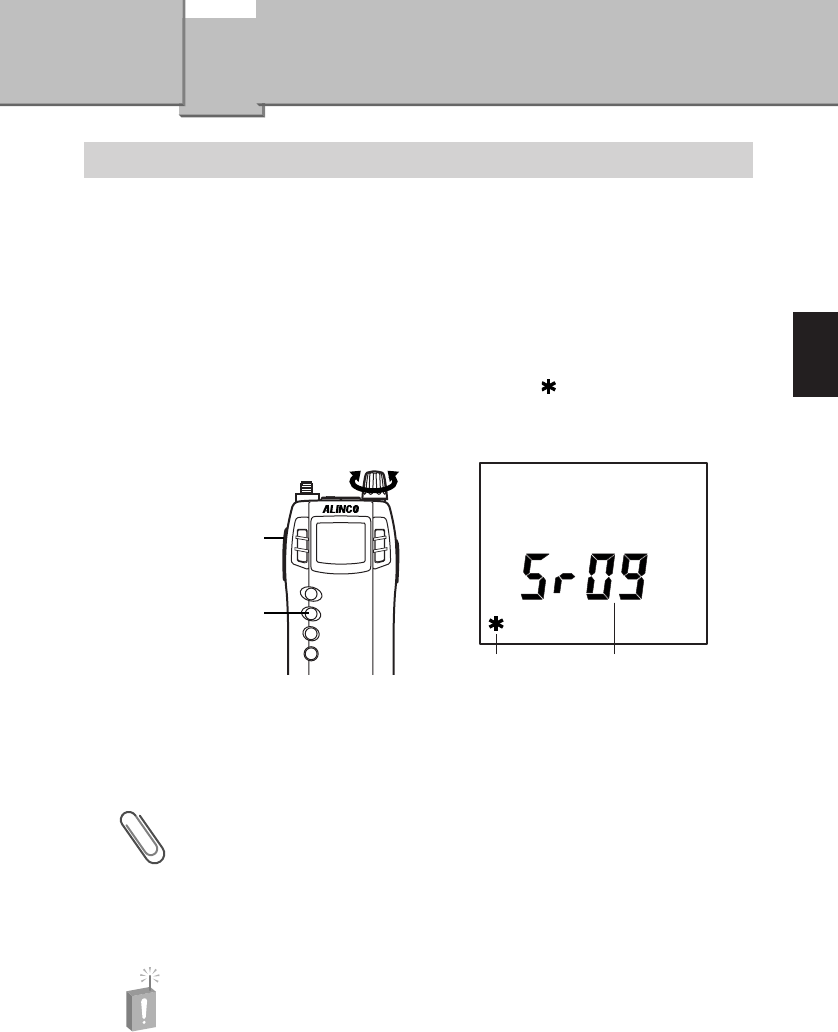31
3
Useful Functions of the DJ-X3
Descrambling
This function returns scrambled voice to normal reception.
1
Select the frequency of the scrambled voice.
2
Press the [FUNC/ENTER] key.
"F" will appear on the display.
3
Press the [SCAN(SCRT)] key.
The Descrambling function starts operating, and " " appears at the bottom
left of the display and flashes. Decode No. for scrambling will appear on the
display.
4
Select a decode No. by rotating the dial.
Select a decode No. from 01 to 16. Select the No. which allows you to
understand the voice.
Tip
Pressing the [FUNC/ENTER] key allows you to descramble the voice using the
specified decode No., and change the frequency at the same time.
How do you cancel the Descrambling function?
Press the [FUNC/ENTER] key, then the [SCAN(SCRT)] key.
Caution!
Use of the Descrambling function may be prohibited in some jurisdictions.
Check local regulations before use.