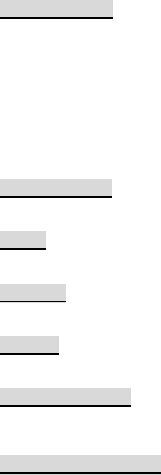English
20
Messages
Write message
Create a new short message.
1. Enter text
2. Press the left soft key (Options) and select the required items, including
Send to, Input method, Input method options,Edit options,Add picture,Add
soud,Add video,Add subject,Slide options,Switch to
MMS,Advanced,Save,and so on.
3. Press the left soft key (Options) and select send to,then add number or
select for phonebook.
Note: Short message center in some cities and areas do not support long short
messages with over 140 English letters.
Conversations
View received conversations messages.
Drafts
Drafts stores SMS/MMS unprepared for sending for future revision and sending.
Outbox
Outbox stores SMS/MMS selected for storage during message sending.
Archive
To save your favorite messages.
Delete messages
Can choose delete meseeages from Inbox,Drafts,Outbox,Sent messages and All
messages.
Broadcast messages
Broadcast message refers to the public message sent by service provider. Using
broadcasting of short message service, you can receive info on various topics
from the service provider, such as weather, taxis, hospital, etc. For detailed info
of relevant topics available, please contact your local service provider.