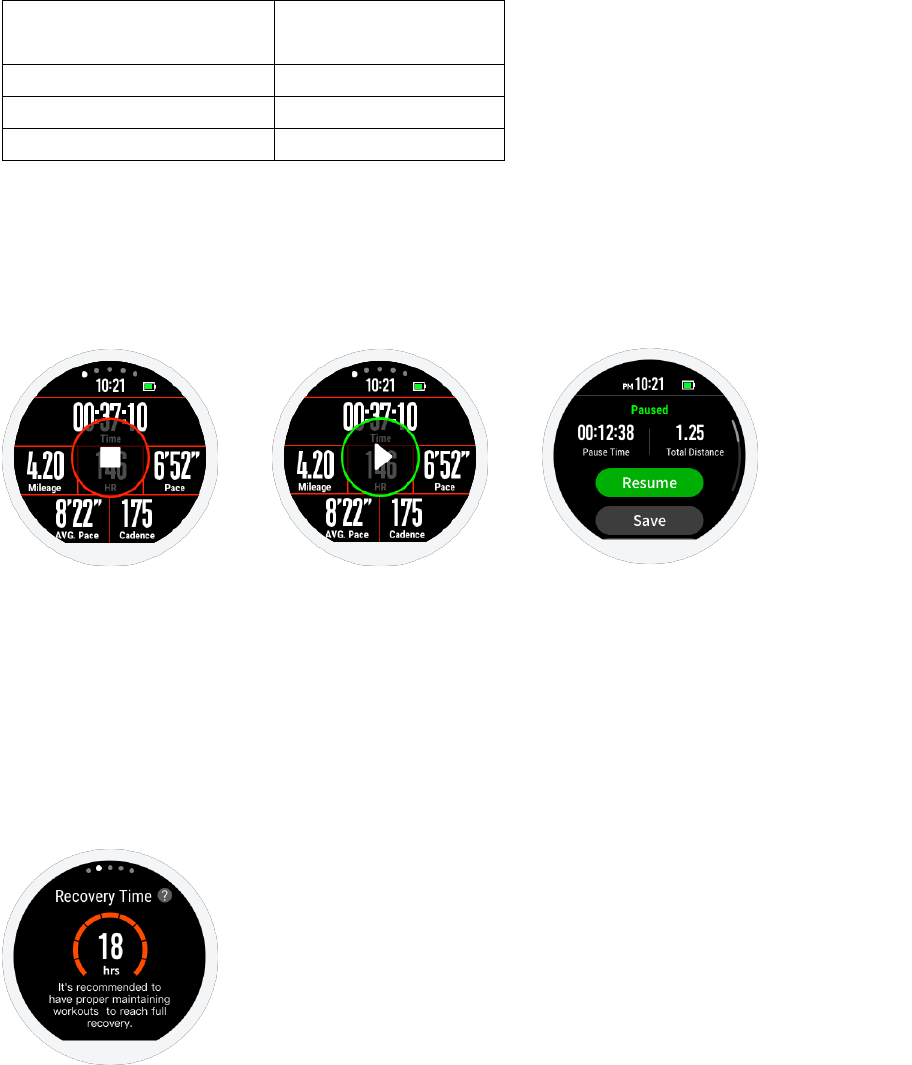5. Pausing or Stopping an Activity
⚫ Pausing an Activity
Press the top button to pause an activity and press it once again in two seconds to resume.
⚫ Stopping an Activity
After an activity is paused, you can select the ‘save’ option to end. Select ‘resume’ to
continue and select ‘discard’ to give up.
After you finish and sync, you can view the GPS route and details on the watch (watch >
activities) and Amazfit Watch App (App > Activity > All).
6. Recovery Time
Recovery Time predicts how long it will be before your body is fully recovered. The greater
the performance the more recovery is needed. When you complete and save your activity, the
amount of recovery time your body needs is displayed on a countdown timer on the watch.
After the countdown is completed, the recovery time will be hidden.
7. Sports Setting
Press the bottom button twice in the running interface, you can switch to activity settings
interface. Press the middle button to enter the interface, you can adjust the setting of the
running item as required. Press the top button twice to return to the running (GO) interface.