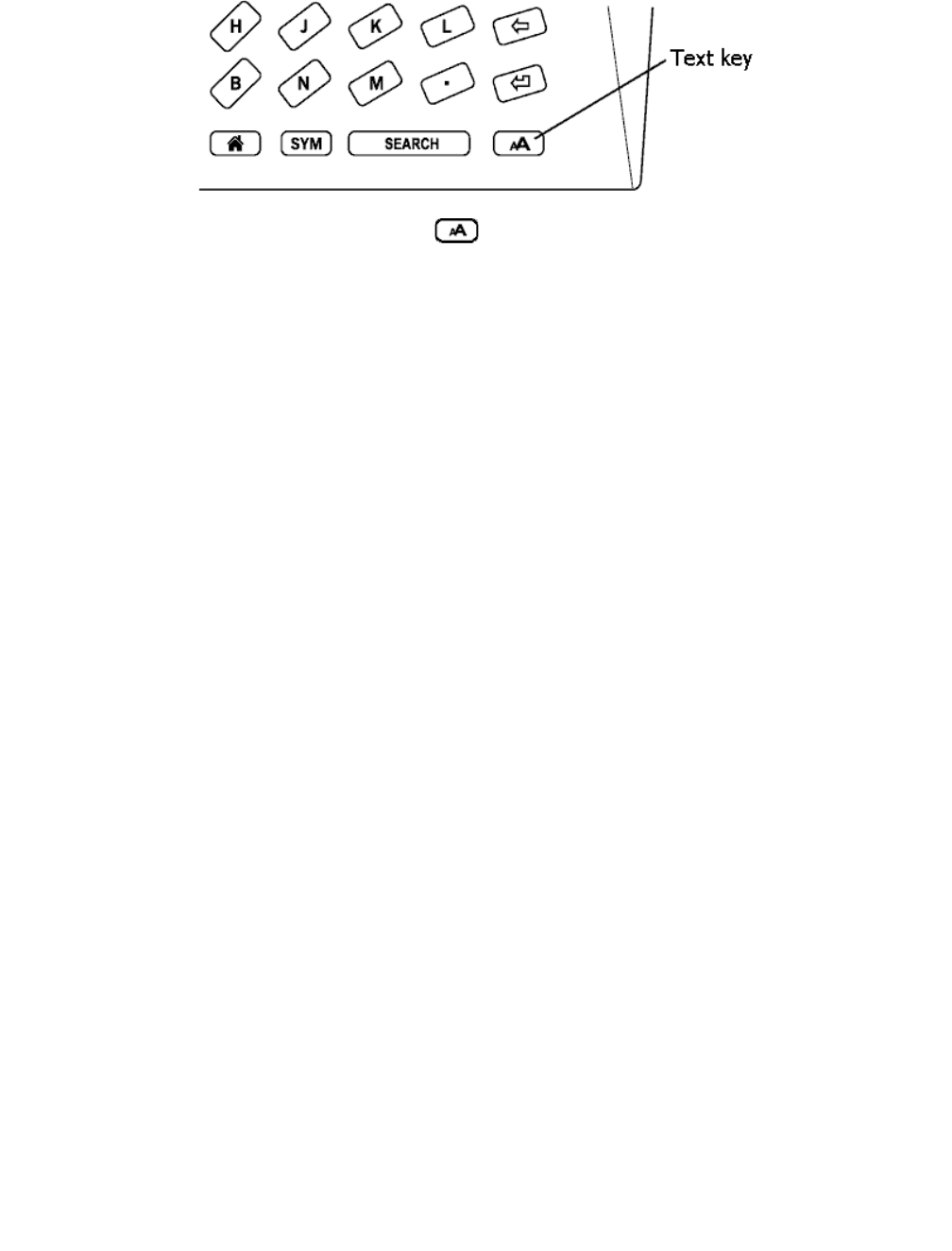If you would like to try it now, simply press the text key , roll the select wheel to move the cursor next to the size you
prefer from the menu, and press the select wheel. The text is now shown in the new size. Repeat the same steps to change
the text size back or to change it to a different size that is most comfortable for you to read.
Look It Up
Your Kindle includes The New Oxford American Dictionary. You can easily look up a particular word without leaving the
content by rolling the cursor to the line of text that contains the word, pressing the select wheel, and choosing "Lookup"
from the menu to see a brief definition of significant words in the highlighted line. Select the particular word you are
looking for and the full definition is shown. When you are done, just select "Close" and you are back to reading, right where
you left off. Try it now.
Take It All with You
Although Kindle is about the size of a paperback book, it can store over two hundred digital books, newspapers, blogs, and
magazines. You can store hundreds more by inserting an SD memory card into the available slot under the battery cover.
Your digital books, newspapers, blogs, and magazines are often referred to collectively as "content" throughout this guide.
Also, a copy of all the content you purchase from Amazon is kept in Your Media Library on Amazon.com in case you want
to download it again. Your Media Library is an Amazon service that securely stores all of your Kindle books and recent
issues of newspapers and magazines on Amazon.com and allows you to retrieve them if you have previously deleted them
from your Kindle.
To move or delete content on your Kindle, use the "Content Manager" which is selectable on the Home menu. This will
show you all of the reading material currently on your Kindle, both in the internal memory and the SD memory card (if you
have one inserted), as well as Kindle content in Your Media Library. You can move, delete, or download files easily with a
press of the select wheel.
Shop Anytime, Anywhere
Using the wireless Amazon Whispernet service, Amazon delivers content to your Kindle whenever you want it and to
wherever you are using the same technology as a cell phone. When you select "Shop in Kindle Store" from any menu,
Kindle connects you to a broad offering of reading material including books, newspapers, blogs, and magazines. You can
browse by category or check out the latest bestsellers, new and noteworthy items, or your personalized recommendations.
You can see details about an item, read customer reviews, and even download free samples of books you are interested in. If
you want to buy an item, secure Amazon 1-Click purchasing and Whispernet delivers the item to your Kindle in under a
minute with no wireless delivery charges to you.
Automatic Delivery
Since Kindle connects to the Whispernet network, we deliver your favorite periodicals over the air to your device as soon as
they are published, often before they are even available in print. For example, if you subscribe to the Kindle edition of The
Wall Street Journal, the latest edition is wirelessly delivered overnight so you can read it each morning. With Whispernet's
broad wireless coverage, your favorite periodicals follow you wherever you go, whether you are at home or on the road.
Also, you pay only for your subscriptions, Amazon.com covers the wireless delivery cost.
Search Your World