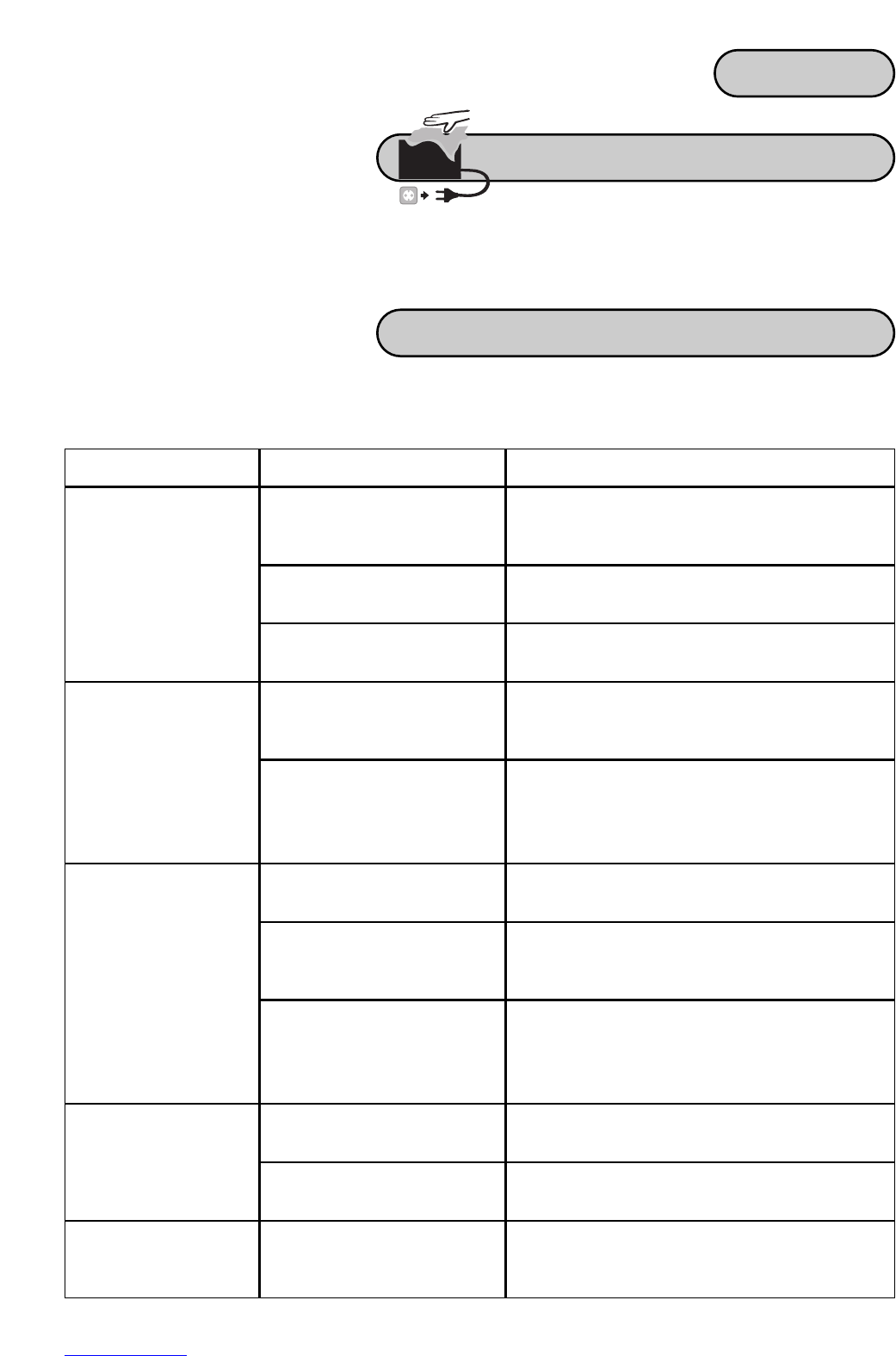9
ENGLISH
Trouble shooting
If the dehumidifier is used according to this manual, you should enjoy trouble free use. In cases of
difficulty please check the following points before contacting your Amcor reseller.
Solution
Check
The dehumidifier
does not start
Symptom
Water is leaking
outside the water
container.
Is the POWER light on?
Is the WATER FULL light
on?
Is HUMISTAT set to a high
relative humidity?
Has the unit been running
in cold temperatures under
4 °C?
Has the water container
been removed for emptying
straight after the unit was
running?
Make sure the unit is plugged into a live
mains socket. Check the fuse in the plug
and if necessary replace with another fuse.
Make sure the water container is empty
and fitted properly in position.
Select a lower humidity setting or
continuous running mode.
Only run the unit in a heated space above
4 °C.
Wait a few minutes to allow condensation
within the unit to flow into the container
after switching off the unit and before
removing the container.
Reduced water
extraction.
Is HUMISTAT set to a high
relative humidity?
Is the air already relatively
dry?
Is the unit running in a cold
room? Generally the colder
the air, the less moisture
will be removed.
Select a lower humidity setting or
continuous running mode.
Select a lower humidity setting or
continuous running mode. Extraction is
reduced when the humidity level is lower.
Ensure that the unit is operating in a heated
space above 4 °C.
Not collecting water. Is the WATER FULL light
on?
Check whether the unit is
placed on a level surface.
Make sure the water container is empty
and fitted properly in position.
The unit should be placed on a level
surface.
Is HUMISTAT set to a high
relative humidity?
Select a lower humidity setting or
continuous running mode.
The dehumidifier
produces a strange
noise.
Disconnect from the mains power supply.
Clean regularly with a common, non abrasive, household detergent, without solvents.
Cleaning