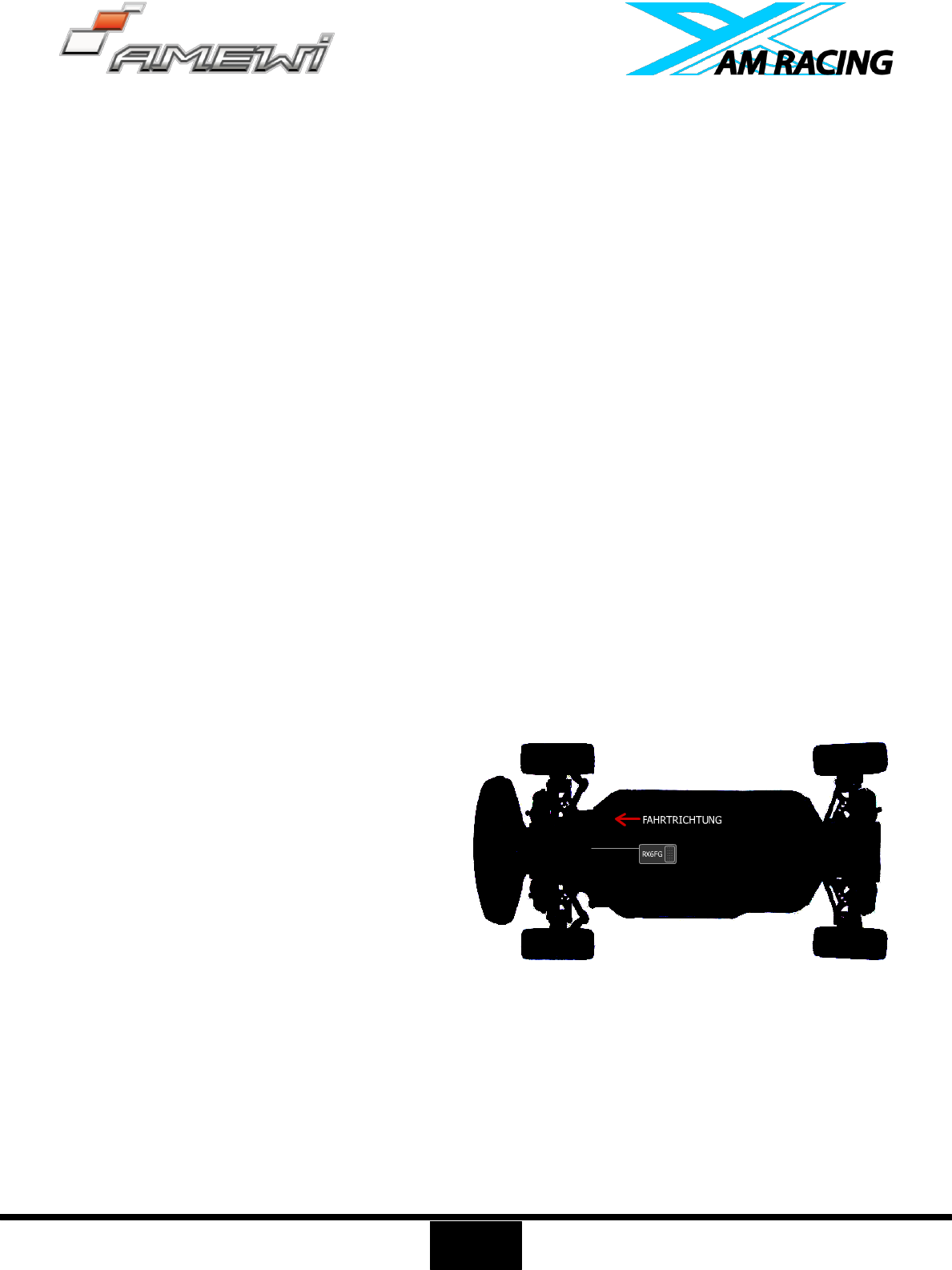Setup
(1) Enable gyro
Press binding key three time (interval less than 1 second), the red LED will flash three time, indicating
whether gyro is enabled.
(2) Gyro Sensitivity
Gyro sensitivity is predefined to adjust by channel three (factory set VR function), turning the VR switch
clockwise to raise sensitivity and anti-clockwise to decrease.
(3) Gyro forward
When the gyro is enabled, pull the throttle trigger and then release (make sure the car stops running), turn
the car right or left without changing steering wheel, if the servo will not follow with, it shows gyro is set
backward. Press the binding switch one time less than 1 second, the LED flashes red once, gyro is changed
to act forward.
(4) Gyro reverse
Set the gyro forward, turn the car right or left to see whether gyro functions. The wheel will turn left when
the car is turned right, and the wheel turns right when the car is turned left. If the gyro acts counter, press
the binding switch two time, the LED flashes two time red, the gyro reverse is corrected.
Installation of receiver antenna
(1) The antenna must be kept as straight as possible. Otherwise it will reduce the effective range.
(2) Large model aircraft may of some metal part interfering signal; in this case the antennas should be
placed at both sides of the model. Then the best RF signal condition is obtained at any attitude.
(3) The antennas must be kept away from conductive materials, such as metal and carbon by at least a half
inch. The coaxial part of the antennas does not need to follow these guidelines, but do not bend it in a small
radius.
(4) Keep the antennas away from the motor, ESC,
and other noise sources as much as possible.
(5) Press and hold the Easy Link (ID SET) one
second, now the receiver starts work.
(6) After all the above steps finished, the LED
indicator will turn and keep in red/green.
(7) The receiver can be packed by sponge or
foam for shocking proof when it is installed to the
model. After all the above steps finished, turn off
the transmitter and then power it on, now the program functions to assure it under control of transmitter
with a right connection.