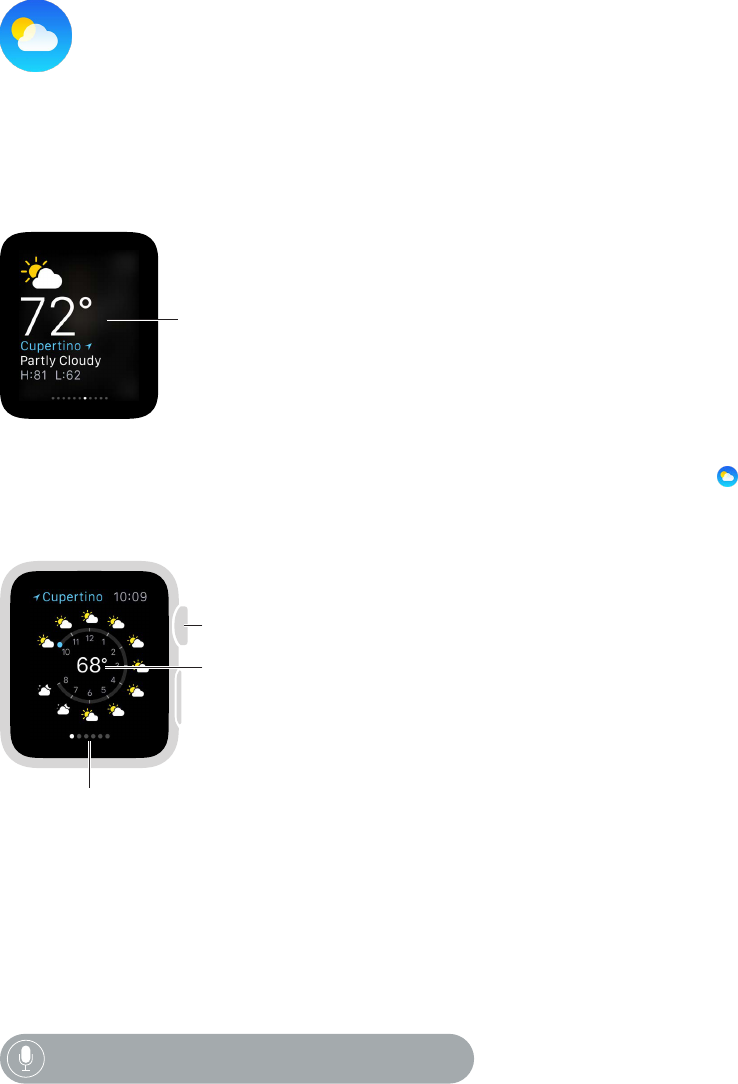20
74
Weather
Check the weather
Check current conditions. For current temperature plus a summary of current conditions and
the high and low temperatures for the day, check the Weather glance.
Tap glance to open
the Weather app.
See more details and forecasts. For current temperature and conditions, hourly forecasts of
temperature, conditions, and precipitation, and a 10-day forecast, open the Weather app on
Apple Watch and tap a city. Tap the Hourly Conditions display repeatedly to switch to hourly
precipitation or hourly temperature forecasts. Scroll down to see a 10-day forecast.
Scroll down
to see 10-day
forecast.
Tap to see
temperature or
precipitation
forecast.
Swipe left or right
to see other cities.
Add a city. Open the Weather app on iPhone, then tap the + at the bottom of the list of cities,
and select a city. The Weather app on Apple Watch shows the same cities, in the same order, that
you add to the Weather app on iPhone.
Choose your default city. Open the Apple Watch app on iPhone, tap My Watch, then go to
Weather > Default City. Conditions for that city are shown in the Weather glance and on the
watch face, if you’ve added weather to the face.
“What’s tomorrow’s forecast for Honolulu?”