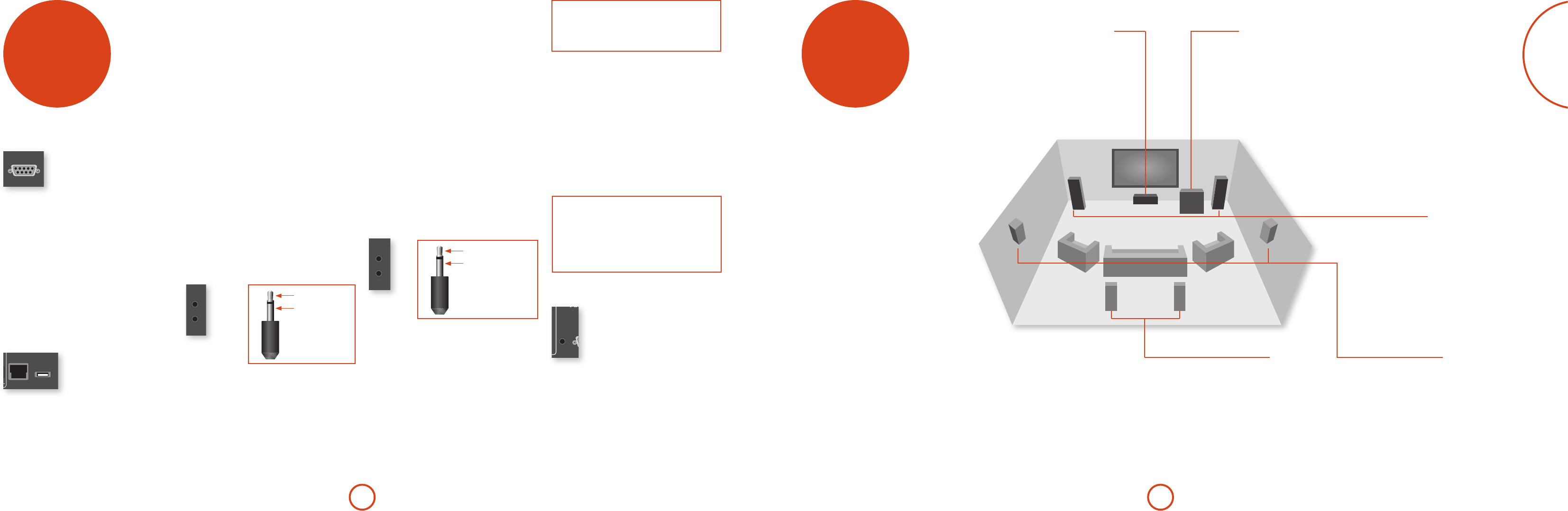E-15
other
connectors
Serial connector
RS232 serial connector
~ 50 – 60 Hz
1.5KW MAX
1.2A MAX TRIG Z2 Z2 IR
TRIG Z1
RS232
DC6V
Z1 IR
OUTPUT1 OUTPUT2AV
AV
ETHERNET
USB 5V / 1A
115 230
FM/DAB
PVR
PVR
VCRS
AV BD
Y
Pb
Pr
S
SBR SR FR C FL SL SBL
SBR
C SL SBL
SBR
ZONE 2 R ZONE 2 L
SR FR C FL SL SBL
STB
Z2
VIDEO OUT
GAME PVR
STB BD
ZONE 2 R
CLASS 2 WIRING
ZONE 2 L
8Ω LOAD IMPEDANCE RECOMMENDED
PVRS
BDAV
BD
CD
CD
GAME
STB
STB
GAME
SPEAKER OUTPUTS
OPTICAL
COAXIAL
ARC
COMPOSITE
DIGIT
ANALOGUE AUDIO
HDMI
PREAMP OUT
COMPONENT
e connector is u
RS232 serial port (for example
touch-screen co
Network c
Netwo
guidelines ar
contact yo
more inf
A
For in
A
and fo
E-37.
~ 50 – 60 Hz
1.5KW MAX
1.2A MAX TRIG Z2 Z2 IR
TRIG Z1
RS232
DC6V
Z1 IR
OUTPUT1 OUTPUT2AV
AV
ETHERNET
USB 5V / 1A
115 230
FM/DAB
PVR
PVR
VCRS
AV BD
Y
Pb
Pr
S
SBR SR FR C FL SL SBL
SBR
C SL SBL
SBR
ZONE 2 R ZONE 2 L
SR FR C FL SL SBL
STB
Z2
VIDEO OUT
GAME PVR
STB BD
ZONE 2 R
CLASS 2 WIRING
ZONE 2 L
8Ω LOAD IMPEDANCE RECOMMENDED
PVRS
BDAV
BD
CD
CD
GAME
STB
STB
GAME
SPEAKER OUTPUTS
OPTICAL
COAXIAL
ARC
COMPOSITE
DIGIT
ANALOGUE AUDIO
HDMI
PREAMP OUT
COMPONENT
Ethernet
If an E
A
to your netw
Y
labelled ETHERNET on the rear panel.
If yo
DHCP
DNS; see page E-32 for inf
network.
USB connector
e A
USB mass st
USB device that com
cl
e A
connection of US
connected through a hUSB
socket is requir
a USB extensio
supported le types.
T
~ 50 – 60 Hz
1.5KW MAX
1.2A MAX
TRIG Z2
TRIG Z1
RS232
DC6V
Z1 IR
OUTPUT1 OUTPUT2AV
AV
ETHERNET
USB 5V / 1A
115 230
FM/DAB
PVR
PVR
VCRS
AV BD
Y
Pb
Pr
S
SBR SR FR C FL SL SBL
SBR
C SL SBL
SBR
ZONE 2 R ZONE 2 L
SR FR C FL SL SBL
STB
Z2
VIDEO OUT
GAME PVR
STB BD
ZONE 2 R
CLASS 2 WIRING
ZONE 2 L
8Ω LOAD IMPEDANCE RECOMMENDED
PVRS
BDAV
BD
CD
CD
GAME
STB
STB
GAME
SPEAKER OUTPUTS
OPTICAL
COAXIAL
ARC
COMPOSITE
DIGIT
ANALOGUE AUDIO
HDMI
PREAMP OUT
COMPONENT
e trigger connectors (TRIG Z and TRIG Z2) pr
electrical signal w
is switched o
e trigger signal can be used to switch on and o
compa
for exam
your televisio
A
ere ar
A
70mA switchin
3.5mm jacks: tip is the trigger out
TRIG Z1
U
source equi
TRIG Z2
U
source equi
Infrared (IR) c
~ 50 – 60 Hz
1.5KW MAX
1.2A MAX TRIG Z2
Z2 IR
Z1 IR
OUTPUT1 OUTPUT2AV
AV
ETHERNET
USB 5V / 1A
115 230
FM/DAB
PVR
PVR
VCRS
AV BD
Y
Pb
Pr
S
SBR SR FR C FL SL SBL
SBR
C SL SBL
SBR
ZONE 2 R ZONE 2 L
SR FR C FL SL SBL
STB
Z2
VIDEO OUT
GAME PVR
STB BD
ZONE 2 R
CLASS 2 WIRING
ZONE 2 L
8Ω LOAD IMPEDANCE RECOMMENDED
PVRS
BDAV
BD
CD
CD
GAME
STB
STB
GAME
SPEAKER OUTPUTS
OPTICAL
COAXIAL
ARC
COMPOSITE
DIGIT
ANALOGUE AUDIO
HDMI
PREAMP OUT
COMPONENT
e infrared inZ1 IR andZ2 IR ) allow the
connection of ext
A
or partially obstructed or to allow the use of a rem
contr
ere ar
each designed for st
modulated signal, sleeve is gro
Z1 IR
is inp
when the front pa
blocked.
NO
Sockets referring to ‘Z2’ r
in multi-r
these connectors see page E-38.
Z2 IR
is inp
in Zone2 to allow rem
A
A supp
and systemw for
more inf
NO
e IR inp
designed for modula
receiver demod
Also the unit does not pr
receivers o
source will be required.
6V output
1.2A MAX
TRIG Z2 Z2 IR
TRIG Z1
RS232
DC6V
Z1 IR
OUTPUT1 OUTPUT2AV
AV
ETHERNET
USB 5V / 1A
115 230
FM/DAB
PVR
PVR
VCRS
AV BD
Y
Pb
Pr
S
SBR SR FR C FL SL SBL
SBR
C SL SBL
SBR
ZONE 2 R ZONE 2 L
SR FR C FL SL SBL
STB
Z2
VIDEO OUT
GAME PVR
STB BD
ZONE 2 R
CLASS 2 WIRING
ZONE 2 L
8Ω LOAD IMPEDANCE RECOMMENDED
PVRS
BDAV
BD
CD
CD
GAME
STB
STB
GAME
SPEAKER OUTPUTS
OPTICAL
COAXIAL
ARC
COMPOSITE
DIGIT
ANALOGUE AUDIO
HDMI
PREAMP OUT
COMPONENT
is pro
rSeries products.
tip: T
sleeve: Gro
tip: M
sleeve: Gro
speakers
e A
speakers and an active s
e out
the fron
right, surroun
act
e conguration and placement o
is very important. All spe
the subwoo
viewing/listening positio
placed in a position which gives a
response in all listenin
leads to bass boom in some ar
way to nd a g
experimentatio
is close to a wall but a
Y
placement suggestio
SBL SBR
C
L
R
SW
SL SR
Fr
P
achieve a good stereo imag
repr
modes. If they are p
will be a lack of spaciousness; if they ar
too far apart a ster
large ‘ho
two halves. I
placing the speakers widely a
be overco
centre soun
speakers (see Dolby Pro Logic II M
Centr
e centre s
repr
should ha
le and right speakers an
similar height.
Surround left and right
e surround l
the ambien
multichannel home cinema system and should b
installed slightly higher than the listen
Surround back left and right
e surround bac
are used to add extra depth a
sound localisation and s
app
listener
back speakers such tha
app
surround back s
e surround bac
of the room as s
the largest ‘
Subwoof
A subw
system. is is useful for r
especially where a dedicated LFE (Low F
channel is a
DTS te
Mo
installations, pa
construction. M
and need care in p
eects between the units and yo