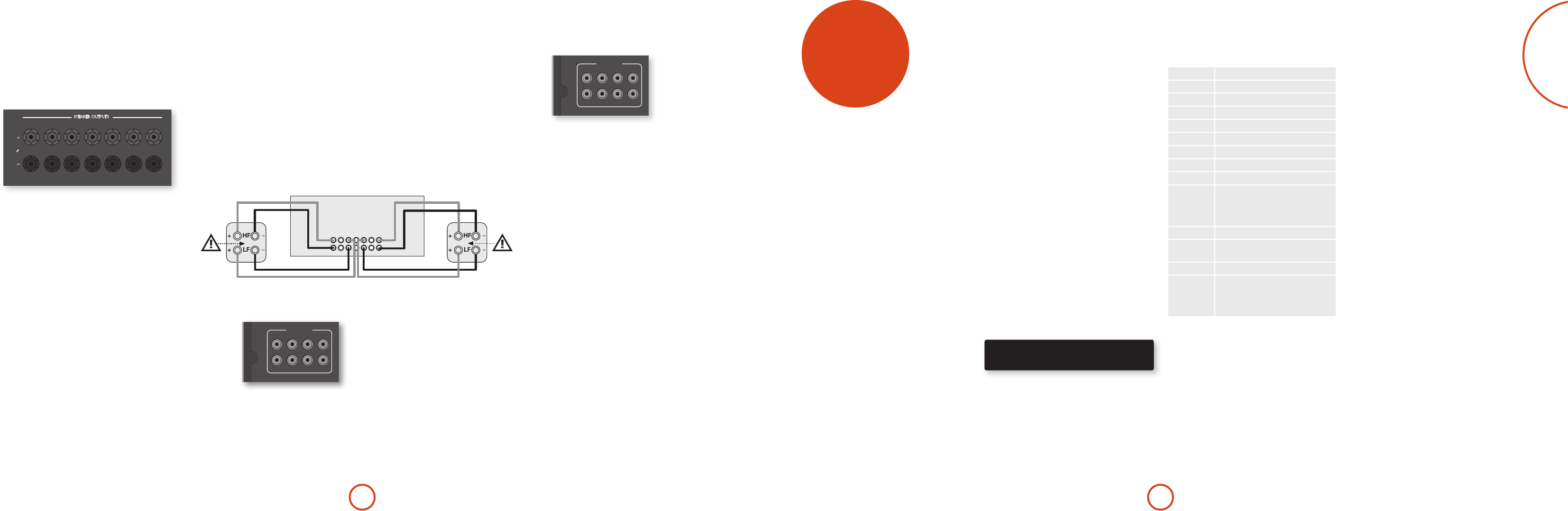E-17
Connecting speakers
T
correspon
A
hole in each post and screw the terminals back u
sure tha+ ) terminal of the s
connected to the red (positiv+ ) terminal on the back
panel, and the b– ) terminal of the speaker
is connected to the black (nega– ) terminal on the
back p
I
connections ar
product casin
circuit and da
Do not over
wrench, p
and t
war
Speaker cables
e speakers should be connected to the am
good-quality
Cheap speaker cables sho
false econom
quality
e cable runs to the speakers sho
practicable. Connections t
should alwa
or sp
~ 50 – 60 Hz
1.5KW MAX
1.2A MAX TRIG Z2 Z2 IR
TRIG Z1
RS232
DC6V
Z1 IR
OUTPUT1 OUTPUT2AV
AV
ETHERNET
USB 5V / 1A
115 230
FM/DAB
PVR
PVR
VCRS
AV BD
Y
Pb
Pr
S
SBR SR FR C FL SL SBL
SBR
ZONE 2 R ZONE 2 L
SR FR C FL SL SBL
STB
Z2
VIDEO OUT
GAME PVR
STB BD
ZONE 2 R
CLASS 2 WIRING
ZONE 2 L
8Ω LOAD IMPEDANCE RECOMMENDED
PVRSAT
BDAV
BD
CD
CD
GAME
STB
STB
GAME
SPEAKER OUTPUTS
OPTICAL
COAXIAL
ARC
COMPOSITE
DIGIT
ANALOGUE AUDIO
HDMI
PREAMP OUT
COMPONENT
FL
FR
SBR
SBL
Link MUST
be removed
Link MUST
be removed
Bi-amping the Fr
Bi-am
pro
Surro
then you can use the spar
fron
channels ca
(Zone 2).
Speakers that su
usually linked together by mMUST be re
when bi-am
that is no
T
the speaker terminals. Connect the woofer or LF terminals to the FL a
terminals on the A
SBL and S
Men
L+R
Using external pow
e internal pow
A
external power amPREAMP OUT
sockets to your pow
FL, FR, C
Connect these to the equivalent (Right, Le and Cen
fron
SUB
Sub
active subw
SR, SL
Surro
these to the Surroun
inpu
SBR, SBL
Surro
(only used in 7.1 channe
Surro
amp
All pream
a low ou
able to drive l
requ
~ 50 – 60 Hz
1.5KW MAX
1.2A MAX TRIG Z2 Z2 IR
TRIG Z1
RS232
DC6V
Z1 IR
OUTPUT1 OUTPUT2AV
AV
ETHERNET
USB 5V / 1A
115 230
FM/DAB
PVR
PVR
VCRS
AV BD
Y
Pb
Pr
S
SBR SR FR C FL SL SBL
SBR
C SL SBL
SBR
ZONE 2 R ZONE 2 L
SR FR C FL SL SBL
STB
Z2
VIDEO OUT
GAME PVR
STB BD
ZONE 2 R
CLASS 2 WIRING
ZONE 2 L
8Ω LOAD IMPEDANCE RECOMMENDED
PVRS
BDAV
BD
CD
CD
GAME
STB
STB
GAME
SPEAKER OUTPUTS
OPTICAL
COAXIAL
ARC
COMPOSITE
DIGIT
ANALOGUE AUDIO
HDMI
PREAMP OUT
Connecting subwoof
~ 50 – 60 Hz
1.5KW MAX
1.2A MAX TRIG Z2 Z2 IR
TRIG Z1
RS232
DC6V
Z1 IR
OUTPUT1 OUTPUT2AV
AV
ETHERNET
USB 5V / 1A
115 230
FM/DAB
PVR
PVR
VCRS
AV BD
Y
Pb
Pr
S
SBR SR FR C FL SL SBL
SBR
C SL SBL
SBR
ZONE 2 R ZONE 2 L
SR FR C FL SL SBL
STB
Z2
VIDEO OUT
GAME PVR
STB BD
ZONE 2 R
CLASS 2 WIRING
ZONE 2 L
8Ω LOAD IMPEDANCE RECOMMENDED
PVRS
BDAV
BD
CD
CD
GAME
STB
STB
GAME
SPEAKER OUTPUTS
OPTICAL
COAXIAL
ARC
COMPOSITE
DIGIT
ANALOGUE AUDIO
HDMI
PREAMP OUT
e A
the SUB outp
connection pr
Operating y
A
For in
OSD (On-Screen Displa
whenever possible.
Switching on
Press the fro
LED will glow green, the fron
‘ARCAM ’
shows the vo
inpu
Please wait un
before o
recommended tha
wait a
on.
Standby
e A
can be enterST on the remote
contr
the POWER LED glows red.
If the unit is t
we recomm
supp
T
Press the ST but
key on the fron
Fr
e A
four seconds.
BD 37
e displa
and the last selected informa
informaINFO button).
e current v
above exa
volume set
whenever it is ad
op
Selec
TINPUT or
INPUT+ b
panel displa
source bu
availab
STB
Set T
GAME
Game console in
AV
A
S
Satelli
BD
Blu-ra
VCR
V
PVR
Per
CD
Compact Disc play
FM
In
DAB
In
is market dependen
not be ava
A
NET
Ethernet in
USB
External USB solid-state device (e.g.
pen drive, iPad) in
AUX
A
DISPLA
e A
from an HD
U
television using in
Mos
connections. Y
used for each inAudio Sourc’ option in
the ‘In
incorrect setting will result in n
HDMI a
setting mus
e processin
remember
Stereo Direct
T
DIRECT butto
bypasses all processin
direct mode, digital processing i
the sound quality and r
A
No
digital outp
is performed, meaning tha
redirected to a sub
V
I
indicato
power deliv
A
long befo
position, particularly when listenin
music. I
can ap
maximum levels in r
Headphones
T
plug the headpPHONES socket in the
centre o
When headp
PHONES socket, the out
the audio will be down-mixed to two c
two-channe