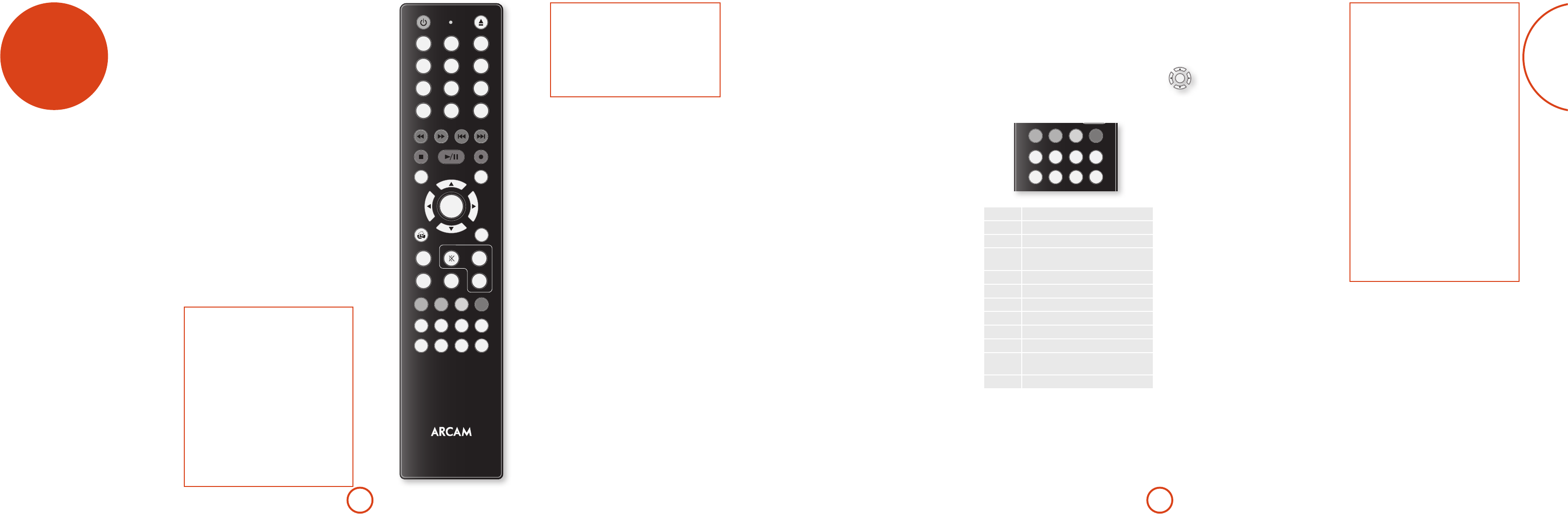E-21
The CR450 univ
contr
e CR450 is a sophistica
contr
program
and man
player
W
be used with thousands of third party a
compo
CD player
handbook, beginning on page 49.
e CR450 is a ‘learning
almost an
remote
con
Using the remote c
Please keep in mind the followin
remote
< Ensur
remot
A
range o
obscured, the Z1 IR remo
on the rear pan
your dealer fo
< Remot
ifstron
shining on the r
A
< Replace the bat
reduction in the opera
cont
Notes on batteries:
<
as leakage and bur
<
<
although they may look similar
may ha
<
battery matc
comp
<
to be used for a mon
<
with gov
your coun
CR450
1
2
3
4
5
6
7
8
9
0
OK
RTN
VOL+
VOL-
FAV+ FAV-
INFO
MENU
CD
VCR
SAT
AV
AUX
GAME
STB
USB NET
DIRECT
EFFECT
BASS
TREB
TRIM
SYNC
DISP MODE
DISC MENU POP UP
SUBT
AUDIO
AMP
SUB
EQ
RPT
abc def
ghi jkl mno
pqrs tuv
wxyz
Inser
remote c
1. Open the batt
the handset, by slidin
2. I
bat
3. Slide the ba
into i
every command key if all you ar
skipp
Pressin
C
or
G
keys puts the rAMP
device mode.
Navigation k
e Na
menus o
the naviga
supp
devices in your system.
O
conrms a setting.
V
By defaul
control
"
,
/
and
@
) always
contr
regar
set for
For e
probaCD Device Mode to contr
the CD player
remot
A
A
to put
the remotAMP Device Mode. e v
‘CD Device M
the AMP Device
V
an
Cust
e CR450 oer
you to c up to 16 function
cont the CR450 keypad. For details o
and other custo
CR450” on page E-40.
Useful inf
Backlight
A backlight comes o
is pres
lighting condi
Po
Short blinks indica
M
device code) or signal the beginning and successful
comp
e symbol ‘
*
’ is used in the manual to indica
power LED blink.
Timeouts and unassigned k
Time ou – Aer 30 seconds the CR450 exits the
program
Stuck key timeout – A
contin
IR transmissio
remain
U – the CR450 ignores a
key pres
transmit IR.
Low v
Whenthebat
ve times whenever yo
*
*
*
*
*
If this ha
soon as possible.
Device Mode / Sourc
As the CR450 can con
as well as a rang
but
‘
e Device Mode keys (shown belo
on the A
pres
source on the uni
contr
like having a b
CR450
1
2
3
4
5
6
7
8
9
0
OK
RTN
VOL+
VOL-
FAV+ FAV-
INFO
MENU
CD
VCR
SAT
AV
AUX
GAME
STB
USB NET
DIRECT
EFFECT
BASS
TREB
TRIM
SYNC
DISP MODE
DISC MENU POP UP
SUBT
AUDIO
AMP
SUB
EQ
RPT
abc def
ghi jkl mno
pqrs tuv
wxyz
T
In
x
A
N
Ethernet in
y
External USB device (iPod, iPh
audio les on pen driv
B
Blu-ra
a
A
w
V
G
Games con
C
Set T
z
Satelli
v
Per
V
c
Compact Disc play
Each Device Mode change
of the CR450 keys to con
appCD mode
)
pl
previous CD tracAV mode
)
issues the T
‘
e CR450 remain
so it is not necessary to pr
OK
The CR450 complies with P
FC
is equip
comp
pursuan
are designed to p
against h
installation. is equi
radiated radio freque
and used in accorda
may ca
comm
that in
installation. I
interfer
can be determined by turning the eq
and on, the user is enco
the interfer
measures:
Reorient or r
Incr
receiver
Connect the equipmen
dieren
conn
Consult the dealer or an experienced radio/TV
technician fo