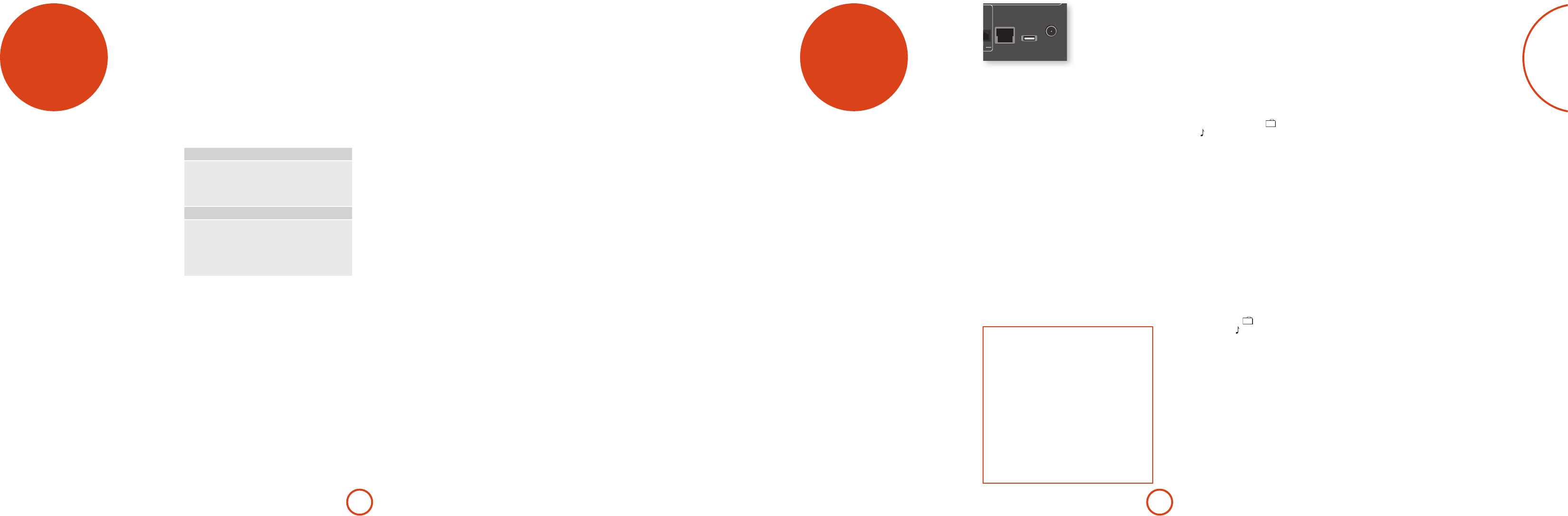E-37
tune
op
e A
FM tuner; in addition, the A
with a D
not a
is section deals with tuner operatio
on setting up the t
E-13.
When a tune
of radio pr
availab
FM) or statio
e fron
presINFO key will cycle through the various
items
FM
•Processingm
•Radiotext(ifavailab
•Programm
•Signalstrength
DAB
•Processingm
•Radiotext(ifavailab
•Programm
•Signalquality
•Bit‑ra
T
When switTUNER source, the
A
band, be it FM or D
T
cycles through the ava
A
FM analogue radio
Freq
<
and
>
butTUN
device mode. Individual p
down and u
the tuning bu
the next stron
pres
In E
RDS (Radio Data System) radio
transmit
typically includes the radio s
speech genre as well as ad
the current pr
informa
DAB digital radio
Digital A
is becoming mor
ww for
informa
If yo
D
before being a
T
pres
O
until the displa
has started. e A
all the DAB radio freq
station
When the scan is com
station lis
<
and
>
but
remot
station p
O
. If yo
O
wit
two seconds, the displa
currently pla
Internet radio
Please see the Network/US
E-37 for details o
Saving and selecting Presets
Preset selection uses the
'
and
,
keys on the
remot
O
to select the preset when the
CR450 is in TUN device mode.
U
an
preset two a DOK key
the next availab
presOK key again sto
channel in tha
required
'
or
,
keys until the desired
number is disOK key for a
second ti
Deleting Presets
When in tune
'
and
,
to
scroll through the pr
CR450 remot
(but no
net
op
e A
audio clien
station
devicesuchasaPC,orfro
For in
A
e A
forma
<
MP3
<
WMA (W
<
WAV
<
FLAC (F
<
MPEG-4 AA
F
Y
folder fo
the F
Pressin
folder (this key onl
favo
Selec
Selecting the network clien
internet radio s
storag
T
N
on the CR450
remot–INPUT /
INPUT+ k
e ‘home
USB device, In
using the ‘
items us
'
,
,
,
<
and
>
keys. Folders tha
may co symbol, playable
les have a symbol. Once yo
to play
O
.
Once playing, p
;
will pause the track (except
In
Pressin
/
key skips fo
track is reached the key is igno
Pressin
0
key skips back on
is reached, the key is igno
Pressin
R
key on the remo
in the current fo
function.
USB playback
Insert a USB device int
A
e USB device ap
be navigat
B
and
C
keys
and pr
E
to naviga
Na
B
,
C
,
D
and
E
keys) to a mus a
O
to play the le.
Internet r
Although you ca
radio station, the A
vT
internet radio s
ser
ww
ere, y
Controller (MA
your A
be found in the netwo
Once you ha
bro
favo
A
appear in the ‘
PressinINFO key will c
lower portion o
<
<
<
<
<
iP
Connect your iP
using the USB co
Connector to USB ca
T
y
on th
remotAMP Dev
the – INPUT / INPUT + k
e A
<
<
<
iP
<
iP
<
iP
Other A
so cannot be used.
U
the USB socket to yo
When the IPOD input i
the A
Sometimes, au
of the A
device. If this occurs, disconnect then re-connect the
A
NO
For p
device needs to running a universal plug a
play (uPnP) service, such as W
Player 11. i
fromwww or ins
W
have this functionali
Player r
be enabled in ord
A
Other free and paid-for uP
for o
network a
built-in ver
~ 50 – 60 Hz
1.5KW MAX
1.2A MAX TRIG Z2 Z2 IR
TRIG Z1
RS232
DC6V
Z1 IR
OUTPUT1 OUTPUT2AV
AV
ETHERNET
USB 5V / 1A
FM/DAB
PVR
PVR
VCRS
AV BD
Y
Pb
Pr
S
SBR SR FR C FL SL SBL
SBR
C SL SBL
SBR
ZONE 2 R ZONE 2 L
SR FR C FL SL SBL
STB
Z2
VIDEO OUT
GAME PVR
STB BD
ZONE 2 R
CLASS 2 WIRING
ZONE 2 L
8Ω LOAD IMPEDANCE RECOMMENDED
PVRS
BDAV
BD
CD
CD
GAME
STB
STB
GAME
SPEAKER OUTPUTS
OPTICAL
COAXIAL
ARC
COMPOSITE
DIGIT
ANALOGUE AUDIO
HDMI
PREAMP OUT
COMPONENT