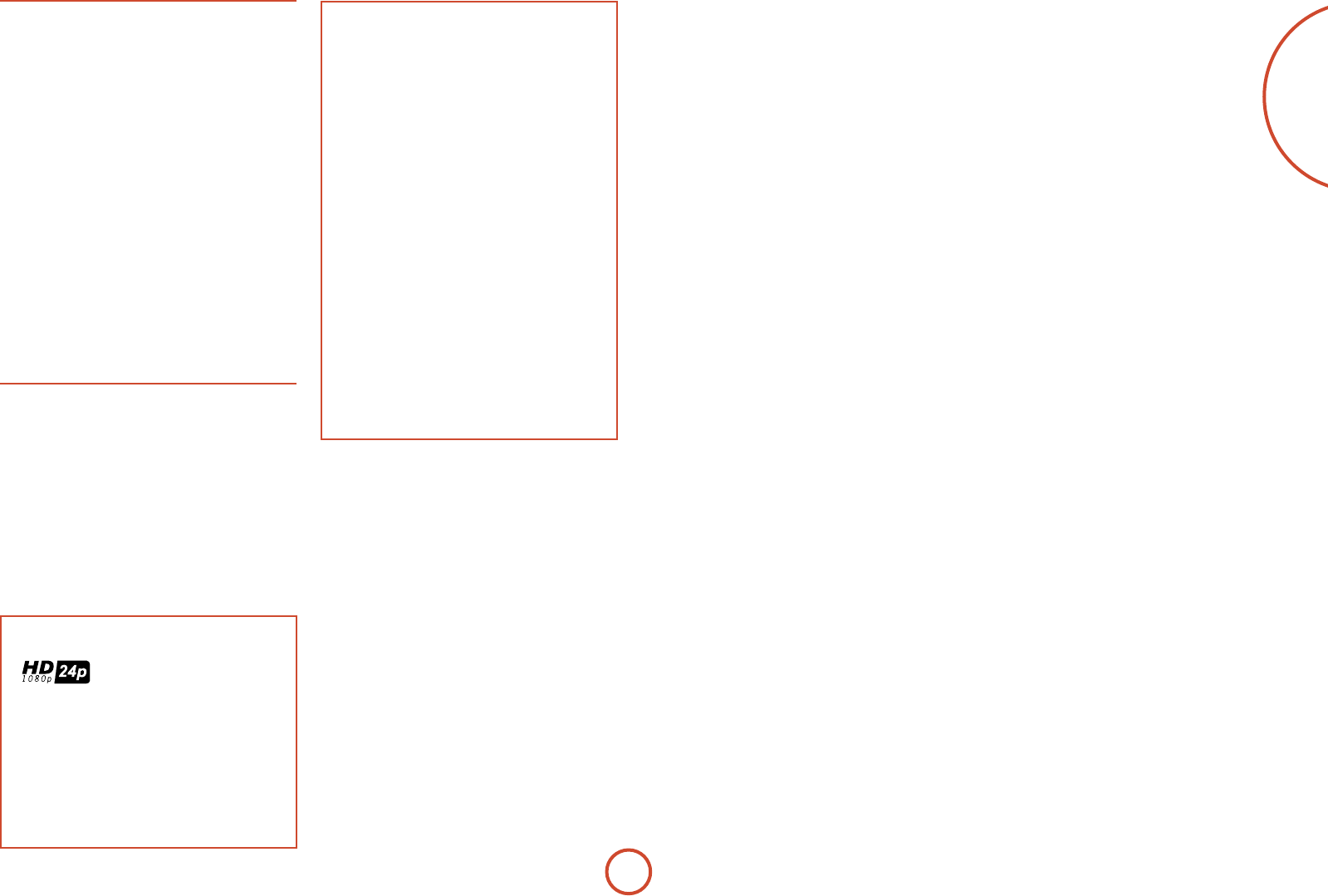E-43
English
V
Setting
the no
ese set
time th
Vide
Vide
Vide
Vide
Vide
Vide
Vide
Vide
Vide
e def
how
‘
wished
Digital
pict
V
e set
from
opera
ese set
sto
powe
NO
Important
Fo
e a
car
only
P
is ch
S-V
Y
for
aspect ra
ma
Compo
select P
and
Fo
e o
aspect ra
unit
selected.
conn
HDMI
Zone –
OSD
recalled
< WOn , all
the ge
as we
adj
con
each tim
< WO , th
ap
is lea
of po
the Setu
Analogue –
reso
is a
Compo
only
OU OUT 2
ar
rem
e dr
unit
Analogue – i
frame
is a
Compo
only
OU OUT 2
ar
poin
Display – Set th
device; 4
Output S –
of th
<A sen
device i
ou
OU OUT 2 ) if both di
at
at
is used
pr
< Ouor Ou
ou
< Ou e
sim
settin
down
sup
Out 1 R – is
reso
OU.
valid ifOU
ou
<e dro
video p
not
greyed
< P sets
OU
pr
device.
disp
Out 1 F – is
frame
OU.
valid ifOU
ou
<e dro
video p
not
the abo
selected.
<Au sets
OU
frame
the curr
<Ffo
OUfra
as the
capa
Lipsync(I
sync i
OU
com
disp
functio
Out 2 R is
reso
OU.
valid ifOU
ou
<
A
ou
conn
be selected
< P sets
OU
pr
device.
disp
Out 2 F is
frame
OU.
valid ifOU
ou
<
video p
not
the abo
selected.
< A sets the
OU
frame
the curr
<Ffo
OUfra
as the
capa
Lipsync(I
sync i
OU
com
disp
functio
Pro
e A
can s
second
24p p
disc p
pr
TVideo
HDMI in the Input C men
Output r to 1 (iPre)
in the Vid men
Fr is A.