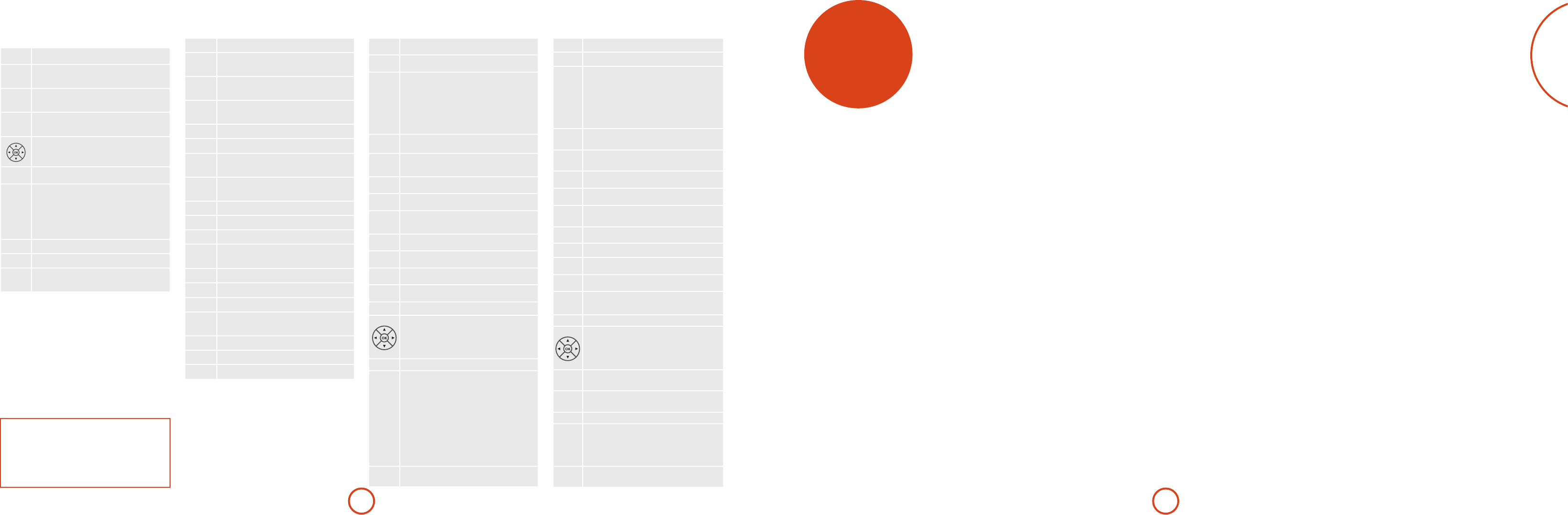E-11
English
NO
e CR902 is a mul
functions will dier accordin
button pre
Please ensure “
contr
se
menu
Navigating the menus
e CDS27 menus ca
(arro
1. U
B
and
C
keys to naviga
down the current m
2. W
press OK t
3. U
B
and
C
keys to naviga
down the op
4. Pressin
E
selects a setting: use the
B
and
C
keys to chan
5. Press OK t
to adjus
6. Press
<
to return to the p
want t
Firmw – Y
your pla
pressinOK to highlight ‘NOK aga
A message a
otherwise follow the on-screen instructions.
Load Defaults – PrOK with this item highlighted to
reset all settings to factory defaults.
Y
factory default settings. Select “
'
to
highlight the “yes
System Information – U
'
/
,
cursor keys to
bro
e System I
about yo
version.
Network Audio - Allows the user to enable o
the UPNP rendering ca
this option t
Digital Output - Allows the user to limit the samp
of the coax/optical digital ou
Network Standby – is item determines whether
network f
standby
Selecting “
connection (requir
Selecting “ST
hard
consum
Network Setup– is item allows the user to congur
the unit to join a
network a
updates.
Auto Standby – Allows user to speciy the period of
inactivity aer which the unit will a
standb5/10/15/20/25/30 Min
Disc Auto Playback – con
(e.g. CD) will play au
On: Optical discs will play automatically.
O: play must be pressed to play a disc.
e Settings menu allo
of your CDS27. i
items a
e only wa
CDS27 display scr
Entering the settings menu
If the hom
MENU on the remo
Press
C
until the SETTINGS MENU item is display
and and pOK
to enter
AMP Device Mode
e
A
Device Mode but
contr
not a
P
T
DISP
Cycles thr
brightness o
MODE
Cycles thr
front panel
MENU
Displays the a
front panel
Na
O
conrms a selection
@
T
Vol-
Vol+
Vol +/– ad
amp
Press the MUTE b
Arcam amV)
to un- mu
SP1
T
SP2
T
BAL
Ad
right audio ch
TUN Device Mode
e
T
Device Mode but
contr
P
T
0… 9
e numeric keys ar
recall presets
DISP
Cycles thr
brightness o
INFO
Cycle thr
display m
)
Rewind iPod
(
Fast f
]
Preset down/S
track back
[
Preset up/S
for
#
Stop iP
$
Play/pa
&
Play/pa
MENU
Displays the t
panel
' ,
Preset up/do
< >
Decrement/incr
O
Conrm a selection
FM MONO
T
stereo r
P/TUNE
Enter/Exi
STORE
Enter/Exi
BAND
Cycles thr
CD Device Mode
e
c
Device Mode but
contr
P
T
!
Open/close disc tray
0… 9
e numeric keys allow dir
individual tracks on a disc. T
press the co
For trac
in sequence. Fo
press
1
, then press
5
.
DISP
Cycles thr
brightness o
MODE
Changes the a
CD player
)
Fast r
(
Fast for
]
Skip back to the start of the curren
previous track
[
Skip fo
#
Stop playback
$
Pl
&
T
MENU
Enter a track in a p
Na
pl
O
selects the currently highlighted track if
supported b
SHUFF
T
RPT
Repeat track will cause the current track
to be played o
been reached.
Repeat all will repeat the current section
of tracks once the end o
been removed.
T
track and prRPT twice. T
RPT a third time
SACD
T
layer o
BD Device Mode
e
�
Device Mode but
contr
P
T
!
Open/close disc tray
0… 9
e numeric keys allow dir
individual tracks on a disc. T
press the co
For trac
in sequence. Fo
press
1
, then press
5
.
DISP
Cycles thr
brightness o
MODE
Changes the a
BD play
)
Fast r
(
Fast for
]
Skip back to the start of the curren
previous track
[
Skip fo
#
Stop playback
$
Pl
&
T
AUDIO
Changes a
Digital, DTS, etc.).
MENU
Activa
Na
pl
O
selects the currently highlighted track if
supported b
.
Returns naviga
menu (‘
RTN
When na
return to the p
SHUFF
T
RPT
Repeat playback of the disc or p
programm
particular track, selec
RPT twice. TRPT a thir
SACD
T
layer o