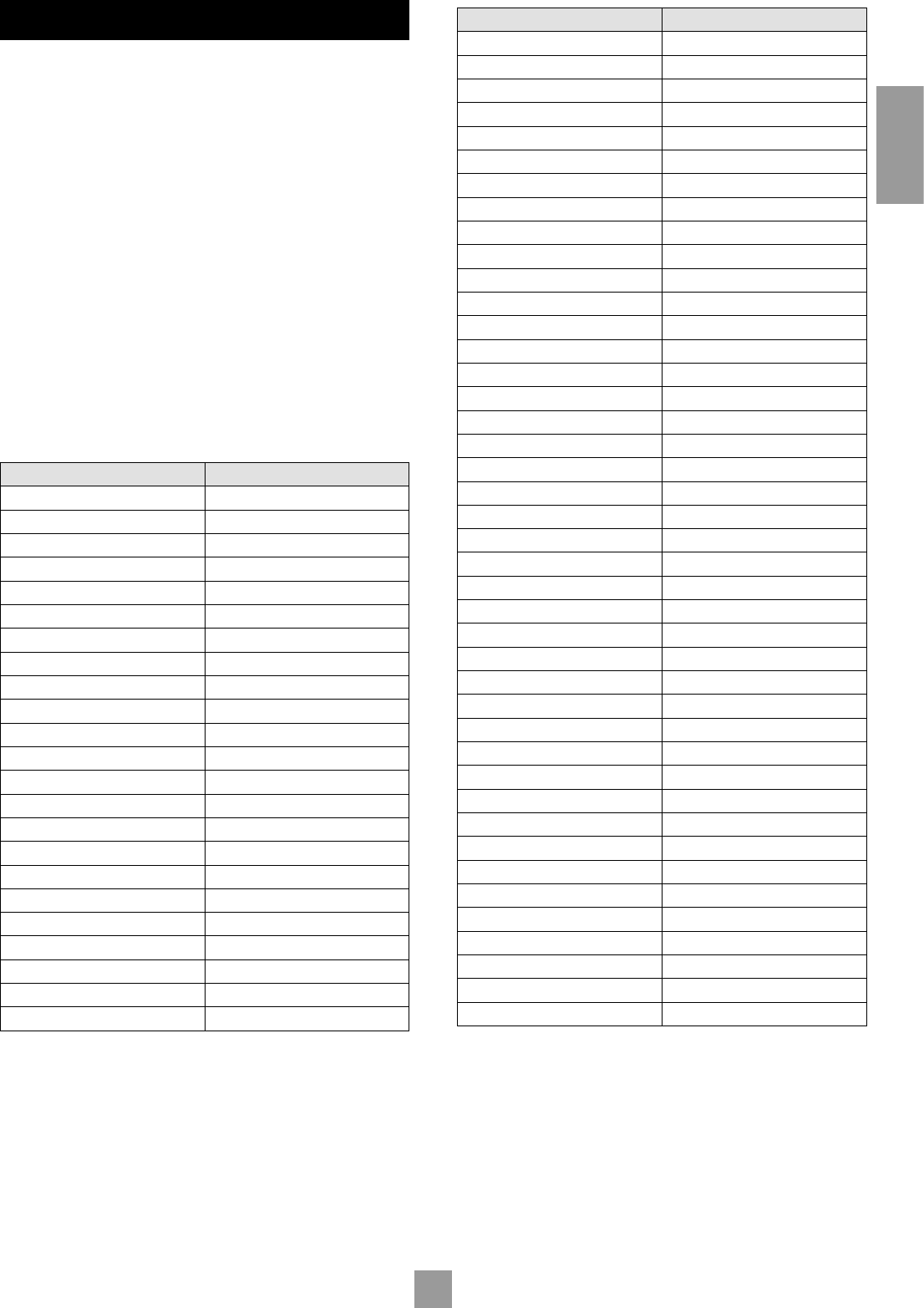E-33
English
IR REMOTE CODES
The following information is supplied for owners of advanced
programmable remote controls, such as the Philips ‘Pronto’ and similar
devices, where it is possible to program remote codes directly into the
device.
The coding system for the AV8 is based on the Philips RC-5 standard.
The main system control uses RC-5 system code ‘16’, so for example,
to program in a ‘Standby’ command, use the command ‘16-124’.
Zone 2 also uses RC-5 system code 16 as standard, as zone 2 is
normally operated in a separate room using a standard (system code
16) remote control.
Changing the system code for zone 2 (or zone 1) from ‘16’ to ‘19’
is possible, but this is only necessary for non-standard use of zone
2. A specially programmed remote control will be required if the
system code is changed. The CR80 remote control has system code
19 functions only for zone 2 in memory as code ‘1213’. Alternatively,
remote controls such as the Philips ‘Pronto’ can be specially computer
programmed. Consult Arcam customer support about changing the
remote system code.
TABLE OF REMOTE CODES
Example for programming; Display = RC-5 code 16–59
Command Command code
Standby 124
On 123
Power toggle 12
Display 59
Menu 82
Info 55
Mute 119
Un-mute 120
Mute toggle 13
Volume up 16
Volume down 17
Sat input 0
AV input 2
Tuner input 3
DVD input 4
Tape input 5
VCR input 6
CD input 7
Aux input 8
DVD-A input 9
Direct on 78
Direct off 79
Direct toggle 10
Command Command code
Modes 28
THX modes 32
Effects modes 70
Mono mode 106
Stereo mode 107
Dolby PL 2 Movie mode 108
Dolby PL2 Music mode 109
Dolby Pro Logic Emulation 110
DTS Neo:6 Cinema mode 111
DTS Neo:6 Music mode 112
THX off 113
THX Cinema mode 114
THX Ultra2 Cinema mode 115
THX Music mode 116
THX Surround EX 117
Effect off 63
Effect: Music 64
Effect: Party 65
Effect: Club 66
Effect: Hall 67
Effect: Sport 68
Effect: Church 69
Preset 1 72
Preset 2 73
Preset 3 74
Preset 4 75
Preset 5 76
Nav up 85
Nav down 86
Nav left 81
Nav right 80
OK 87
Trim menu 37
Sub trim 51
Lip sync 50
Restore (“Fav”) 14
Sat video 19
AV video 20
DVD video 22
Tape video 23
VCR video 24
Video type 126