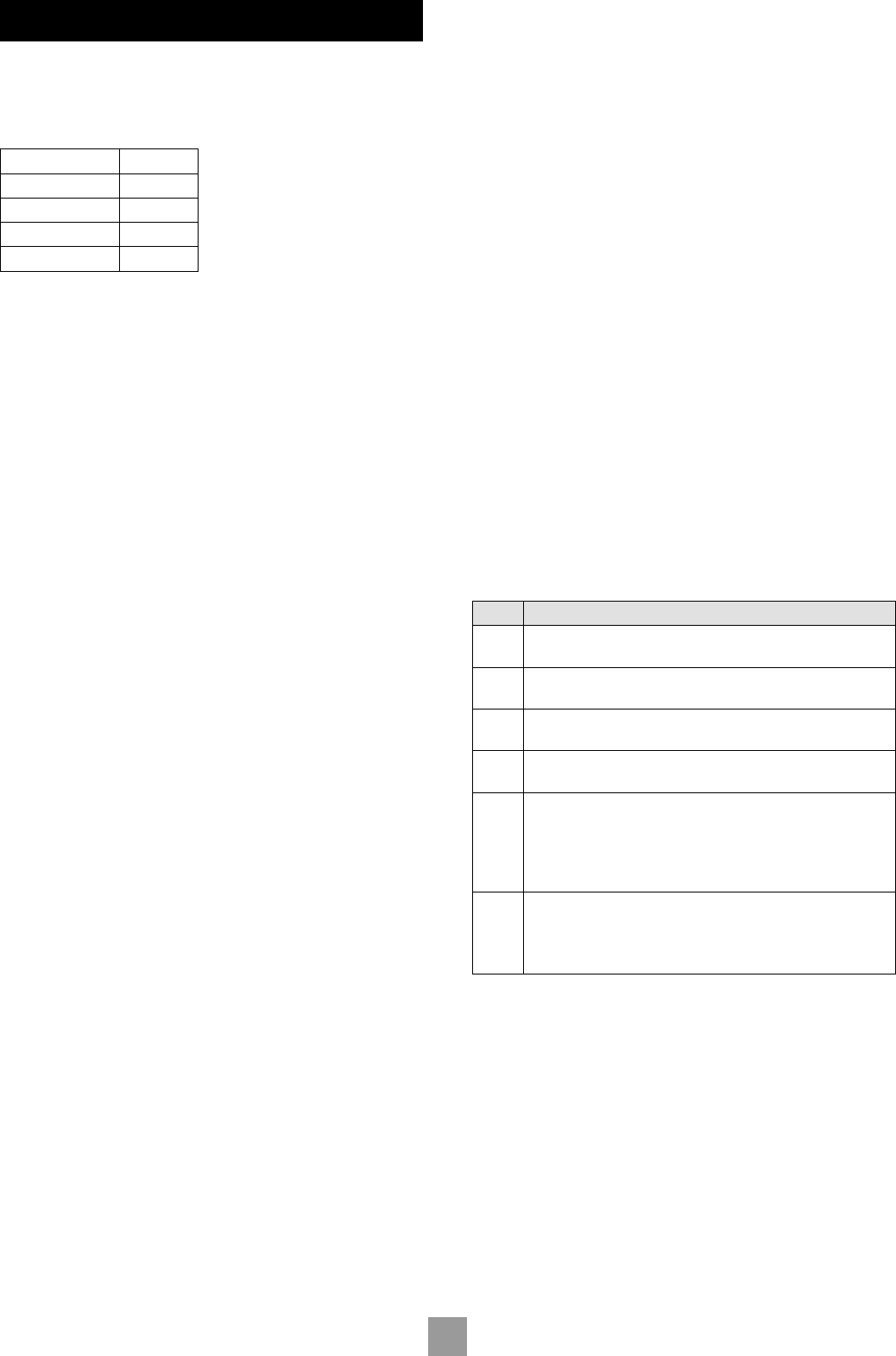AV8 SERIAL PROGRAMMING INTERFACE
INTRODUCTION
This section of the document details the serial command set of the
AV8 software. The serial port is set as follows:
baud rate 38,400
data bits 8
parity none
stop bits 1
flow control none
Command lines must be terminated by an ASCII line feed (0X0A
hexadecimal) and be no longer that 64 bytes (including the line feed
terminator).
For example: to turn zone 1on, send:
Z1PWR1<lf>
where <lf> is an ASCII line feed.
SETTING VALUES
As well as setting options directly to specific values, as described above,
current values may be incremented or decremented by following the
command with a + (increment) or – (decrement). For example, to
increment the decode mode in zone 1:
Z1DEC+<lf>
If a zone is not specified, the command is carried out in relation to zone
1. For example, to decrement the THX mode:
Z1THX-<lf>
would produce identical results to using:
THX-<lf>
Multiple commands may be placed on a single command line if
separated by a semicolon. For example, to turn on zone 1 and switch
to the tuner, use:
Z1PWR1;Z1AUD2<lf>
QUERY COMMANDS
The current values of a small subset of settings may be queried, by
preceding the command with a ?. For example, to query the mute
status of zone 2, use:
?Z2MUT<lf>
If zone 2 mute is ON, the AV8 responds with the message:
Z2MUT1<lf>
This response gives the zone it is reporting on (Z2 in this case), the
setting (MUT), and the current value (a 1, showing it as ON).
In order to keep the RS232 controller informed of the current state
of the AV8, certain changes in configuration/state will result in the AV8
automatically sending messages, just as if they had been queried using
the method above. Changes in the following items will result in an
RS232 response:
Zone Status THX Mode
Zone 1 Audio Zone 1 Volume
Zone 1 Video Audio Signal Type
Decode Mode Current Preset
Effect Mode Direct Mode
COMMAND PROCESSING
Command processing begins when the first semicolon separator of line
feed terminator is received. If there is an error in the command an error
message FAIL is sent back. If the command is executed successfully,
the command is echoed back to the sender.
In the command tables below, one or more of the following parameters
may be used:
Param. Description
?
Query Option. The value can be queried by putting a ? before the
command.
z
Zone selection. The zone can be selected by putting a z before
the command. Values are Z1 (for zone 1) or Z2 (for zone 2).
x
On/Off, Yes/No. The value can be set by putting an x after the
command. Values are 1 (for On/Yes) or 0 (for Off/No).
y
Value. The value can be set by putting a y after the command.
Values have various ranges, as described in the tables below.
i
Input Source. The source can be set by putting an i after the
command. Values are in the range 0 to 9,A,B as follows:
0 = None/Not Connected, 1 = Source, 2 = AUX, 3 = CD,
4 = TUNER, 5 = DVD, 6 = SAT, 7 = AV, 8 = MULTICHANNEL,
9 = TAPE, A = VCR, B = Follow Zone 1.
s
Channel/Speaker Select. Values are in the range 0 to 8 as follows:
0 = Centre, 1 = Front Left, 2 = Front Right, 3 = Surr. Left,
4 = Surr. Right, 5 = Surr. Back Left, 6 = Surr. Back Right,
7 = Subwoofer, 8 = All/Master.