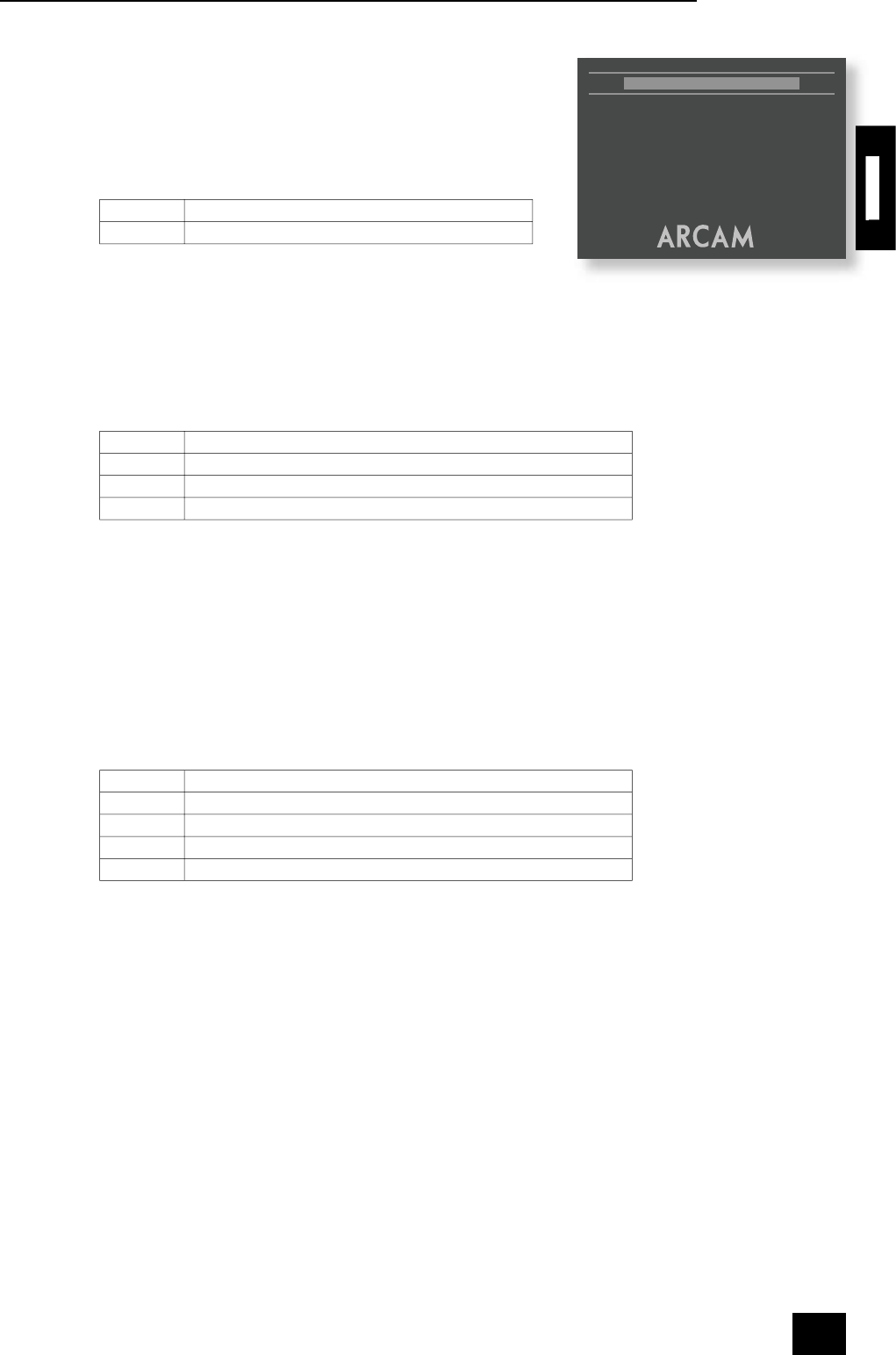DV29
E-13
Operational set-up
OSD Language
This setting controls the language of the messages displayed on the On-Screen
Display (OSD). The default language is English, with three other languages
supported.
Note that this setting does not change the language of any information displayed
on the front panel, which is always in English.
OSD Status
This setting controls the ‘pop up’ messages that appear on screen.
On Pop-up messages are enabled
Off No pop-up messages, only menus when required.
Certain messages, such as ‘No Disc’ are always shown regardless of how this is set.
DVD menu
Some DVD discs support a number of different languages for the DVD disc menu (the menu present on
the DVD itself). This setting allows the preferred language to be speci ed. For example, if this item is set
to ‘French’ then disc menus will be displayed in French, where supported by the disc.
Note that not all discs will have your preferred language available.
Subtitle
This setting controls the subtitles displayed on the display device (although note that some discs may
force the subtitles to be displayed regardless of how this item is set).
Off No Subtitles
Auto Subtitles for the primary language on the disc
English English subtitles
French French subtitles, etc. (six languages are supported)
The default setting for Subtitle is ‘Off’; alternatively, choose the setting for the language you prefer. Note
that not all discs will have your preferred language available as a subtitle.
Force DVI
Even though your display device may be fully HDMI compliant, it is possible that in-line receivers or
repeaters may work only in DVI mode. In this case, it is useful to disable HDMI, forcing DVI output
instead.
Select YES to force the DV29 into DVI mode even when a HDMI device is detected; select NO otherwise.
If you are not using the HDMI capabilities of the DV29, then it does not matter which way this item is
set.
Remote type
This informs the player which type of remote control you are using, so that the player can take into
account the slight differences between the remote types. For ARCAM remote controls, the remote type is
always written on the front of the remote control, normally at the bottom of the unit.
CR-314 This selects the grey ARCAM CR-314 remote control
CR-415 This selects the black ARCAM CR-415 remote control
CR-80 This selects the black ARCAM CR-80 learning remote control
CR-9000 This selects the black ARCAM CR-9000 learning remote control
Other A non-ARCAM learning remote control is being used
It is important to choose ‘Other’ if the learning remote in use does not support RC-5 ‘toggle bits’.
Disc Priority
Some DVD discs show different material, or have different behaviour, depending on whether the disc is
played on a DVD-video or on a DVD-audio player. The ‘Disc Priority’ option allows you to con gure the
DV29 to be (primarily) one or other of the player types.
Note that, although this setting may be changed after a disc has been loaded into the DV29, this setting
does not take effect unless the disc is re-loaded (or a different disc is played).